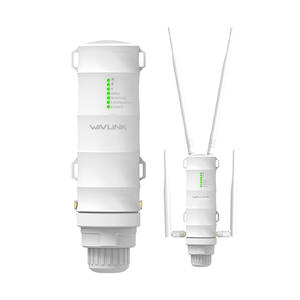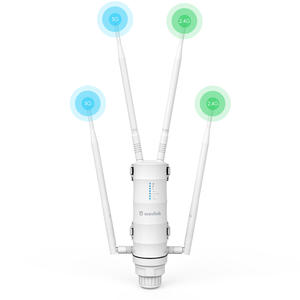A detachable antenna is a simple but effective solution to enhance your Wi-Fi signal. By replacing the standard antenna on your router or Wi-Fi repeater with a more powerful one, you can significantly increase the range and coverage of your wireless network. This means no more dead zones and no more frustratingly slow internet speeds in certain areas of your space.
Whether you're trying to stream HD movies, play online games, or simply want to browse the web seamlessly, a detachable antenna can make a world of difference. Say goodbye to signal drops and hello to uninterrupted connectivity.
Don't let a weak Wi-Fi signal hold you back. Invest in a detachable antenna and unleash the full power of your Wi-Fi repeater. Boost your signal and take control of your internet experience.
Understanding Wi-Fi Signal Strength and Coverage
Having a strong and reliable Wi-Fi signal is essential for a seamless internet experience. Understanding the factors that affect signal strength and coverage is the first step towards improving your Wi-Fi connection.
Wi-Fi signal strength is measured in decibels milliwatt (dBm). The higher the dBm value, the stronger the signal. Signal strength can be affected by various factors, including distance from the router, obstacles like walls and furniture, interference from other electronic devices, and even the construction materials used in your home or office.
Wi-Fi coverage refers to the area in which your wireless network can reach. A standard Wi-Fi router has a limited coverage range, resulting in weak signals and dead zones in certain parts of your space. This is where a Wi-Fi repeater with a detachable antenna can come to the rescue.
Limitations of a Standard Wi-Fi Router
While a standard Wi-Fi router is sufficient for basic internet browsing and light usage, it may not be able to provide the coverage and signal strength needed for demanding tasks like streaming HD videos and online gaming.
Standard routers typically have built-in antennas that are designed to provide a decent coverage range within a certain radius. However, these antennas often struggle to penetrate through walls and other obstacles, resulting in weak signals and limited coverage in certain areas of your home or office.
If you've ever experienced signal drops or slow internet speeds in certain parts of your space, it's likely due to the limitations of your standard Wi-Fi router. Fortunately, there's a solution that can help you overcome these limitations and enjoy a stronger and more reliable Wi-Fi signal: a Wi-Fi repeater with a detachable antenna.
Introducing Wi-Fi Repeaters and Their Benefits
A Wi-Fi repeater, also known as a range extender or signal booster, is a device that amplifies and extends the range of your wireless network. It works by receiving the existing Wi-Fi signal from your router and rebroadcasting it, effectively expanding the coverage area of your network.
Wi-Fi repeaters are a cost-effective solution for improving Wi-Fi coverage in larger spaces or areas with weak signals. They can be easily set up and provide a quick and hassle-free way to boost your Wi-Fi signal without the need for additional wiring or complicated installation.
The benefits of using a Wi-Fi repeater include:
- Expanded Coverage: A Wi-Fi repeater can extend the coverage range of your wireless network, ensuring a strong and reliable signal throughout your home or office. This means no more dead zones or weak signals in certain areas.
- Improved Signal Strength: By amplifying the existing Wi-Fi signal, a Wi-Fi repeater with a detachable antenna can significantly improve the signal strength, resulting in faster and more stable internet speeds.
- Easy Setup: Setting up a Wi-Fi repeater with a detachable antenna is typically a straightforward process. Most repeaters come with a user-friendly interface and step-by-step instructions, making it easy for anyone to install and configure.
- Cost-Effective Solution: Compared to other alternatives like upgrading to a more powerful router or installing additional access points, a Wi-Fi repeater with a detachable antenna is a more cost-effective solution for improving Wi-Fi coverage and signal strength.
Now that you understand the benefits of a Wi-Fi repeater, let's dive deeper into how detachable antennas can further enhance your Wi-Fi signal strength.
How Detachable Antennas Can Enhance Wi-Fi Signal Strength
A detachable antenna is a key feature that sets a Wi-Fi repeater apart from a standard router. While most routers come with built-in antennas that cannot be replaced or upgraded, a Wi-Fi repeater with a detachable antenna allows you to customize and optimize your wireless network's signal strength and coverage.
Detachable antennas come in various shapes and sizes, each designed to serve a specific purpose. By replacing the standard antenna on your Wi-Fi repeater with a more powerful one, you can boost the signal strength and extend the coverage range of your wireless network.
Different types of detachable antennas include:
- Omnidirectional Antennas: These antennas radiate the Wi-Fi signal in all directions, providing a 360-degree coverage pattern. They are ideal for general Wi-Fi coverage in a circular or spherical area.
- Directional Antennas: Also known as high-gain antennas, these antennas focus the Wi-Fi signal in a specific direction, allowing for longer range and better penetration through obstacles. They are useful for targeting a specific area or overcoming signal interference.
- Dipole Antennas: These antennas consist of two elements, typically positioned at a 90-degree angle. They provide a good balance between coverage range and signal strength, making them a popular choice for general Wi-Fi use.
By choosing the right detachable antenna for your Wi-Fi repeater, you can optimize your wireless network's signal strength and coverage to suit your specific needs. Whether you need to cover a large area, overcome signal interference, or improve the range in a specific direction, a detachable antenna can make a significant difference.
Choosing the right Wi-Fi repeater with a detachable antenna
A Wi-Fi repeater with a detachable antenna can be a game-changer when it comes to boosting your Wi-Fi signal. However, with so many options available in the market, it can be overwhelming to choose the right one for your needs. Here are some factors to consider when selecting a Wi-Fi repeater with a detachable antenna:
- Range and Coverage: The primary purpose of a Wi-Fi repeater is to extend the range of your wireless network. Look for a repeater that offers a long-range coverage to ensure that you can enjoy a strong signal throughout your space. Consider the size of your home or office and choose a repeater that can adequately cover the entire area.
- Compatibility: Ensure that the Wi-Fi repeater you choose is compatible with your existing router or modem. Check the specifications of both devices to ensure they are compatible in terms of frequency bands and wireless standards. This will ensure seamless integration and optimal performance.
- Antenna Gain: The antenna gain determines the strength and directionality of the signal. Look for a repeater with a high-gain antenna to maximize signal strength and coverage. Detachable antennas allow you to upgrade to more powerful ones if needed.
- Ease of Installation: Consider the ease of installation and configuration when choosing a Wi-Fi repeater. Look for devices that offer a user-friendly setup process and clear instructions. Some repeaters even come with smartphone apps for easy management and monitoring.
- Additional Features: Some Wi-Fi repeaters come with additional features such as Ethernet ports, guest networks, or even built-in VPN support. Consider your specific needs and choose a repeater that offers the features you require.
Remember to read customer reviews and compare different models before making a purchase. It's also a good idea to consult with a professional if you're unsure about which repeater to choose.
Installing and configuring a Wi-Fi repeater with a detachable antenna
Once you've chosen the right Wi-Fi repeater with a detachable antenna, it's time to install and configure it to boost your Wi-Fi signal. Follow these steps to set up your repeater:
- Placement: Find an optimal location for your repeater. It should be placed within the range of your existing Wi-Fi signal but also close enough to the areas where you need a stronger signal. Avoid placing it near thick walls or obstructions that can interfere with the signal.
- Attach the Detachable Antenna: If your Wi-Fi repeater came with a detachable antenna, replace the standard antenna with the more powerful one. Screw it securely into place, ensuring a tight connection.
- Connect to Power: Plug in the repeater to a power source. Ensure that it's receiving power and turned on.
- Connect to the Repeater: Use your computer or smartphone to connect to the repeater's Wi-Fi network. The network name (SSID) and password should be provided in the repeater's documentation or on a label attached to the device.
- Configure the Repeater: Once connected to the repeater's Wi-Fi network, open a web browser and enter the repeater's IP address. This will take you to the repeater's configuration page. Follow the on-screen instructions to set up the repeater, including connecting it to your existing Wi-Fi network.
- Adjust Settings: Once the repeater is connected to your existing Wi-Fi network, you can adjust settings such as SSID, password, and channel. You can also set up additional features such as guest networks or parental controls if supported by your repeater.
- Test the Signal: After the configuration is complete, test the signal strength in different areas of your space. Use a Wi-Fi analyzer app or a web-based tool to check the signal strength and ensure that the repeater is effectively extending the range of your Wi-Fi network.
Remember to periodically check for firmware updates for your repeater to ensure optimal performance and security.
Tips for maximizing the performance of your Wi-Fi repeater
While a detachable antenna and a Wi-Fi repeater can significantly boost your Wi-Fi signal, there are additional steps you can take to maximize its performance. Here are some tips:
- Optimal Placement: Experiment with different placements for your repeater to find the best signal coverage. Avoid placing it near electronic devices that can cause interference, such as cordless phones or microwaves.
- Upgrade to High-Gain Antennas: If the detachable antenna that came with your repeater is not providing sufficient signal strength, consider upgrading to high-gain antennas. These antennas can further extend the range and coverage of your wireless network.
- Choose the Right Channel: Use a Wi-Fi analyzer app to check for overcrowded Wi-Fi channels in your area. Switching to a less congested channel can improve your Wi-Fi signal and reduce interference.
- Secure Your Network: Ensure that your Wi-Fi network is secured with a strong password to prevent unauthorized access and protect your data.
- Avoid Firmware Incompatibility: If you're experiencing connectivity issues or poor performance, check for firmware updates for both your router and repeater. Outdated firmware can cause compatibility issues and affect the performance of your Wi-Fi network.
Implementing these tips can further enhance the performance of your Wi-Fi repeater and provide you with a reliable and high-speed internet connection.
Common troubleshooting issues and their solutions
Despite the benefits of a detachable antenna and a Wi-Fi repeater, you may encounter some common troubleshooting issues. Here are a few problems you might face and their potential solutions:
- Weak Signal Strength: If you're still experiencing weak signal strength after installing a Wi-Fi repeater with a detachable antenna, try adjusting the placement of the repeater. Experiment with different locations to find the best coverage.
- Interference Issues: If you're experiencing interference from neighboring Wi-Fi networks or electronic devices, try switching to a less congested Wi-Fi channel. This can help minimize interference and improve signal quality.
- Configuration Problems: If you're having trouble configuring your repeater, ensure that you're following the manufacturer's instructions correctly. Double-check the SSID and password, and ensure that you're connecting to the correct network.
- Firmware Compatibility: If your repeater is not working properly after a firmware update, check for any compatibility issues between the repeater and your router. Try rolling back the firmware update or contacting the manufacturer for assistance.
- Signal Dropouts: If you're experiencing frequent signal dropouts, check for any physical obstructions or interference sources near the repeater. Also, ensure that the repeater is receiving sufficient power and is not overheating.
If you're unable to resolve the issues on your own, consider reaching out to the manufacturer's customer support or consulting with a professional for further assistance.
Conclusion and final thoughts
A detachable antenna combined with a Wi-Fi repeater can significantly boost your Wi-Fi signal and provide you with a reliable and fast internet connection throughout your home or office. By investing in a Wi-Fi repeater with a detachable antenna, you can say goodbye to weak signals, dead zones, and frustratingly slow internet speeds.
When choosing a Wi-Fi repeater, consider factors such as range and coverage, compatibility, antenna gain, ease of installation, and additional features. Follow the installation and configuration steps to set up your repeater effectively. Maximize its performance by optimizing its placement, upgrading to high-gain antennas if needed, choosing the right channel, securing your network, and keeping the firmware up to date.
In case of troubleshooting issues, try adjusting the repeater's placement, minimizing interference, double-checking the configuration, ensuring firmware compatibility, and identifying any potential signal dropouts.
With a detachable antenna and a Wi-Fi repeater, you can unleash the full power of your Wi-Fi network and enjoy uninterrupted connectivity for all your online activities. Boost your signal, take control of your internet experience, and say hello to a stronger and more reliable Wi-Fi connection.