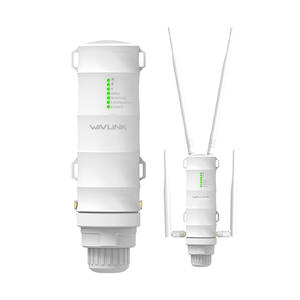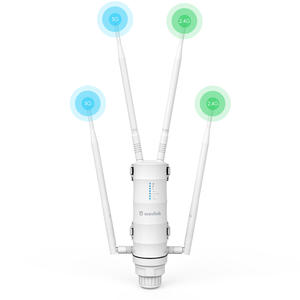In today's fast-paced digital landscape, staying connected is more important than ever. Whether you're streaming your favorite movies, engaging in intense online gaming sessions, or simply working from home, a reliable internet connection can make or break your experience. If your device lacks built-in WiFi capabilities or if you’re looking to upgrade your connectivity, a WiFi USB adapter is your ticket to high-speed internet. This ultimate guide will walk you through the essential features to consider when choosing the best WiFi USB adapter tailored to your needs. From speed and range to compatibility, we’ll help you unlock the full potential of your online activities, ensuring seamless browsing and uninterrupted connections. Dive in and discover how to enhance your internet experience like never before!
Understanding WiFi USB Adapters

In the age of digital connectivity, WiFi USB adapters have become essential devices for enhancing internet access on PCs, laptops, and other devices that lack built-in wireless capabilities. A WiFi USB adapter is a compact device that plugs into a USB port, allowing the host device to connect to wireless networks. These adapters vary in size, shape, and functionality, but their primary purpose remains the same: to provide a convenient and efficient way to access high-speed internet.
The functionality of a WiFi USB adapter is akin to that of an internal WiFi card. The adapter intercepts wireless signals and translates them into data that your device can process. This translation is bidirectional;; it also converts data from your device into wireless signals that can be transmitted back to the router. The efficiency of this process significantly impacts the quality of your internet connection, making the choice of adapter crucial for optimal performance.
Understanding the basics of WiFi USB adapters is the first step in selecting the right one for your needs. Various factors, such as speed, range, and compatibility, play vital roles in determining the effectiveness of these devices. By familiarizing yourself with these aspects, you can make an informed decision that enhances your overall online experience, whether for work, gaming, or entertainment.
Key Features to Look for in a WiFi USB Adapter
When it comes to selecting a WiFi USB adapter, several key features should be at the forefront of your decision-making process. These features will determine the adapter's performance and its suitability for your specific needs. One of the most critical aspects to consider is speed. The speed of a WiFi adapter is often indicated by its maximum data transfer rate, which is measured in megabits per second (Mbps). Higher speeds are ideal for activities that demand significant bandwidth, such as streaming high-definition videos, online gaming, and large file transfers.
Another important feature to consider is the range. The range of a WiFi USB adapter determines how far it can be from the router while still maintaining a stable connection. Adapters with higher range capabilities are particularly beneficial in larger homes or offices where the router may be located far from the device. Factors such as antenna design and the presence of external antennas can significantly impact the range of a WiFi adapter.
Compatibility is also a crucial consideration. Ensure that the WiFi USB adapter you choose is compatible with your device's operating system. Most adapters support a wide range of operating systems, including Windows, macOS, and Linux, but it's always best to double-check. Additionally, consider the USB port version of your device (USB 2.0 or USB 3.0) to ensure optimal performance. Adapters designed for USB 3.0 ports, for instance, can often provide faster data transfer rates compared to those designed for USB 2.0 ports.
Types of WiFi USB Adapters: Which One is Right for You?
WiFi USB adapters come in various types, each catering to different user needs and scenarios. The most common types include nano adapters, standard adapters, and high-gain adapters. Understanding the differences between these types will help you choose the one that best fits your requirements.
Nano adapters are the smallest in size and are designed for maximum portability. They are ideal for users who need a discreet solution that can be left plugged into their device without obstruction. While their compact size is convenient, nano adapters typically offer limited range and slightly lower performance compared to larger adapters. They are best suited for users who work in close proximity to their router.
Standard adapters are larger than nano adapters but still relatively compact. They offer a good balance between performance and portability. These adapters are equipped with better antennas compared to nano adapters, resulting in improved range and speed. Standard adapters are suitable for a wide range of users, from casual browsers to those who engage in moderate online gaming and streaming.
High-gain adapters are designed for users who require extended range and superior performance. These adapters often feature external antennas, which can be adjusted to optimize signal reception. High-gain adapters are ideal for users who need to connect to WiFi networks from a significant distance or in environments with multiple obstacles that may interfere with the signal. While they are less portable than other types, their enhanced capabilities make them the best choice for demanding tasks and challenging environments.
Comparing WiFi Standards: 802.11n vs. 802.11ac vs. 802.11ax
WiFi standards play a significant role in determining the performance of WiFi USB adapters. The most common standards in use today are 802.11n, 802.11ac, and the latest 802.11ax. Each standard offers different levels of speed, range, and efficiency, making it important to understand their differences when selecting a WiFi USB adapter.
The 802.11n standard, also known as WiFi 4, was introduced in 2009 and supports maximum data rates of up to 600 Mbps. It operates on both the 2.4 GHz and 5 GHz frequency bands, providing decent range and speed for most everyday tasks. However, in today's high-demand internet landscape, 802.11n is considered somewhat outdated, especially for users who require faster speeds and more stable connections.
The 802.11ac standard, or WiFi 5, represents a significant leap forward in terms of performance. Introduced in 2013, 802.11ac supports maximum data rates of up to 3.5 Gbps and operates primarily on the 5 GHz frequency band. This standard offers higher speeds, better range, and improved efficiency compared to 802.11n. WiFi 5 is well-suited for bandwidth-intensive activities such as HD streaming, online gaming, and large file transfers.
The latest standard, 802.11ax, also known as WiFi 6, was introduced in 2019 and brings further advancements in speed, range, and efficiency. WiFi 6 supports maximum data rates of up to 9.6 Gbps and operates on both the 2.4 GHz and 5 GHz frequency bands. It introduces technologies such as Orthogonal Frequency Division Multiple Access (OFDMA) and Target Wake Time (TWT), which enhance network efficiency and reduce latency. WiFi 6 is ideal for environments with multiple connected devices, providing a more reliable and faster internet experience.
Importance of Antenna Design in WiFi USB Adapters
The design of the antenna in a WiFi USB adapter is a critical factor that influences its performance. Antennas play a vital role in signal reception and transmission, impacting both the range and stability of the wireless connection. There are two main types of antennas used in WiFi USB adapters: internal and external.
Internal antennas are built into the body of the adapter, making them more compact and less obtrusive. While they offer convenience and portability, internal antennas typically have limited range and may struggle to maintain stable connections in environments with multiple obstacles. These antennas are best suited for users who work in close proximity to their router and do not require extended range.
External antennas, on the other hand, are protruding and can be adjusted to optimize signal reception. These antennas are often larger and provide better performance in terms of range and stability. External antennas are ideal for users who need to connect to WiFi networks from a distance or in environments with significant interference. The ability to adjust the antenna orientation allows for better signal optimization, resulting in a more reliable connection.
In addition to the type of antenna, the number of antennas also plays a significant role. Some WiFi USB adapters come with multiple antennas (MIMO - Multiple Input Multiple Output), which can further enhance performance. MIMO technology allows the adapter to transmit and receive multiple data streams simultaneously, improving both speed and reliability. When selecting a WiFi USB adapter, consider the antenna design and its impact on your specific use case to ensure optimal connectivity.
How to Install and Set Up Your WiFi USB Adapter
Installing and setting up a WiFi USB adapter is a straightforward process that typically requires only a few steps. By following these steps, you can ensure that your adapter is configured correctly and ready to provide optimal performance.
First, plug the WiFi USB adapter into an available USB port on your device. Make sure to use a USB port that matches the adapter's specifications (USB 2.0 or USB 3.0) to ensure maximum performance. Once the adapter is plugged in, your device should recognize it and begin the installation process. If your device does not automatically detect the adapter, you may need to install the drivers manually. Drivers are usually provided on a CD that comes with the adapter or can be downloaded from the manufacturer's website.
After the drivers are installed, you will need to configure the adapter to connect to your wireless network. This involves selecting your WiFi network from the list of available networks and entering the network password. Once connected, your device should have access to the internet. It's a good idea to test the connection by browsing the web or streaming a video to ensure everything is working correctly.
If you encounter any issues during the installation or setup process, consult the user manual or the manufacturer's support website for troubleshooting tips. Common issues include driver conflicts, incorrect network settings, and signal interference. By addressing these issues, you can ensure a smooth and successful installation of your WiFi USB adapter.
Common Issues and Troubleshooting Tips
While WiFi USB adapters are generally reliable, users may occasionally encounter issues that impact their internet connectivity. Understanding common problems and their solutions can help you quickly resolve any issues and maintain a stable connection.
One common issue is poor signal strength, which can result in slow speeds or intermittent connectivity. This problem is often caused by the distance between the adapter and the router or physical obstacles such as walls and furniture. To improve signal strength, try repositioning the adapter or router to reduce interference. If your adapter has external antennas, adjust their orientation to optimize signal reception.
Another common issue is driver conflicts, which can prevent the adapter from functioning correctly. This issue can arise if the drivers are outdated or incompatible with your operating system. To resolve this, ensure that you have the latest drivers installed. Visit the manufacturer's website to download and install the most recent drivers for your adapter.
Interference from other wireless devices can also impact the performance of your WiFi USB adapter. Devices such as cordless phones, microwave ovens, and baby monitors can interfere with WiFi signals, causing connectivity issues. To minimize interference, try to keep your adapter and router away from such devices. Additionally, switching your WiFi network to a less congested channel can help reduce interference and improve performance.
Top WiFi USB Adapters on the Market: A Review
With numerous WiFi USB adapters available on the market, choosing the right one can be daunting. To help you make an informed decision, we've reviewed some of the top WiFi USB adapters currently available, considering factors such as speed, range, and compatibility.
- Netgear Nighthawk AC1900: The Netgear Nighthawk AC1900 is a high-performance adapter that supports the 802.11ac standard. It offers impressive speeds of up to 1900 Mbps, making it ideal for bandwidth-intensive activities such as HD streaming and online gaming. The adapter features external antennas for enhanced range and stability, and it's compatible with both Windows and macOS.
- TP-Link Archer T9UH: The TP-Link Archer T9UH is another top contender, offering speeds of up to 1900 Mbps with the 802.11ac standard. It features a dual-band design, operating on both the 2.4 GHz and 5 GHz frequency bands. The adapter comes with a flexible antenna design and a USB 3.0 interface for faster data transfer rates. It's compatible with Windows macOS, and Linux.
- Asus USB-AC68: The Asus USB-AC68 is a compact yet powerful adapter that supports speeds of up to 1900 Mbps. It features a dual-band design and external antennas for improved range and performance. The adapter also includes a USB 3.0 interface and is compatible with Windows and macOS. Its sleek design and foldable antennas make it a convenient choice for users on the go.
- Linksys WUSB6300: The Linksys WUSB6300 is a budget-friendly option that doesn't compromise on performance. It supports the 802.11ac standard with speeds of up to 1200 Mbps. The adapter features a dual-band design and a compact form factor, making it easy to carry and use. It's compatible with Windows and macOS and offers a reliable connection for most everyday tasks.
- D-Link DWA-192: The D-Link DWA-192 is a unique spherical adapter that offers speeds of up to 1900 Mbps with the 802.11ac standard. It features a dual-band design and internal antennas for enhanced range and stability. The adapter includes a USB 3.0 interface and is compatible with Windows and macOS. Its distinctive design and high performance make it a standout option.
- WAVLINK Vitesse Pro AX1800 : Vitesse Pro achieves a total networking speed of about 1800Mbps — 1201Mbps on the 5GHz band and 574Mbps on the 2.4GHz band, meeting your home network needs
Each of these adapters offers unique features and advantages, so consider your specific needs and preferences when making your selection. Whether you prioritize speed, range, or compatibility, there's a WiFi USB adapter on this list that can enhance your internet experience.
Future Trends in WiFi Technology
As technology continues to evolve, so too does the landscape of WiFi connectivity. Several emerging trends are poised to shape the future of WiFi technology, offering even faster speeds, greater efficiency, and enhanced user experiences.
One of the most significant trends is the adoption of WiFi 6 (802.11ax). As the latest WiFi standard, WiFi 6 brings numerous advancements, including higher data rates, increased capacity, and improved performance in congested environments. Technologies such as OFDMA and MU-MIMO (Multi-User Multiple Input Multiple Output) enable WiFi 6 to handle multiple devices more efficiently, reducing latency and enhancing overall network performance. As more devices and routers support WiFi 6, users can expect faster and more reliable internet connections.
WiFi 6E is another emerging trend that extends the capabilities of WiFi 6 by operating on the 6 GHz frequency band. This additional spectrum provides more channels and less interference, resulting in even faster speeds and improved performance. WiFi 6E is particularly beneficial in environments with many connected devices, such as smart homes and offices.
The integration of AI and machine learning into WiFi networks is also on the horizon. These technologies can optimize network performance by analyzing usage patterns and making real-time adjustments. For example, AI-powered routers can prioritize bandwidth for critical applications, such as video conferencing and online gaming, ensuring a seamless user experience.
Mesh WiFi systems are becoming increasingly popular as well. These systems use multiple interconnected nodes to create a seamless and expansive wireless network. Mesh WiFi systems eliminate dead zones and provide consistent coverage throughout large homes and offices. As these systems become more affordable and user-friendly, they are likely to become a standard solution for home and business networks.
The future of WiFi technology promises exciting advancements that will further enhance our digital lives. By staying informed about these trends, users can make proactive decisions to upgrade their connectivity and enjoy the benefits of cutting-edge technology.
Conclusion and Final Recommendations
Choosing the best WiFi USB adapter can significantly impact your online experience, providing faster speeds, greater range, and improved reliability. By understanding the key features to look for, the different types of adapters available, and the importance of WiFi standards and antenna design, you can make an informed decision that meets your specific needs.
When selecting a WiFi USB adapter, consider factors such as speed, range, compatibility, and the environment in which you'll be using the adapter. High-performance adapters with external antennas and support for the latest WiFi standards are ideal for demanding tasks, while compact nano adapters are suitable for users who prioritize portability.
Installing and setting up your WiFi USB adapter is a straightforward process, but it's essential to address any common issues that may arise. By following troubleshooting tips and ensuring you have the latest drivers installed, you can maintain a stable and reliable connection.
With numerous top WiFi USB adapters on the market, you have a wide range of options to choose from. Whether you opt for a high-end model like the Netgear Nighthawk AC1900 or a budget-friendly option like the Linksys WUSB6300, there's an adapter that can enhance your internet experience.
As WiFi technology continues to evolve, staying informed about future trends can help you make proactive decisions to upgrade your connectivity. The adoption of WiFi 6, the emergence of WiFi 6E, and the integration of AI and mesh systems promise exciting advancements that will further enhance our digital lives.
In conclusion, investing in a quality WiFi USB adapter is a smart decision that can unlock high-speed connectivity and elevate your online activities. By making an informed choice, you can enjoy seamless browsing, uninterrupted streaming, and lag-free gaming, ensuring you stay connected in today's fast-paced digital landscape.