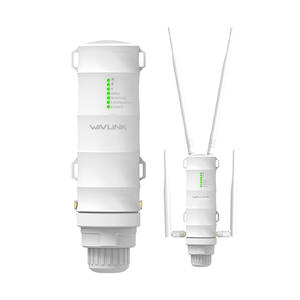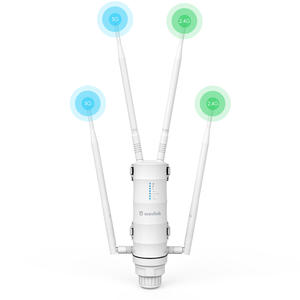Wavlink - Bringing Technology to Life
The Wavlink Dual Bay Docking Station with Fast Charge Hub and Card Reader provides a perfect solution for backup & processing IT data, batch processing data, formatting, file transfers, data recovery, charging, etc.
2-Port Fast Charging. Each up to 5V/2.4A.
The Dock features a built-in 4-port USB 3.0 Hub that enables you to connect any other USB peripherals to your PC. The 2 fast charging ports charge iPads and other mobile devices as effectively as through a wall plug, each up to 5V/2.4A.
2-Port SuperSpeed USB 3.0 with UASP
With USB3.0 SuperSpeed connectivity, data transfer speed could reach up to 5 Gbps, 20% faster than traditional USB 3.0 with UASP Transfer Protocol, spending less time for syncing mass data.
Clone Function
Just press the OTB button to operate Clone function and copy mass data without PC. The cloning process will clearly show 25%, 50%, 75%, 100% through LED lights. You can rest assure of doing other things.
SD Card Reader
Use the Card Reader to easily access data on your SD, SDXC, or SDHC memory card between your computer and camera, smartphone, music player, tablet, flash drive, and external hard drive.
Specification:
1.Voltage: 100~240V
2.Operating Temperature: 0°C~40°C
3.Storage Temperature: -10~70°C
4.Power Plug: UK/EU/US/China/Australia(Option)
5.Power Supply: 12V/3A
What’s in the package?
1 x Dual Bay Docking Station
1 x DC 12V Power Adapter
1 x USB 3.0 A to B Cable
1 x Quick Guide
Note:
-The charging port only for fast charging, without USB function.
-Please backup files in the target hard drive before cloning.
-The target disk must be larger than the source disk.
-To avoid data transfer errors, overheating and damage to the device, please make sure that there are no faulty driver cells.
-To avoid data loss, do not remove or insert drives when one drive is working in the docking station. Please power off the docking station before removing.
-Please read the manual carefully before using the clone function.
-This dock is not compatible with Mac computers with M1 series chipsets including M1, M1 Pro and M1 Max.