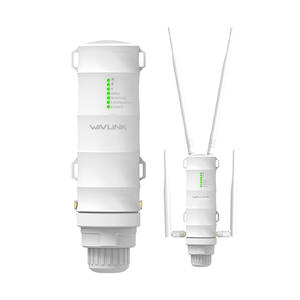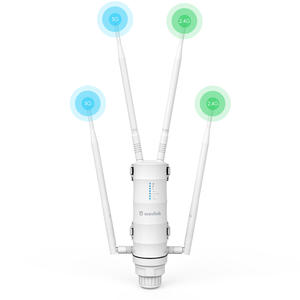The product performance of WL-UG75PD1-4D2/UG75PD1-DH2 has been optimized to achieve the best level.
This product offers excellent connectivity and stability, suitable for various work and entertainment needs. Whether it's multi-screen display, data transfer, or charging requirements, this device can meet your needs.
With its high performance and reliability, you can enjoy a seamless work experience and outstanding audiovisual entertainment. We recommend ensuring that your computer hardware meets our recommended specifications to fully utilize the product's functionality.
Upgrade to WL-UG75PD1-4D2/UG75PD1-DH2 now to experience a more efficient and convenient digital lifestyle. Whether for work or leisure use, this product will be your ideal choice, providing a more convenient and enjoyable user experience.

The WAVLINK docking station, powered by the advanced DisplayLink DL-7400 chipset, supports Single, Dual,Triple,Quad external monitors with resolutions of 4K@60Hz. Designed for professionals in office, content creation, and multi-display environments, this docking station delivers superior visual clarity and seamless connectivity.
To achieve full performance, the following system specifications are required:
1. Processor : Multi-core processor with high single-thread and multi-thread performance. Recommended: Intel Core i7 (or equivalent) or higher.
2. Memory : Minimum of 16GB RAM for optimal multitasking capabilities.
3. Operating System : Windows 10/11, macOS 12.0 or later, or Linux distributions with DisplayLink driver support.
4. Driver : Ensure your system driver is updated to the latest version.
Note: Systems with insufficient CPU performance or outdated drivers may experience visual anomalies such as black screens, distortion, or reduced resolution. Please verify your device's specifications before purchase.
Important Usage Information
1. Performance Considerations:
- The simultaneous use of 4 monitors at 4K@60Hz significantly taxes the system's CPU. This docking station is best suited for high-performance laptops and workstations designed for intensive multitasking.
- To minimize the risk of performance degradation, close non-essential applications and processes when using multiple monitors.
2. Driver Installation:
- Install the latest DisplayLink drivers from [official website link] to ensure full compatibility and functionality.
3. Troubleshooting:
- If screen issues occur, such as black or distorted displays, verify that your system meets the recommended specifications and update all drivers.
- In some cases, reducing the number of active monitors or lowering the resolution can stabilize performance.