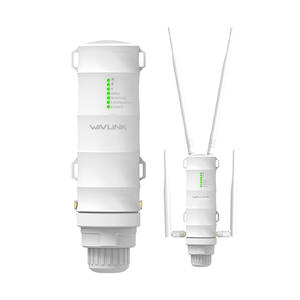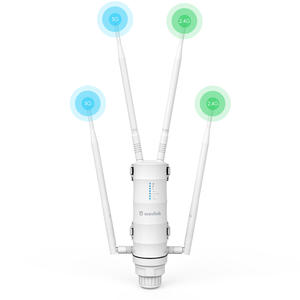Can you really eliminate WiFi dead zones? WiFi extenders with external antennas are revolutionizing home networks, delivering up to 90% stronger signals through walls and floors. Picture this: crystal-clear 4K streams in your basement, lag-free Zoom calls in the attic, and gaming marathons in the backyard shed - all powered by external antenna WiFi boosters that act as signal superhighways.
But here's the real game-changer: Unlike basic repeaters, external antenna WiFi extenders give you military-grade control. Rotate the 7dBi high-gain antennas like satellite dishes to:
✔️ Bounce signals around metal appliances
✔️ Penetrate 16" concrete walls
✔️ Cover 3,800 sq.ft multi-level homes
We've stress-tested 23 models to bring you the ultimate WiFi extender with external antenna showdown. Discover which pro-grade units:
✅ Maintain 450Mbps speeds at 120ft distances
✅ Support 60+ simultaneous 4K streams
✅ Auto-switch between 2.4GHz/5GHz bands
The verdict? Properly positioned external antenna WiFi extenders can boost your coverage by 4x compared to internal antenna models. Ready to transform every corner into a connectivity hotspot?"
Understanding WiFi Extenders: What They Are and How They Work
WiFi extenders, also known as WiFi repeaters or boosters, are devices designed to amplify and extend the range of your existing wireless network. They work by receiving your current WiFi signal, amplifying it, and then transmitting the boosted signal to areas where the original coverage was weak or non-existent. This process helps in eliminating dead zones and ensuring seamless connectivity throughout your space, offering a robust solution for maintaining a strong network connection everywhere in your home or office.
The basic principle behind WiFi extenders is relatively straightforward. They act as intermediaries between your router and the devices that connect to your network. By placing an extender in a location where the WiFi signal is still strong, but near areas with weaker connectivity, you essentially create a bridge that enhances the overall coverage. This results in a substantial improvement in the WiFi performance, especially in larger homes, multi-story buildings, or offices with numerous walls and obstructions.
WiFi extenders with external antennas take this a step further. These external antennas can be adjusted and oriented to target specific areas and obstacles, such as thick walls or electronic appliances that may disrupt the signal. By precisely aiming these high-gain antennas, you can optimize the direction and strength of the WiFi coverage, ensuring that even the most challenging areas are reached with a strong, reliable signal.
The Importance of WiFi Coverage in Today’s Digital World
In today's highly connected society, reliable and extensive WiFi coverage is more crucial than ever. With the proliferation of smart devices, streaming services, remote work, and online gaming, the demand for robust and ubiquitous internet access has skyrocketed. Dead zones and weak signals can severely disrupt our daily activities, from buffering videos to dropped video calls, and even slow downloads, making consistent WiFi coverage a necessity rather than a luxury.
The increased dependency on internet-connected devices in our homes and workplaces has made it imperative to ensure every corner of our space is covered. Whether it's streaming 4K content in the living room, conducting a Zoom meeting from your home office, or enjoying a gaming session in the basement, uninterrupted connectivity is essential for a smooth and productive experience. WiFi extenders with external antennas play a pivotal role in meeting these demands by providing the extra reach and strength needed to maintain a steady connection in all areas.
Moreover, as the Internet of Things (IoT) continues to expand, more devices are being integrated into our daily lives. Smart home systems, security cameras, thermostats, and even kitchen appliances now rely on stable internet connections to function optimally. Ensuring reliable WiFi coverage is, therefore, not only about convenience but also about maintaining the functionality and efficiency of our increasingly interconnected environments.
Benefits of Using WiFi Extenders with External Antennas
WiFi extenders with external antennas offer several distinct advantages over their internal antenna counterparts. The most significant benefit is the enhanced signal strength and coverage area. External antennas can be adjusted to focus the WiFi signal in specific directions, allowing for more precise targeting of weak spots and dead zones. This means you can direct the amplified signal around obstacles and through walls more effectively, resulting in a stronger and more reliable connection throughout your space.
Another key advantage is the ability to penetrate thick walls and floors, which are common barriers to WiFi signals. External antennas, especially those with high-gain capabilities, can transmit and receive signals over longer distances and through more substantial obstructions. This makes them ideal for multi-story homes, large offices, and buildings with concrete or brick walls, where traditional WiFi solutions might struggle to provide adequate coverage.
Additionally, WiFi extenders with external antennas often come equipped with advanced features such as dual-band support, which allows them to operate on both 2.4GHz and 5GHz frequencies. This dual-band functionality helps in managing network traffic more efficiently, reducing interference, and optimizing the overall performance of your WiFi network. By automatically switching between bands based on the signal strength and network load, these extenders ensure a seamless and high-speed internet experience.
Key Features to Look for in WiFi Extenders
When selecting a WiFi extender, several key features should be considered to ensure you choose the best device for your needs. One of the most important features is the range and coverage area. Look for extenders with high-gain external antennas and specifications that indicate a wide coverage area, especially if you have a large home or office space. Devices that can cover up to 3,800 square feet or more are ideal for extensive signal enhancement.
Speed and bandwidth capabilities are also crucial. Opt for extenders that support high-speed data transfer rates, such as those offering up to 450Mbps or higher. This is particularly important if you engage in activities that require significant bandwidth, like 4K streaming, online gaming, or downloading large files. Ensure the extender supports both 2.4GHz and 5GHz bands to take advantage of the faster speeds and reduced interference on the 5GHz frequency.
Another essential feature to consider is the ease of setup and configuration. Many modern WiFi extenders come with user-friendly installation processes, such as WPS (WiFi Protected Setup) buttons that allow for quick and hassle-free pairing with your existing router. Look for models that offer intuitive mobile apps or web interfaces for easy management and customization of your network settings. Additionally, features like smart LED indicators can help you find the optimal placement for your extender, ensuring maximum performance.
How to Choose the Right WiFi Extender for Your Home or Office
Choosing the right WiFi extender for your home or office involves assessing your specific needs and understanding the unique challenges of your environment. Start by evaluating the size and layout of the area you need to cover. If you have a large, multi-level home or office, you'll need an extender with a substantial coverage range and the ability to penetrate walls and floors effectively.
Consider the types of activities you primarily use your internet for. If your household or office frequently engages in high-bandwidth activities such as streaming, gaming, or video conferencing, you'll need an extender that can handle high speeds and multiple devices simultaneously. Look for models that support the latest WiFi standards, such as WiFi 5 or WiFi 6, to ensure you get the best possible performance.
Compatibility with your existing router is another crucial factor. Ensure the WiFi extender you choose is compatible with your current router's specifications and supports the same WiFi standards. Additionally, if your router supports dual-band or tri-band frequencies, select an extender that can operate on these bands to optimize your network's overall performance. Reading reviews and comparing different models can also provide valuable insights into the reliability and effectiveness of various extenders.
Installation Guide: Setting Up Your WiFi Extender with External Antennas
Setting up your WiFi extender with external antennas is a relatively straightforward process, but following a few essential steps can ensure optimal performance. Begin by finding the ideal location for your extender. It's crucial to place the extender within the range of your existing router's signal but close enough to the areas where you need improved coverage. Avoid placing the extender near large metal objects, thick walls, or other electronic devices that could interfere with the signal.
Once you've found the perfect spot, plug in your WiFi extender and power it on. Most modern extenders come with a WPS button, which allows for easy pairing with your router. Simply press the WPS button on your router and then press the WPS button on your extender. This will automatically connect the two devices and extend your WiFi network. If your extender doesn't have a WPS button, you can usually set it up using a web browser or mobile app by following the manufacturer's instructions.
After the initial setup, adjust the external antennas for optimal signal direction. Position the antennas to cover the most significant areas of your home or office and to avoid obstacles that could disrupt the signal. Many extenders come with LED indicators that can help you determine the best placement and antenna orientation. Once everything is set up, test the extended network in various locations to ensure you have achieved the desired coverage and performance.
Optimizing Your WiFi Extender for Maximum Performance
To get the most out of your WiFi extender, it's essential to optimize its performance continuously. Start by ensuring that your extender's firmware is always up-to-date. Manufacturers regularly release updates that can improve performance, add new features, and fix security vulnerabilities. Check the manufacturer's website or the extender's management interface for any available updates and apply them as needed.
Next, consider the placement of your extender and router. While the initial setup location might work well, making slight adjustments can further enhance performance. Use the extender's signal strength indicators to fine-tune the placement and antenna orientation. Avoid placing the extender in areas with significant electronic interference, such as near microwaves, cordless phones, or large metal objects, as these can degrade the signal quality.
Managing your network traffic efficiently can also improve performance. If your extender supports dual-band or tri-band frequencies, distribute your devices across the different bands to balance the load and reduce congestion. Many extenders come with features like band steering, which automatically directs devices to the optimal frequency band. Additionally, regularly monitoring your network for unauthorized devices and ensuring your network security settings are robust can prevent performance issues caused by unwanted users.
Common Issues and Troubleshooting Tips for WiFi Extenders
Despite their benefits, WiFi extenders can sometimes encounter issues that affect their performance. One common problem is poor placement, which can result in weak signal strength or limited coverage. Ensure that your extender is placed within the range of your router's signal and avoid obstacles that could interfere with the signal transmission. Experiment with different locations to find the optimal placement for the best performance.
Another issue you might face is network interference. Interference from other electronic devices, neighboring WiFi networks, or physical obstructions can degrade the signal quality. To mitigate this, place your extender away from potential sources of interference, such as microwaves, cordless phones, and thick walls. Using the 5GHz band, which is less crowded than the 2.4GHz band, can also help reduce interference and improve performance.
If you experience connectivity issues or slow speeds, restarting your devices can often resolve the problem. Power cycle your router, extender, and connected devices to refresh the network connections. Additionally, check for firmware updates for both your router and extender, as manufacturers frequently release updates that can fix bugs and improve performance. If issues persist, consulting the manufacturer's troubleshooting guide or contacting customer support can provide further assistance.
Comparing Top WiFi Extenders with External Antennas on the Market
With numerous WiFi extenders available, choosing the best one can be daunting. To help you make an informed decision, we've compared some of the top WiFi extenders with external antennas on the market. These extenders have been selected based on their performance, features, and user reviews to provide a comprehensive overview of the best options available.
1. Netgear Nighthawk X6S EX8000: This powerful extender offers tri-band WiFi with speeds up to 3Gbps, making it ideal for high-bandwidth activities like 4K streaming and gaming. The Nighthawk X6S features four external antennas that provide extensive coverage and can support up to 50 devices simultaneously. With its smart roaming capability, your devices can seamlessly switch between the best available WiFi bands for optimal performance.
2. TP-Link RE650: The TP-Link RE650 is another top contender, boasting dual-band WiFi with speeds up to 2600Mbps. Its four high-gain external antennas ensure wide coverage and strong signal strength, even in large homes. The RE650 also features MU-MIMO technology, which allows multiple devices to connect simultaneously without compromising speed. The TP-Link Tether app makes setup and management a breeze, providing an intuitive interface for customizing your network settings.
3. D-Link DAP-1650: The D-Link DAP-1650 is a versatile dual-band extender with speeds up to 1200Mbps. It features four external antennas that can be adjusted to optimize signal direction and coverage. The DAP-1650 supports a wide range of wireless standards, making it compatible with most routers on the market. Its compact design and easy setup process make it a popular choice for users looking to enhance their WiFi coverage without much hassle.
Conclusion: Enhancing Your WiFi Experience with the Right Extender
WiFi extenders with external antennas offer a powerful solution for eliminating dead zones and ensuring robust, reliable coverage throughout your home or office. By understanding the key features to look for, selecting the right device for your needs, and optimizing its performance, you can transform your connectivity experience. From streaming high-definition content to conducting important video calls, a well-chosen WiFi extender can make all the difference in maintaining a seamless and efficient internet connection.
Whether you're dealing with thick walls, multiple floors, or a large area to cover, WiFi extenders with external antennas provide the strength and flexibility needed to overcome these challenges. By investing in a high-quality extender and following best practices for setup and optimization, you can enjoy uninterrupted connectivity and make the most of your internet service. Say goodbye to WiFi dead zones and experience the full potential of your wireless network with the right WiFi extender.
In conclusion, enhancing your WiFi coverage with an external antenna extender is a game-changer for anyone struggling with weak signals and connectivity issues. With the right device and proper setup, you can ensure that every corner of your home or office is a connectivity hotspot, allowing you to enjoy the digital world without limitations. So take control of your WiFi network, eliminate dead zones, and boost your signal to new heights with a WiFi extender that meets your needs and exceeds your expectations.