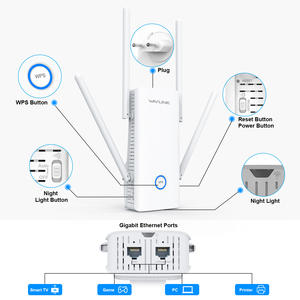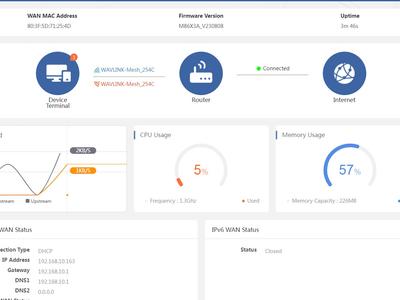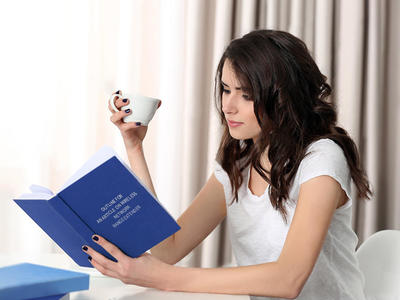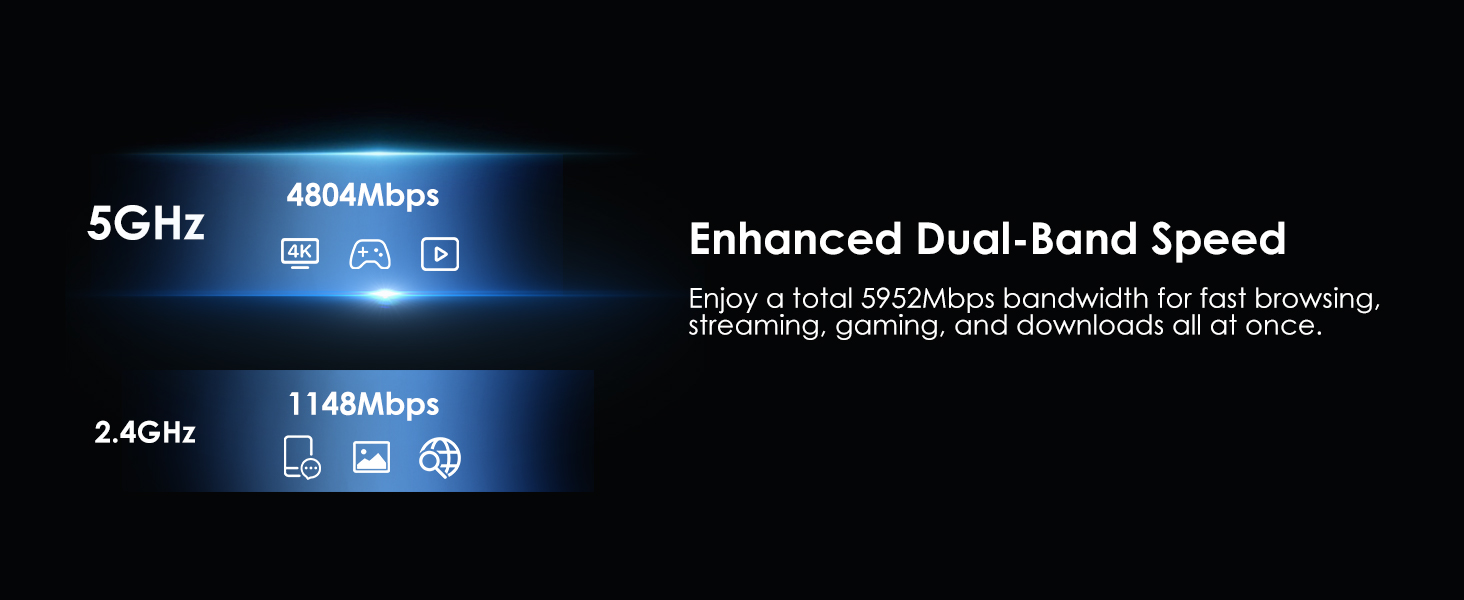
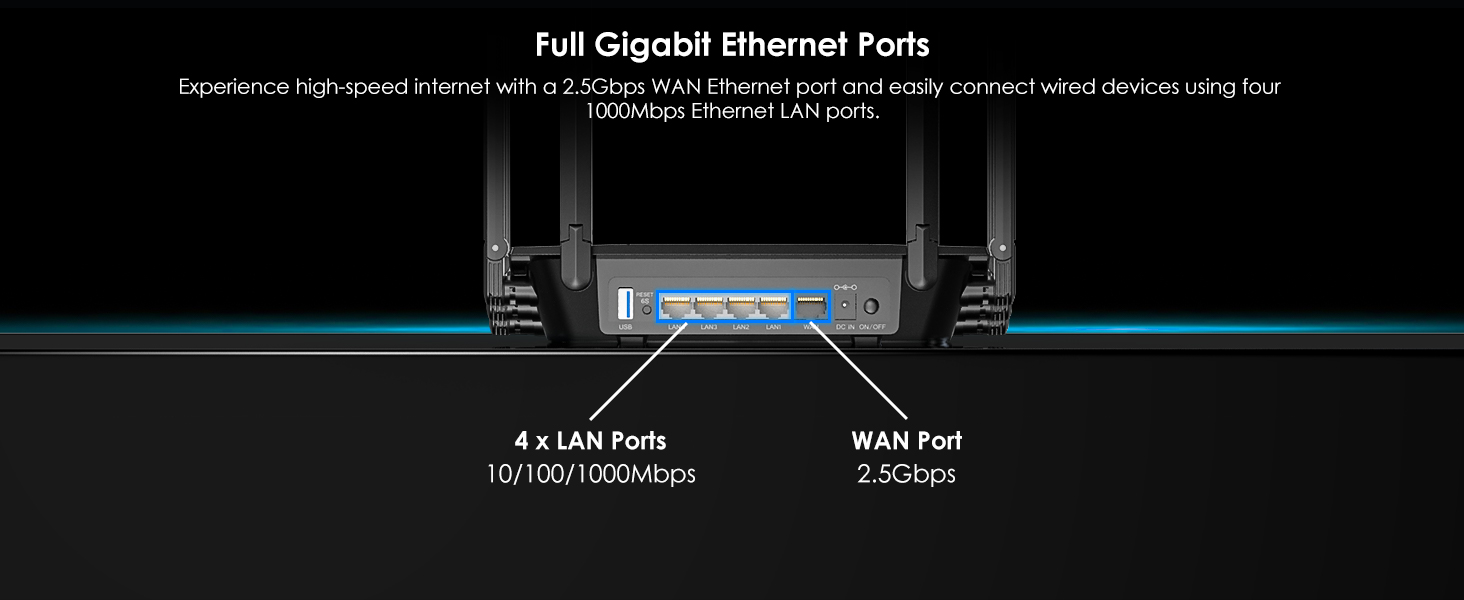
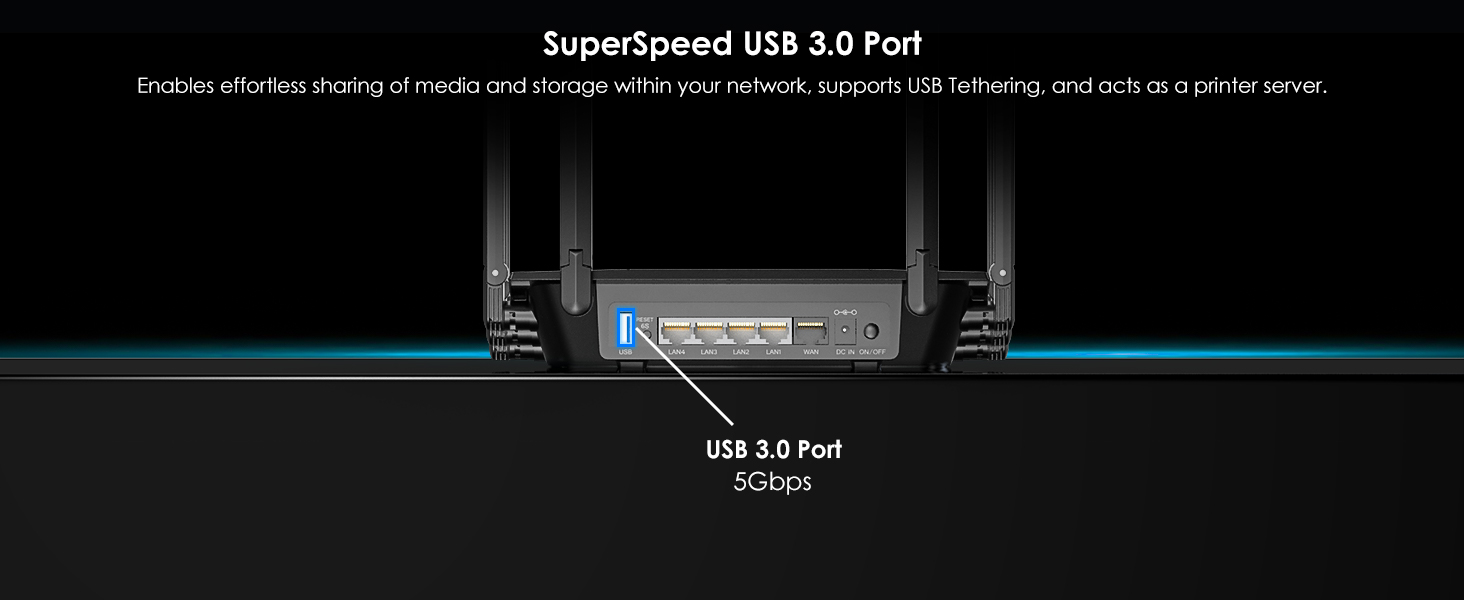
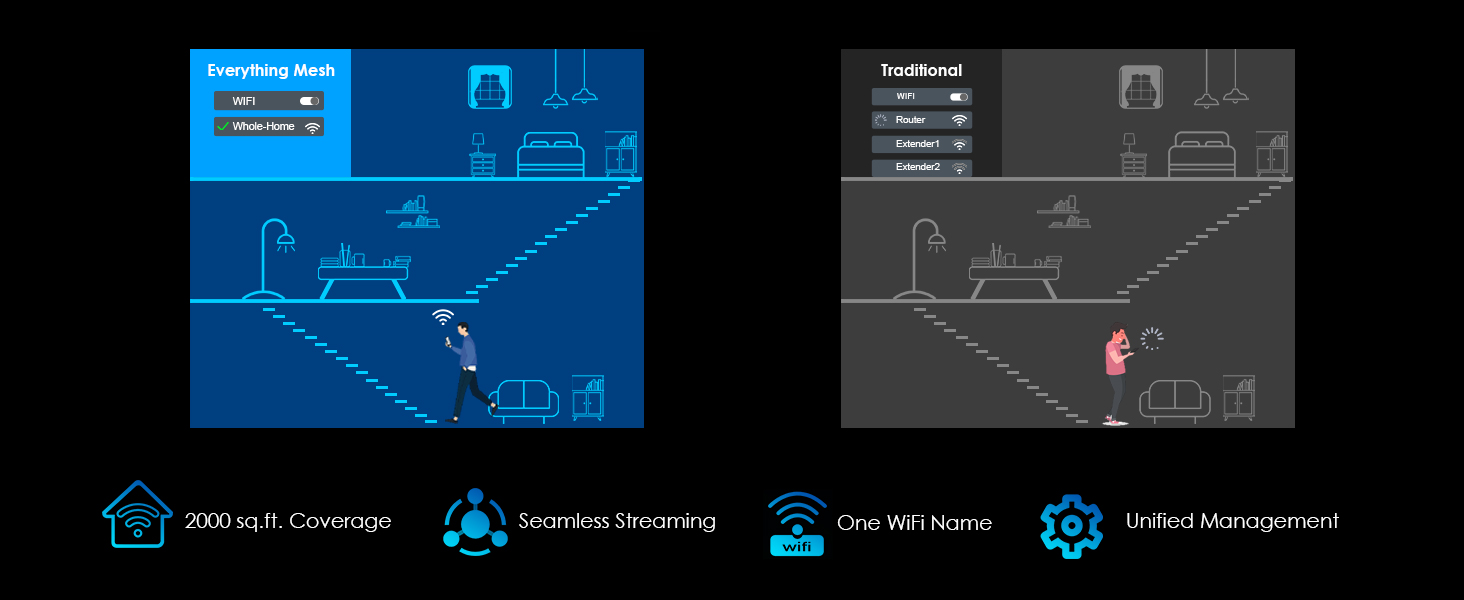






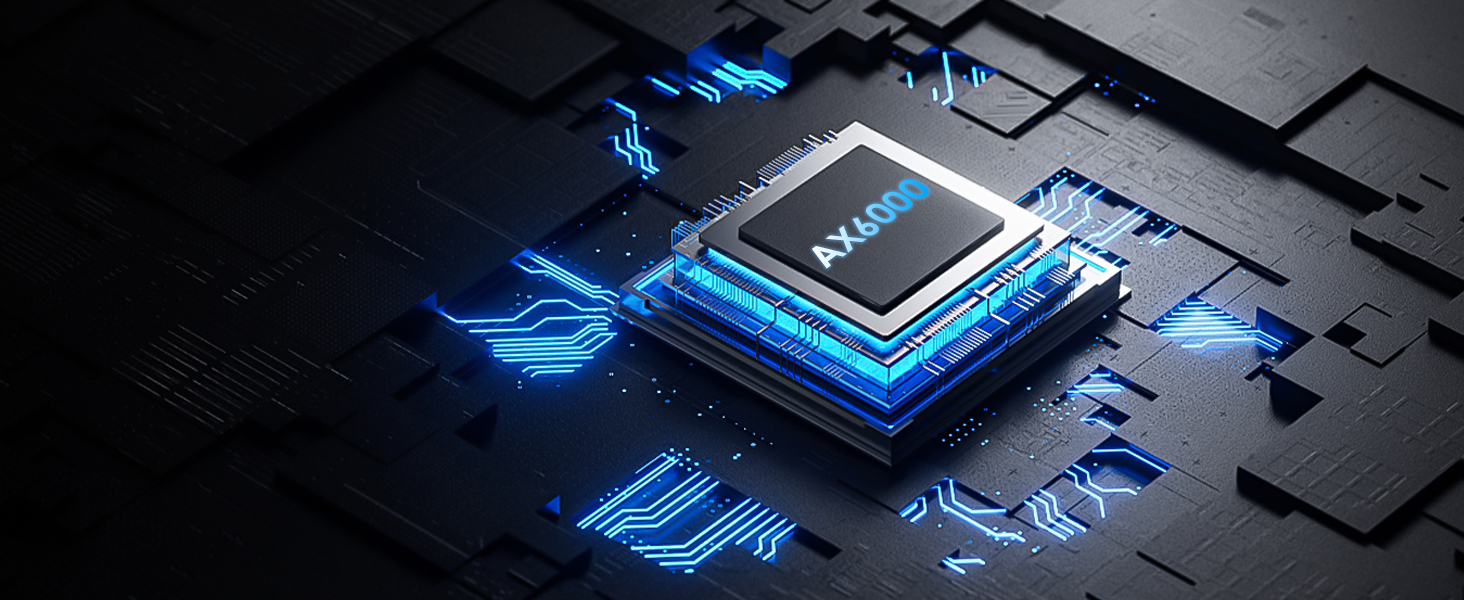

Ask Question About Product
【New-generation Wi-Fi 6 Speed】 Experience ultra-fast AX6000 speed with 160MHz channels, up to 1148Mbps at 2.4GHz and 4804Mbps at 5GHz. Enjoy seamless browsing, smooth 4K streaming, and immersive gaming. Benefit from reduced latency for enhanced online gaming and uninterrupted video calls. Features include one 2.5G WAN port and four Gigabit LAN ports, offering versatile customization options for WAN/LAN applications.
【Achieve Whole-Home Wi-Fi Flexibility】 Enjoy the convenience of creating a single WiFi network using Everything Mesh, allowing for uninterrupted whole-home coverage by simply adding a mesh extender. This setup ensures a high-speed WiFi experience throughout larger spaces, eliminating the need to manually switch networks while moving around your home. Say goodbye to signal drops and frustrating lags.
【Improved Coverage & Connectivity】 Utilizing 8x 5dBi omni directional antennas and beamforming tech, this wifi router provides robust and reliable Wi-Fi coverage throughout your home, spanning up to 2,000 sq.ft. Supporting OFDMA and 4x4 MU-MIMO, the router boosts network efficiency, tackling the complex task of simultaneous communication with more than 256 wireless devices.
【Advanced Encryption Support】 The wireless router protects your home network by supporting PPTP, L2TP, OpenVPN and WireGuard, and allows access to the remote VPN server on the home network. With WPA/WPA2-Enterprise, WPA2/WPA3-PSK MIX encryption support, the router fortifies the security of wireless connections with contemporary encryption standards, ensuring the confidentiality and integrity of data.
【Simplified Setup & Management】 Easily configure this WiFi 6 router with our user-friendly WavRouter app, which provides guided steps for quick setup. Or connect to the router's WiFi, enter 192.168.20.1 in your browser for UI access, and swiftly complete all steps. Explore various features, like parental controls and QoS settings, for enhanced network control.
WAVLINK AX6000 Dual-band Mesh Router (MIGHTY-LX2)
The AX6000 router enhances your network with next-generation Wi-Fi capabilities. Offering combined wireless speeds of up to 1148 Mbps at 2.4 GHz and 4804 Mbps at 5 GHz, it ensures exceptional speeds and extensive omni-directional coverage. Equipped with dual-frequency 8 streams and support for 160 MHz bandwidth, this router enables seamless multitasking within large homes or offices. Whether it's sending emails, browsing the web, or engaging in bandwidth-intensive activities like online gaming or streaming 4K video, these tasks can be effortlessly completed.
Enhanced Dual-Band Speed
Enjoy simultaneous high-speed connections with 5GHz (4804Mbps) and 2.4GHz (1148Mbps), totaling 5952Mbps bandwidth for fast browsing, streaming, gaming, and downloads all at once.
Full Gigabit Ethernet Ports
Benefit from a 2.5Gbps WAN Ethernet port for high-speed internet and four 1000Mbps Ethernet LAN ports to connect computers, game consoles, streaming players, and other wired devices effortlessly.
SuperSpeed USB 3.0 Port
With a SuperSpeed USB 3.0 Type-A port, this gaming router allows seamless sharing of media and storage across your local network, facilitating quick data transfers that are 10 times faster than USB 2.0.
Optimal Wi-Fi Coverage & Seamless Mesh Networking
Enjoy broad Wi-Fi coverage up to 2000 sq.ft. and easily set up a mesh network using EverythingMesh technology, enabling the creation of seamless whole-home coverage with a single Wi-Fi name.
Reduced Latency Across Multiple Devices
Reduce network congestion with OFDMA+MU-MIMO, enabling seamless sharing among up to 256 devices concurrently. Enjoy improved networking and minimized latency for an optimized experience.
8x 5dBi Antennas with Beamforming
Expand your reach with 8x 5dBi high-gain antennas & beamforming technology for improved efficiency. Boost Wi-Fi signals to devices, amplify router reception & sensitivity for seamless linking.
Enhanced Router Features
🖨Printer Server: Share printers across your network effortlessly.
📱USB Tethering: Seamlessly share mobile phone network connections with the router.
🚫AdGuard Home: Block unwanted content like ads and malware from your network.
🏠Guest WiFi: Provide a separate network for guests with limited access.
🌐VLAN: Efficiently segment your network to improve data traffic management.
Basic Info
Default IP: 192.168.20.1
Login: http://wavlogin.link
Mesh SSID: WAVLINK-Mesh XXXX
Official Website: www.wavlink.com
Technical Support: support@wavlink.com
Specification
1.Model: WL-WN536AX6
2.Ports: 1 x WAN(2.5Gbps); 4 x LAN(1000Mbps); 1 x USB-A 3.0; 1 x DC in
3.Buttons: 1 x Power On/Off; 1 x Reset(6s); 1x Pair(2s); 1x Turbo
4.Status LED(Blue): 4 x LAN, 1x WAN, 1x WiFi, 1x Power, 1x Status
5.Power Adapter: DC 12V/1.5A 18W
6.Antenna: 8 x 5dBi Omni Directional Antennas
7.Wireless Standards: IEEE 802.11b/g/n/a/ac/ax
8.Frequency Band/Speed: 2.4GHz(1148Mbps)+5GHz(4804Mbps)
9.Wireless Security: WPA2/WPA3-PSK MIX, WPA/WPA2-Enterprise
10.Unit Size(without antennas): 23.5 x 15.6 x 4cm /9.3 x 6.1 x 1.6in (L x W x H)
11.Ethernet Cable Length: 100cm/39.4in
12.Weight: 462g/16.3oz
Features
- Supports Wi-Fi 6 technology providing up to 4804 Mbps on 5.8 Ghz band and 1148 Mbps on 2.4 Ghz band.
- Supports reaching even further with 8 high-gain antennas equipped with Beamforming to ensure vast coverage.
- Supports EverythingMesh Simply form a Mesh network with a single Wi-Fi name for seamless whole-home coverage.
- Support APP remote management and control.
- Supports USB3.0 port: Share a storage drive with any connected device.
- Support PPTP, L2tp, OpenVPN, and WireGuard to encrypt connected network traffic, ensuring network security, even for public WiFi.
- 1x2.5G Ethernet for Internet, 4x1G Ethernet for computers, game consoles, streaming players and other wired devices.
In the Box
1x AX6000 Dual-band Mesh Router
1x Power Adapter
1x Ethernet Cable
1x Quick Start Guide
New posts
Take note
-
What is the relationship between www.Wavlinkstore.com and www.wavlink.com?
Wavlinkstore is the official online sales platform directly operated by Wavlink. All products are shipped by Wavlink and we take full responsibility for after-sales support. Please feel free to make your purchase with confidence.
-
How is the shipment arranged?
By default, we use DHL, UPS, and 4PX as our courier companies. If there are areas that cannot be reached by these couriers, we will utilize local postal services for delivery.
-
How to track the shipment?
We highly recommend making purchases as registered users. By accessing the registered member portal, you can track the shipping progress of your order. If you checked out as a guest user, it is advisable to save a screenshot of your order or note down the order number for easier reference when contacting our customer support staff for inquiries.
- How are after-sales issues handled?
After-sales support follows the after-sales service policy, which is strictly adhered to. If there is an established after-sales service guarantee policy through email communication, it will be implemented accordingly. For technical support during working days, you can call +18889730883(Free call charges). Additionally, you can also reach out for support by contacting contact@wavlink.com. Japanese users can send their inquiries to supportjp@wavlink.com for assistance. More info vist https://www.wavlink.com/en_us/contact.html
- Do you support small batch purchases?
Our website supports small batch purchases. If you are interested in making a small batch purchase, please send an email to kevin@wavlink.com to obtain the best quotation. Additionally, we recommend registering as a website member to accumulate points and enjoy upgrades, which will provide you with greater support.
-
Under what circumstances are orders considered high-risk or subject to delayed shipping?
-
- Not providing an email address or providing a randomly filled email address, such as abcdefghello@abc.com.
-
The phone number appears to be abnormal or consists of consecutive digits, such as 123456789 or 987654321.
-
Incorrect postal code, incorrect city name, or unclear shipping address. We will send an email confirmation to the email address provided in the order. If we do not receive a response, we may delay or cancel the shipment.
-
What should I do if I forget the order number or neglect to take a screenshot while using the guest checkout mode?
Firstly, you need to remember the email address you provided during the checkout process. We can use the email address to deduce your order number.
Secondly, if you provided a phone number, we can also use it to search for your order.
If you don't remember anything, please submit a support ticket, and our customer support staff will communicate the detailed progress with you.