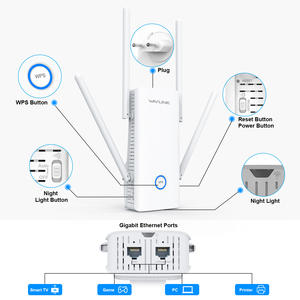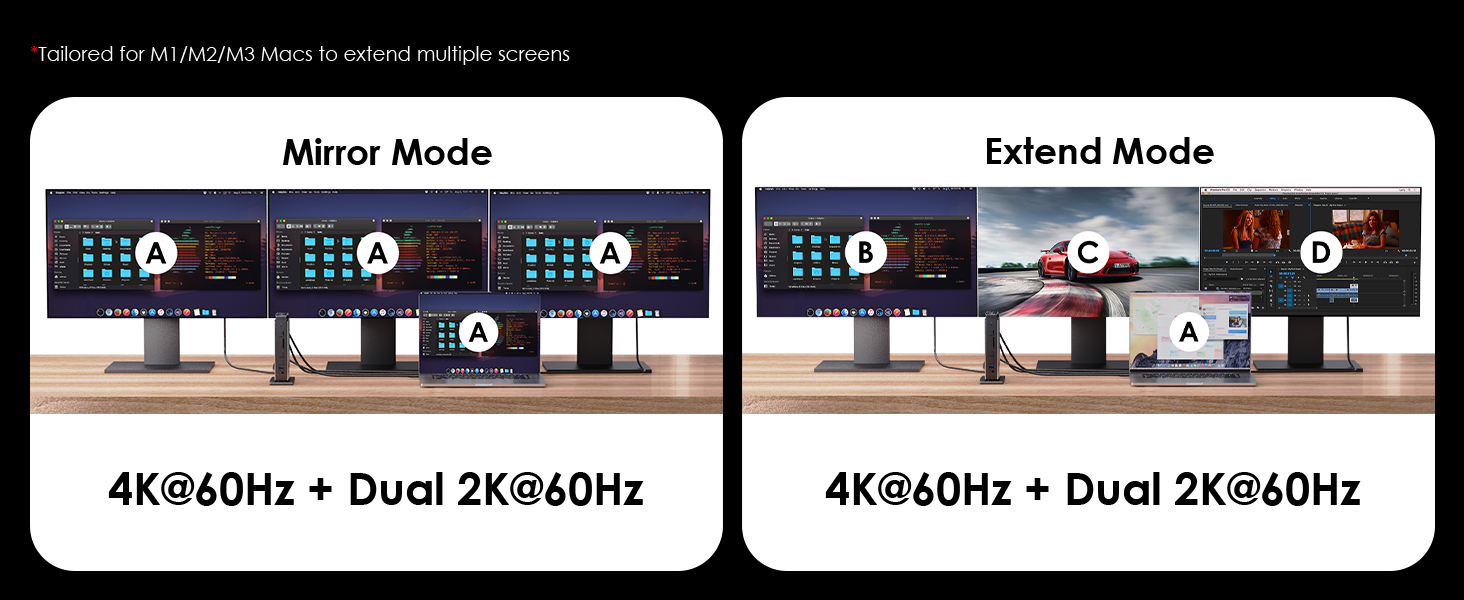
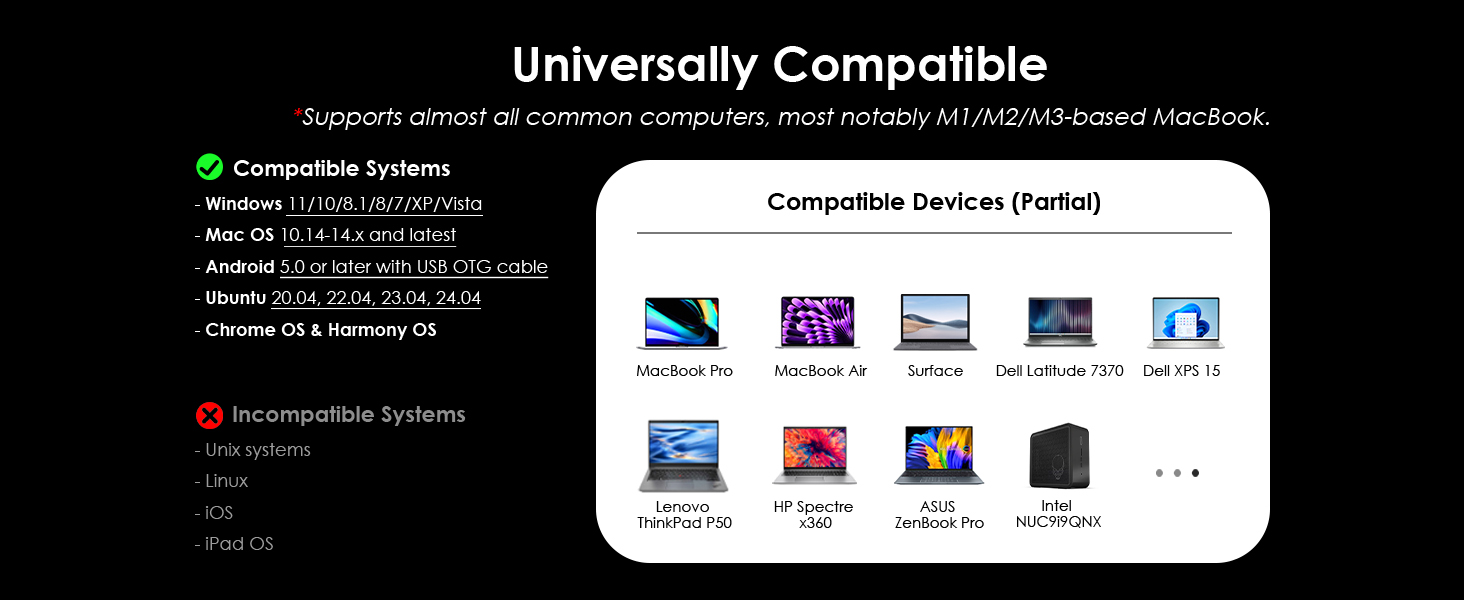
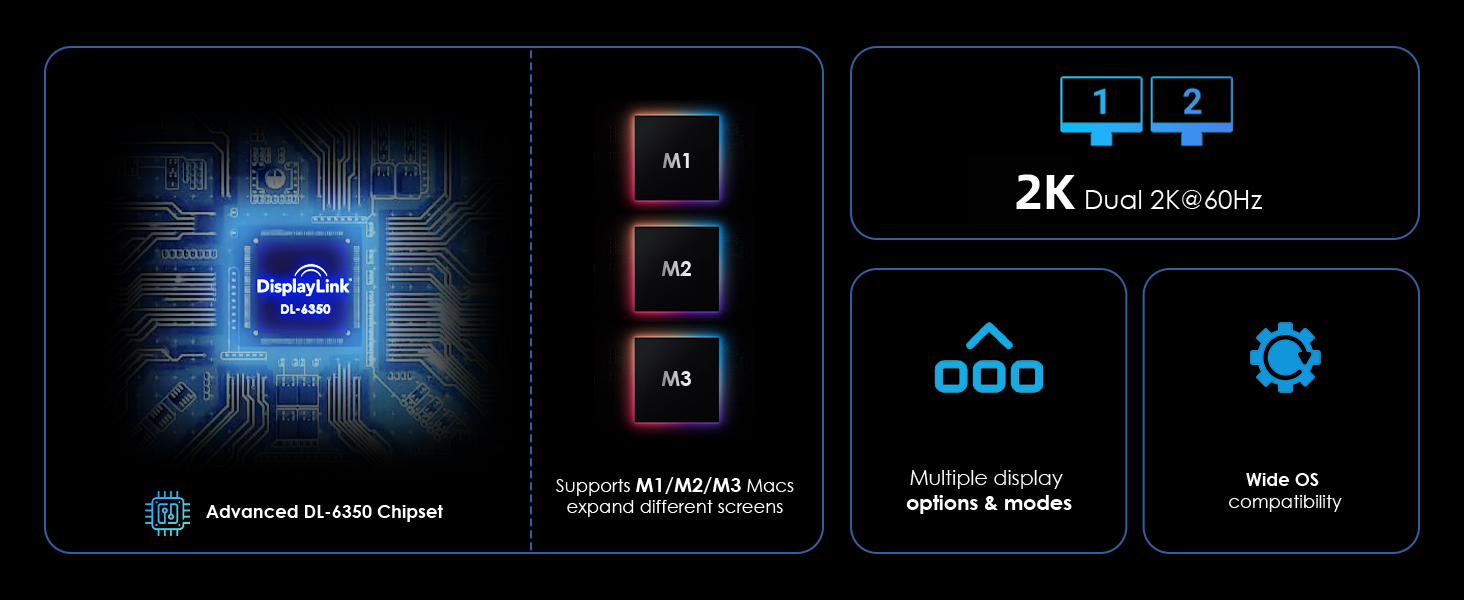
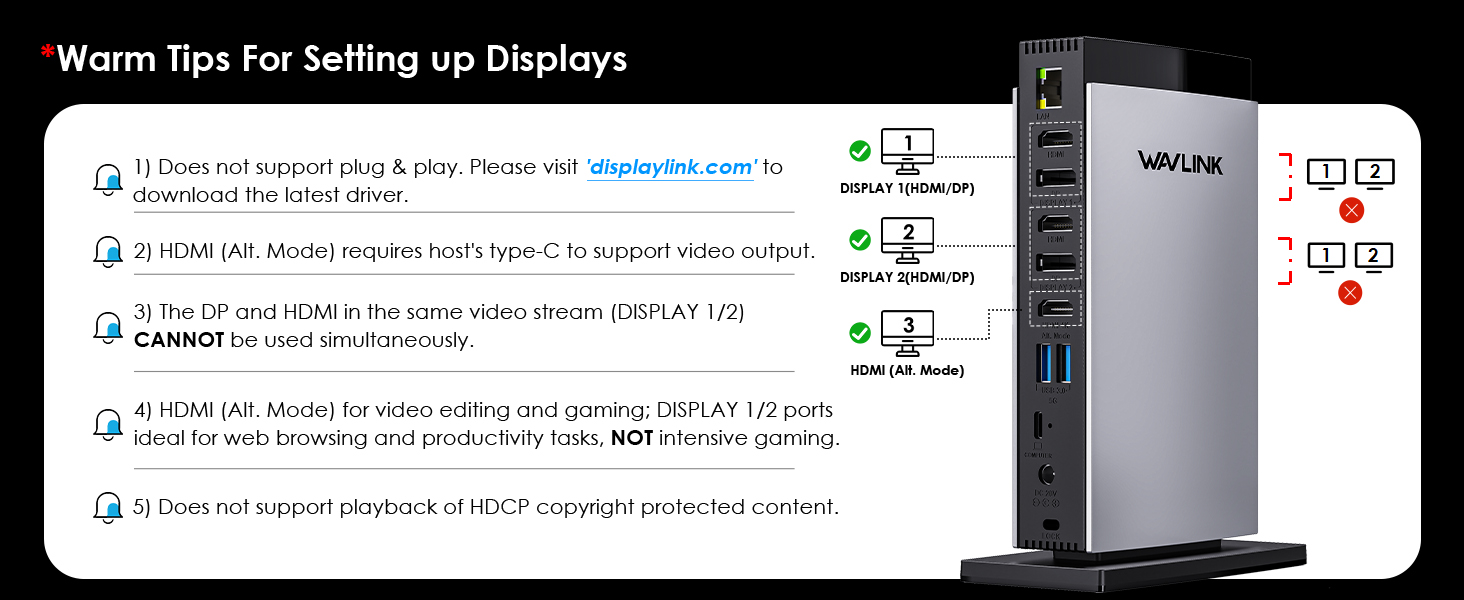





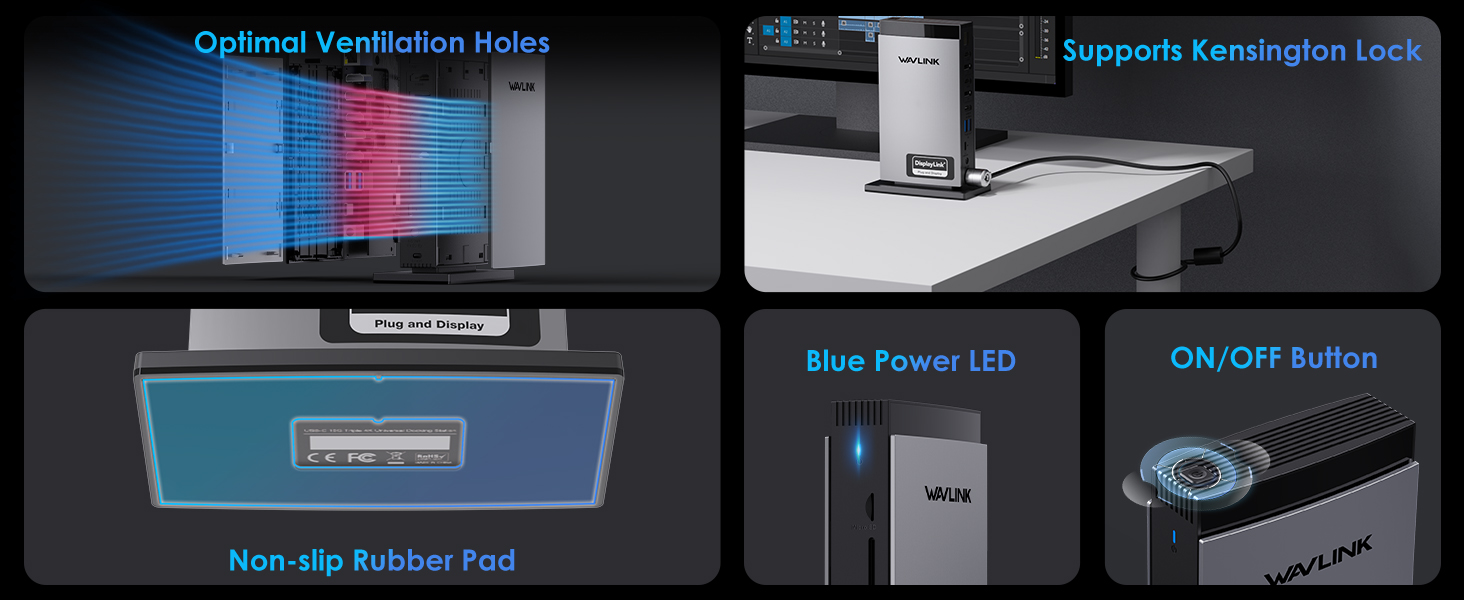
Ask Question About Product
💼15 Ports Expand Your Options: All through a single USB C-C connection, the dock easily turns your laptop's type-c port into 3 HDMI ports, 2 DisplayPort, a host USB-C port, 2 USB-C ports, 3 USB-A ports, an RJ45 ethernet port, SD/TF card slots, and a 4-pole phone jack. A perfect solution for your home or office workstation. 🌟Attention: HDMI (Alt. Mode) requires your laptop's type-C port to support video output.
💻Boost Productivity with Multitasking: Connect triple monitors with ease! Experience exceptional 4K@60Hz output on the HDMI (Alt. Mode) port for tasks like video editing and gaming. The DisplayLink-6350 chipset enables dual 2K@60Hz displays on the DISPLAY 1/2 (HDMI/DP) ports, perfect for expanding display options on M1/M2/M3 Macs. Great for web browsing and productivity applications; not recommended for gaming-intensive use.
🔋Sufficient 100W Power Supply: Comes with a powerful 130W power adapter, the host USB-C charges your laptop with max. 100W to keep it running all day, as well as powering your connected peripherals while displaying or transferring data. Worry-free about any low battery situation. *Please make sure that your host's type-C port supports power delivery.
🚀Super-Speed Transfer & Stable Network: Enjoy quick file transfers with 3 USB-A 5Gbps and 2 USB-C 10Gbps ports, perfect for connecting external hard drives and USB devices. The SD/TF card slots offer fast transfer speeds of up to 104MB/s, ideal for photographers, designers, and filmmakers to store their work effortlessly. Stay securely connected with the gigabit RJ45 ethernet port, providing stable wired network performance.
🌐Wide Compatibility: Perfect for laptops with a full-function type-C port or thunderbolt 3/4 port. Support Windows 11/10/8.1/8/7/XP/Vista, Mac OS 10.14-14.x and latest, Chrome OS, Ubuntu, Android and Harmony OS. Not compatible with Unix systems, Linux, iOS and iPad OS. *Does not support plug and play; the installation of the latest DisplayLink driver is required.
WAVLINK 15-IN-1 Triple Display Universal DisplayLink Docking Station
The universal docking station works seamlessly with your full-function type-c laptops, supporting mirroring or expanding to three external displays. It enables connectivity to your wired network and various accessories. Easily add one 4K+ dual 2K displays using 2x DisplayPort and 3x HDMI ports. The station supports 100W laptop charging and includes 3 USB-A ports at 5Gbps and 2 USB-C ports at 10Gbps. With a 130W power adapter, handling both docking and laptop charging, declutter your workspace and eliminate the need for an extra power adapter while traveling or in the office.
Enhanced DisplayLink Chipset: The DL-6350 chipset ensures universal compatibility with various operating systems, ideal for multitasking across multiple displays and expanding workspace.
Tailored for M1/M2/M3 Macs: The dock enables your MacBook to connect up to 3 external monitors simultaneously with unique content. Enhance workspace and boost productivity with ease.
Diverse Display Modes: Extend or mirror content from your Windows or Mac OS laptop onto external 4K or 2K monitors with the universal dock. Also supports rotation and clamshell modes. (*Mac OS 12.x or later required.)
Swift Charge Solution: Experience peak performance with the powered usb hub's 100W laptop charging capability, backed by our efficient 130W adapter for seamless power delivery.
Transfer Files in Seconds: Utilize the 3 USB-A 5Gbps and 2 USB-C 10Gbps ports for lightning-fast file transfers, enabling swift and efficient data transmission within seconds.
Photography Hub: Capture your moments and transfer them swiftly with the docking station's 104MB/s SD/TF card reader. Seamlessly edit and store your memories for a lifetime.
High-Speed Ethernet Port: Enjoy stable and fast wired networks with the RJ45 Gigabit Ethernet port, supporting 1000/100/10Mbps speeds for seamless connectivity to networks.
2-In-1 Audio & Mic: Easily connect headphones or a microphone to the integrated TRRS 4-pole phone jack for seamless listening, speaking, or recording tasks.
Considerate Designs
🔝Non-slip rubber pads prevent sliding for added stability.
🔝Supports Kensington lock for securing devices and data.
🔝Optimal ventilation holes ensure efficient performance.
🔝ON/OFF button for quick operation control.
🔝Power LED indicates device status instantly.
How to download and install the latest DisplayLink driver?
1. Access the URL: displaylink.com;
2. Find the corresponding driver of your system;
3. Download and install the driver;
4. Start use after easy setting.
Multiple Display Resolution(Max. Resolution)
①Single Display:
Under DP1.2 Source: HDMI(Alt. Mode): 3840x2160@30Hz ; Display1/2(HDMI/DP): 2560x1600@60Hz;
Under DP1.4 Source: HDMI(Alt. Mode): 3840x2160@60Hz ; Display1/2(HDMI/DP): 2560x1600@60Hz.
②Dual Display:
a. HDMI(Alt. Mode)+ Display1/2(HDMI/DP):
Under DP1.2 Source: 3840x2160@30Hz+ 2560x1600@60Hz;
Under DP1.4 Source: 3840x2160@60Hz +2560x1600@60Hz.
b. Display1(HDMI/DP)+Display2(HDMI/DP):
Under DP1.2/1.4 Source: 2560x1600@60Hz+ 2560x1600@60Hz
③Triple Display:
HDMI(Alt. Mode) + Display1(HDMI/DP) + Display2(HDMI/DP):
Under DP1.2 Source: 3840x2160@30Hz+ 2560x1600@60Hz+2560x1600@60Hz;
Under DP1.4 Source: 3840x2160@60Hz+ 2560x1600@60Hz+2560x1600@60Hz.
Compatible Systems
-Windows 11/10/8.1/8/7/XP/Vista
-Mac OS 10.14-14.x and latest
-Android 5.0 or later with USB OTG cable
-Ubuntu 20.04, 22.04, 23.04, 24.04
-Chrome OS and Harmony OS
Specification
1.Model: WL-UG63PD13Pro
2.Ports: Front Panel: 1x TF Card Slot, 1x SD Card Slot, 2 x USB-C 10Gbps, 1 x USB-A 5Gbps, 1 x 4-Pole Phone Jack;
Rear Panel: 1x RJ45(10/100/1000Mbps), 1 x Display 1(HDMI/DP), 1 x Display 2(HDMI/DP), 1 x 4K HMDI(Alt. Mode), 2 x USB-A 5Gbps, 1x USB-C (Host, PD100W), 1x DC IN (20V/6.5A, 130W).
3.Unit Size: 12.2x6.6x18.5cm/4.8x2.6x7.3in (WxDxH)
4.USB-C to C Cable Length: 100cm/39.4in
Power Adapter Cable Length(plug end): 150cm/59in
Power Adapter Cable Length (round port end): 120cm/47in
5.Unit Weight: 570g/20.1oz
6.Housing Material: ABS Plastic
8.Power LED: Blue
Features
- Working with USB-C, Thunderbolt & USB-A laptops.
- 130W power adapter with maximum 100W upstream charging for your laptop via USB-C Host port.
- One Alt Mode HDMI, two HDMI ports and two DisplayPort support up to one 4K@60Hz + dual 2K@60Hz video output, allowing you to connect multiple screens.
- Two USB-C ports with transfer speeds up to 10Gbps; one of them provides BC 1.2 fast charging.
- Three USB-A ports with transfer speeds up to 5Gbps; backward compatible with USB 2.0.
- RJ-45 Gigabit Ethernet port supports stable and high-speed network connections and is backward compatible with 10/100Mbps Ethernet networks.
- SD/Micro SD Slot supports integrated SD V3.0 Card Reader transferring rate at the speed of 104MB/s, ideal for copying any photos.
- Integrated TRRS 4-pole Phone Jack for audio speaker out and mic in.
Warm Tips
1. Do not support Linux, Unix, iOS and iPad OS.
2. Does not support plug and play; driver installation is required. Please visit the website 'displaylink.com' to download the latest driver.
3. Please confirm that the type-c port of your laptop supports charging and video output, or the docking station's host charging function and HDMI (Alt. Mode) port may not work.
4. Android devices support mirror mode ONLY with the resolution up to 1080P.
5. Windows/Mac OS(12.x or above)-based devices support rotation and clamshell modes.
6. The DP and HDMI in the same video stream(Display 1/2) CANNOT be used simultaneously.
7. Does not support playback of HDCP copyright protected content from Blu-ray/Netflix/Prime/iTunes/Hulu, and other platforms.
8. The DISPLAY 1/2 ports are suitable for office work, handling spreadsheets, documents or browsing the web. Not suitable for gaming or other high-intensity tasks.
9. For Mac users, it is necessary to grant permission to the DisplayLink Manager to record your screen.
Host Devices Compatibility List(Partial):
*Note:Supports almost all common computers, most notably M1/M2/M3-based MacBook. If your device is not on the list, please let us know and we will be glad to help you check with it.
Apple: Mac Studio 2022, iMac(2017, 2019, 2020), MacBook Pro 16-inch (2019, 2021),MacBook Air 13-inch (2018, 2019, 2020), MacBook Pro 13-inch (2016, 2017, 2018, 2019, 2020),MacBook Pro 14-inch 2021, MacBook Pro 15-inch (2016, 2017, 2018, 2019);
Dell: XPS 13 7390 2-in-1 (Ice Lake), XPS 12 9250, XPS 13 9350, XPS 13 9360, XPS 13 9370, XPS 13 9380,XPS 15 9550 (Intel + Nvidia GPU), XPS 15 9550 (Intel GPU), XPS 15 9560 (Intel + Nvidia GPU), XPS 15 9570, XPS 17 9700,XPS 12 XPS9250,Dell LATITUDE 7480, Alienware 13 R3, Alienware 15 R3, Alienware 17 R4, Dell Precision 15 M7510, Dell Precision 17 M7710, Dell XPS 13 9365, Dell Precision 15 5000 Series (5510), Dell Precision 15 3000 Series (3510), Dell Latitude 7370 (3C7XP), Dell Latitude 12 7275, Alienware 17 R3, Dell Precision M5510 15.6";
HP: EliteBook Folio G1 (Model V1C43EA), Spectre x360 Convertible 13-w000 (SKU W9A95AV), Spectre x360 - 13-ac003la, Spectre x360 - 15-ch000, Elite X2 1012 G1, HP Spectre x360 - 13-ae011dx (Late 2017),Elite x2 1012 G2,HP Spectre x360 (2017),HP EliteBook Folio G1 12.5", HP ZBook 15 G3, HP Zbook 17 G3 Workstation, HP ZBook Studio Series, HP Elite X2 1012 G1, HP Spectre x360 2-in-1 13-W023DX 13.3";
Intel: NUC8i7HVK (Hades Canyon), NUC8i7HNK (Hades Canyon), NUC9VXQNX (Ghost Canyon), Intel NUC9V7QNX (Ghost Canyon), Intel NUC9i9QNX (Ghost Canyon), Intel NUC9i7QNX (Ghost Canyon), Intel NUC9i5QNX (Ghost Canyon);
Lenovo: Thinkpad P50, Thinkpad P51, Thinkpad P70, Lenovo Yoga C930, Lenovo X1 Carbon 7th Gen, ThinkPad P70 Series Mobile Workstation, Lenovo Legion Y720, Lenovo ThinkPad T570, Lenovo Miix 720, Lenovo ThinkPad X1 Carbon (5th Gen 2017), Lenovo ThinkPad X1 Yoga (2nd Gen 2017), Lenovo ThinkPad P50;
Others: MSI VR Ready GS43VR Phantom Pro-006; ASUS ZenBook Pro UX501VW and more.
In the Box
1 x USB-C 10G Triple Display Universal Docking Station
1 x USB-C to USB-C Cable with E-mark
1 x DC 20V/6.5A 130W Power Adapter
1 x Cable Holder
1 x Screwdriver
1 x Quick Start Guide