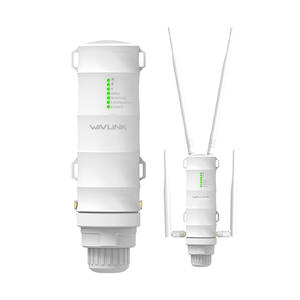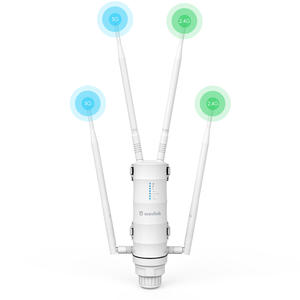USB C 12 in 1 USB C Docking Station UMD04
Triple Display 4K DP & HDMI &VGA,100W PD3.0 Charging(85W for PC) USB 3.0 & 2.0 Ports, SD TF Card Reader, Gigabit Ethernet, Audio For Mac/Windows
- Product Code: WL-UMD04
- Availability: 1020
- 10 or more $38.00
- 50 or more $36.00





Features
- Turn 1 upstream Type-C USB3.1 Gen2 port into 1 x Displayport 1.2, 1 x HDMI 1.4, 1 x VGA, 2 x USB 3.0, 2 x USB 2.0, 1 x Gigabit Ethernet, 1 x SD/TF Card Reader, 1 x Phone Jack, 100W PD Charging(85W for PC)
- Support single displayport 1.2 or HDMI 1.4 resolution up to 3840x2160@30Hz, single VGA up to 2048x1152@60Hz; Dual display up to 2048x1152@60Hz; Triple Display up to 1920x1080@60Hz (USB-C Video Alternate Mode required). Facilitate your HD entertainment / multitask at the same time.
- Plug and Play, Upstream Type-C USB3.1 Gen2 port support PPowerful Pass-through Charging: With 100W PD3.0 pass-through charging port, provides up to 85W power delivery to your laptop( 15W to other peripherals).(Additional charger is needed, package not include) Note: The PD charging port is for charging only, not for data transmission.
- Please note ONLY Windows system support MST and SST(Mirror & Extend Mode) and VGA is NOT available for Mac OS when using more than 1 external monitor.
Wavlink USB-C Triple Display 12-in-1 Docking Station (WL-UMD04)
Engineered for laptops equipped with full-function USB-C, this dock expands display, device, network, audio and SD/microSD connectivity while delivering up to 85W PD charging for the host laptop*. So you can connect to a wide range of devices through a single USB-C connection. It is also travel-friendly and road-ready, with a sleek, lightweight yet strong aluminum casing.
* AC adapter required. Sold separately.
Notice: When using on an Apple computer with an M1 chip, there is no sound output from the Displayport interface, and subsequent OS updates may solve this problem.

Simply connect an HDMI/DP cable from Wavlink USB C Hub to your external monitor to view crystal-clear 4K display.
As for dual displays, resolution will be 1920x1080 @60Hz and can only reach up to 1600*900 @60HZ when connecting three monitors at the same time.
Notes:
Windows: Support mirror mode and extend “ABC” triple display (DisplayPort + HDMI + VGA), the laptop screen will be closed.
Mac: Support mirror mode and extend “ABB” dual display with the laptop screen open. Don’t support “ABC” extension.

Safe PD Charging
The Wavlink Type-C hub supports charging up to 100W (maximum 85W to laptop and 15W to other ports), allowing you to charge your laptop at high speed while retaining full function of the hub’s other ports.
Note:
The USB-C port is for PD only, not for data transfer.
AC adapter is needed, sold separately

Transfer Files in Seconds
Expand your laptop with additional 2x USB2.0 & 2x USB3.0 ports, which support transmission speed of up to 480 Mbps and 5Gbps respectively.
Perfect for simultaneously connecting high-speed and low-speed USB devices like USB flash drive, USB printer, keyboard, mouse and more.

Universal SD Card Compatibility
Works with SD, SDHC, SDXC, Micro SD, MMC (SDXC: with high storage capacity up to 2TB), Speed up to 104Mbp/s. The SD and TF (Micro SD) card cannot be read at the same time.

Instant Gigabit Ethernet
Obtain stable connection speeds up to 1Gbps; downwards compatible with 100Mbps/10Mbps networks. Our Type-C to LAN Gigabit Ethernet (RJ45) Network Adapter supports large downloads at maximum speeds without interruption. (To reach 1Gbps, make sure to use CAT6 & up Ethernet cables.)

3.5mm Audio and Mic
Audio and Mic 2 in 1 Port makes listening, talking, or recording a breeze. The hub jack standard is in compliance with the CTIA international standard. If your headset or speaker is not CTIA/Apple standardized, a light but noticeable buzz sound will occur.
Ports USB-C: PD Power Adapter I/P
Single DisplayPort: 4K/30Hz max.
Single HDMI: 4K/30Hz max.
Single VGA: 2K/60Hz max.
2 x USB-A Port: 5Gbps
2 x USB-A Port: 480Mbps
RJ45: Gigabit Ethernet
Card Reader: SD / TF
Phone Jack: Stereo 4pole TRRS Stereo
Compatibility
Plug and Play installation on any Chromebook/Windows/Mac/Linux hosts which support DisplayPort Alternate Mode (Alt Mode) video output functionality. USB C Dock has been fully tested for functionality on the 2018+ iPad Pro (mirroring only)/MacBook Air/iMac and iMac Pro/MacBook and MacBook Pro/Google Pixelbook/Dell XPS 13 & XPS 15/Lenovo Thinkpad/HP Spectre x360/Samsung DeX capable devices/Surface Laptop 3 and Surface Go/and many other systems which support USB-C DP Alt Mode.