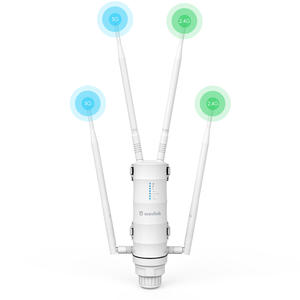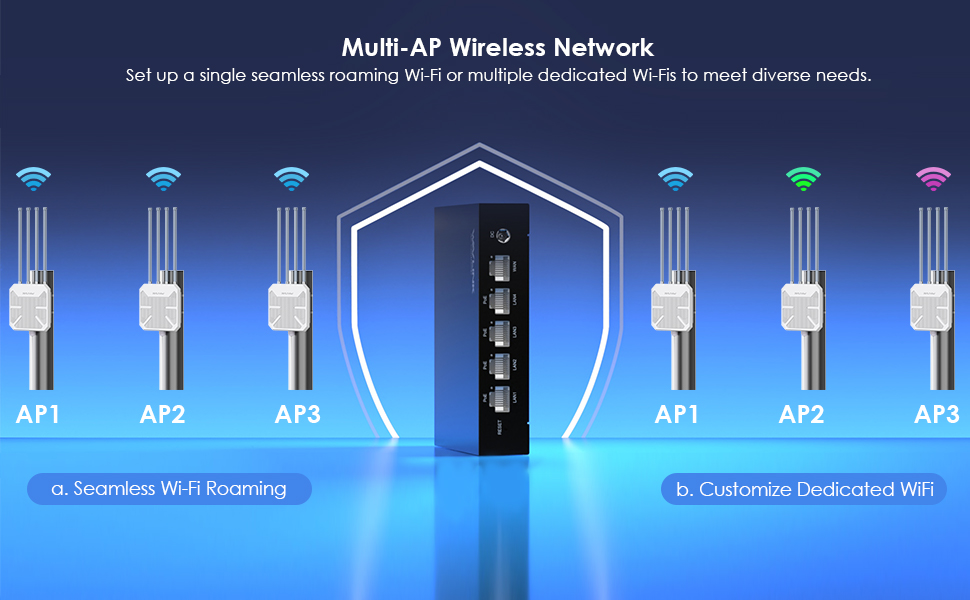


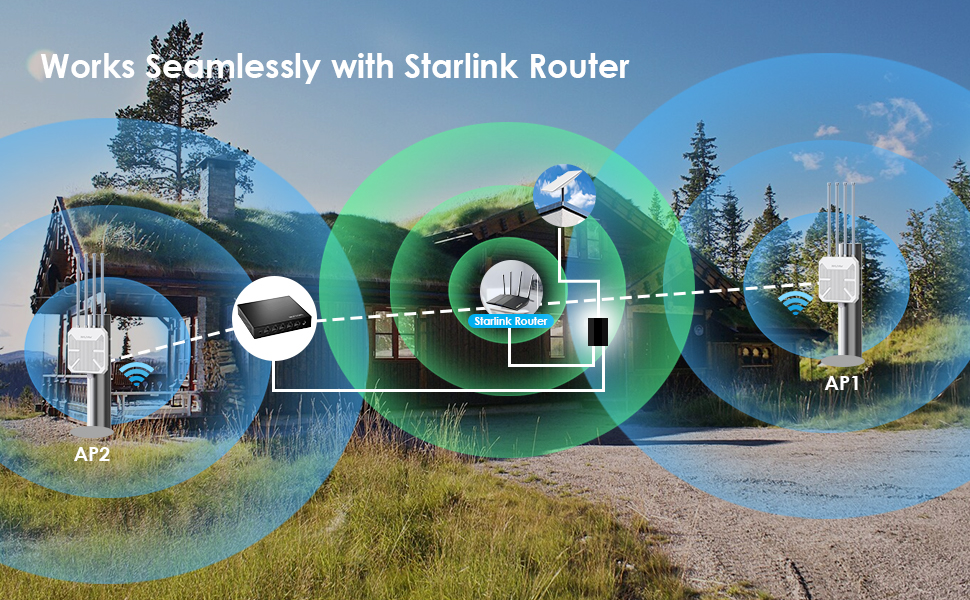
Ask Question About Product
【Ultra-High-Speed Connectivity】 Incorporating 5 Gigabit Ethernet Ports (1 WAN + 4 LAN) for rapid 1000/100/10Mbps connectivity and seamless networking. All LAN ports support active PoE power supply compliant with IEEE 802.3AF/AT standards, ensuring reliable power and data transmission. Tips: The lower-level devices must support the 802.3at/af protocol to receive power supply.
【Seamless Roaming & Centralized Management】 Automatically detect and configure multiple APs for seamless roaming and centralized management; no configuration is required as APs are plug-and-play. Efficiently manage up to 30 APs and support approximately 128 terminal devices, enhancing WLAN coverage and network performance.
【Customized Wi-Fi Solutions】 Set up dedicated Wi-Fi networks for different departments or groups and establish separate guest-only networks for secure public Wi-Fi access, ensuring data segregation and enhanced security. Create a captive portal for guests to authenticate using unique credentials, providing secure and managed public Wi-Fi access.
【Advanced Networking & LED Control】 Establish internal servers and private websites with DDNS and port forwarding support, ensure smooth NAT traversal for special network applications with UPnP services, enable efficient IPTV data transmission, and control LED lights on APs for visibility management.
【User-Friendly Setup & Maintenance】 Simplify setup with browser-based configuration, enhance device stability through automatic cache cleaning during off-peak hours, and support select WAVLINK AP models for versatile deployment, making it suitable for home, hotel, office, and farm environments.
WAVLINK Integrated AC Controller: Seamless Enterprise Wi-Fi Expansion
The WN701AE integrates both router and wireless controller functionalities, making it ideal for expanding enterprise wireless networks effortlessly. This device automatically discovers and manages APs on the network, enabling zero-configuration access. It supports AP status monitoring, firmware upgrades, and scheduled restarts, simplifying maintenance.
Full Gigabit Ethernet Ports
Benefit from gigabit WAN/ LAN ports to connect computers, AP, outdoor router, and other wired devices effortlessly, ensuring high-speed data transmission throughout the network for seamless and efficient performance.
Integrated Features for Easy Networking
Combining PoE power supply, AC control, and routing technology, pair with APs to establish a wireless network. Offering high-speed and stable WiFi coverage for small to medium-sized enterprises, offices, villas, hotels, apartments, factories, parks, and other complex environments.
Efficient Heat Dissipation
The device remains cool even under heavy loads, preventing overheating and maintaining reliable operation in various environments, ensuring optimal performance and longevity.
AP LED Indicator Control
Toggle LED lights on lower-level APs for enhanced flexibility and convenience, ideal for creating a dimmer environment where minimal light is preferred.
Quick Setup Guide
1. Connect the power adapter for power supply.
2. Connect the WAN port of the Access Controller to the LAN port of the superior router or switch.
3. The LAN port of the Access Controller can be connected to AP, outdoor router, PC, laptops, or other devices.
Default Parameters
Default IP: 192.168.10.1
Login: http://wavlogin.link
Official Website: www.wavlink.com
Technical Support: support@wavlink.com
(When the Access Controller is used with WAVLINK FIT AP):
2.4G SSID: WAVLINK_AP_2.4G
5G SSID: WAVLINK_AP_5G
Specification
1.Model: WL-WN701AE
2.Ports: 4 x LAN(1000Mbps); 1 x WAN(1000Mbps); 1 x DC in
3.Buttons: 1 x Reset(6s)
4.Status LED: 4 x LAN, 1x WAN, 1x Status
5.Power Adapter: DC 54V/1.17A, 63.18W
6.PoE Standard: IEEE 802.3af/at
7.Size: 122x106x25mm/ 4.80 x 4.17 x 0.98 in (L x W x H)
8.Ethernet Cable Length: 100cm/39.4in
9.Power Cable Length: 120cm/47.2in
10.Weight: 297g/10.5oz
Features
- 5 Gigabit Ethernet ports, 1 WAN + 4 LAN
- LAN ports all support active PoE power supply, compliant with IEEE 802.3AF/AT standards
- Combines PoE power, AC controller, and routing technology
- Auto-discovery and centralized AP management
- Improvement of WLAN coverage
- Supports AP customized group management
- Supports WiFi configuration for guest-only networks
- Supports AP WiFi, LED light on and off
FAQs
Q1: What if I forget the AC controller username and password?
A1: You can restore default settings by pressing the reset button for 6 seconds.
Q2: What if the management interface does not display correctly?
A2: 1)Try upgrading your browser or using a different one.
2)If pop-ups are blocked, lower your browser's security settings.
Q3: What if the status lights on the AC controller do not show?
A3: 1)Check that the power cable is connected correctly.
2)Ensure the power supply matches the required voltage (100-240V ~ 50/60Hz).
Q4: Why doesn't the login page appear when entering http://wavlogin.link?
A4: 1)If your computer is wirelessly connected to the AP, ensure you are connected to the correct network name.
2)If your computer is connected via Ethernet, check that the connection is stable.
3)Make sure your computer is set to obtain an IP address automatically.
4)Try logging in using the default IP address 192.168.10.1. If the device is connected to a host Wi-Fi, check the router’s DHCP client list for the current IP address.
5)If the issue persists, reset the device and try again.
Q5: Which AP models and brands are compatible with the product?
A5: The WN701AE is only compatible with WAVLINK brand AP models, including: WN570HN2-B, WN570HP2-B, WN570HA1-B, WN570HA2-A, WN572HP3-B, WN573HX1-B, WN573HX3, WN573HP3, WN588HA2, WN588HX3, WN557X3.
Q6: How can I support more APs?
A6: To support more APs, add a switch that supports 802.3at/af PoE to the back end of the AC controller, or use APs with built-in PoE. This configuration can support up to 30 APs.
In the Box
- 1x Access Controller
- 1x RJ45 Network Cable
- 1x Power Adapter
- 1x Quick Start Guide
New posts
Take note
-
What is the relationship between www.Wavlinkstore.com and www.wavlink.com?
Wavlinkstore is the official online sales platform directly operated by Wavlink. All products are shipped by Wavlink and we take full responsibility for after-sales support. Please feel free to make your purchase with confidence.
-
How is the shipment arranged?
By default, we use DHL, UPS, and 4PX as our courier companies. If there are areas that cannot be reached by these couriers, we will utilize local postal services for delivery.
-
How to track the shipment?
We highly recommend making purchases as registered users. By accessing the registered member portal, you can track the shipping progress of your order. If you checked out as a guest user, it is advisable to save a screenshot of your order or note down the order number for easier reference when contacting our customer support staff for inquiries.
- How are after-sales issues handled?
After-sales support follows the after-sales service policy, which is strictly adhered to. If there is an established after-sales service guarantee policy through email communication, it will be implemented accordingly. For technical support during working days, you can call +18889730883(Free call charges). Additionally, you can also reach out for support by contacting contact@wavlink.com. Japanese users can send their inquiries to supportjp@wavlink.com for assistance. More info vist https://www.wavlink.com/en_us/contact.html
- Do you support small batch purchases?
Our website supports small batch purchases. If you are interested in making a small batch purchase, please send an email to kevin@wavlink.com to obtain the best quotation. Additionally, we recommend registering as a website member to accumulate points and enjoy upgrades, which will provide you with greater support.
-
Under what circumstances are orders considered high-risk or subject to delayed shipping?
-
- Not providing an email address or providing a randomly filled email address, such as abcdefghello@abc.com.
-
The phone number appears to be abnormal or consists of consecutive digits, such as 123456789 or 987654321.
-
Incorrect postal code, incorrect city name, or unclear shipping address. We will send an email confirmation to the email address provided in the order. If we do not receive a response, we may delay or cancel the shipment.
-
What should I do if I forget the order number or neglect to take a screenshot while using the guest checkout mode?
Firstly, you need to remember the email address you provided during the checkout process. We can use the email address to deduce your order number.
Secondly, if you provided a phone number, we can also use it to search for your order.
If you don't remember anything, please submit a support ticket, and our customer support staff will communicate the detailed progress with you.