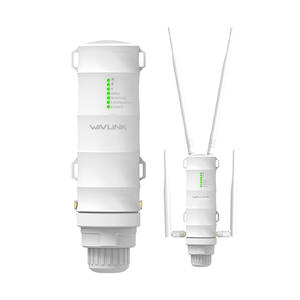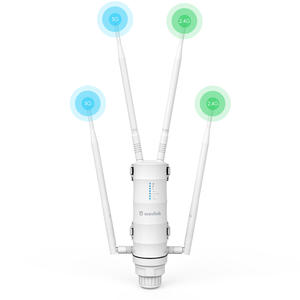WAVLINK 5-In-1 USB C Hub, Get the Most Out of Your Device
Take your device to the next level with the WAVLINK USB C Hub, a 5-in-1 Type C to 4K HDMI multiport adapter with 85W power delivery. With two USB 3.1 10Gbps ports and one USB A 2.0 port, this powered USB hub is the perfect way to expand the capabilities of your Type-C devices. This Thunderbolt hub also allows you to enjoy stunning 4K HDMI video and gaming, making it the ideal USB C to HDMI adapter for your MacBook Pro. It’s the perfect Type C to USB adapter for those who need to quickly and easily extend their device's capabilities!
Plug and Play
Featuring 85W power delivery, a 4K display, and 10Gbps transfer speed, the WAVLINK multiport USB C hub is obsessively hassle-free to expand your devices' capabilities, making work or entertainment much easier.
Excellent Heat Dissipation
Made of sturdy, durable aluminum alloy material, the shell of the hub delivers a sense of modernity and elegance and efficiently helps dissipate heat to ensure optimum performance and stable data transmission.
Pocket Size
Weighs only 2.5 ounces and measures 4.7 x 1.4 x 0.6 in (LxWxH), this USB-C hub is ultra-compact, portable and convenient, making it an ideal pal for traveling with your laptops. Just slip it into your bag or luggage as you go.
Blue LED Indicator
With an LED power indicator, you can easily monitor the connection status of the hub. Even in the daytime or in strong light, the blue LED indicator is still normal and clear, with no light fading or leakage.
USB 3.1/2.0 Connection
Superspeed USB-C 3.1 Gen2 port and USB-A 3.1 Gen2 port support transferring movies, photos and music at speed up to 10 Gbps, and one USB 2.0 port helps you easily connect with your keyboard, mouse, or printer.
Systems/ Devices Compatibility
Plug and play on Windows 11/10/8.1/8/7, Mac OS, Chrome OS, Linux, iPad OS, Harmony OS, Android.
Works with your USB-C Desktop PCs, Laptops, Tablets/Mobile Phones(OTG function required).
How to Confirm if the Type-C Port of Your Laptop Supports Video Output and Charging?
Step 1: Please check the model of your laptop, it should be on the back of the label;
Step 2: Search “brand + the model number of the device + manual” in Google, for example: “asus ux435 manual”;
Step 3: Check the manual and navigate to the view and check the type-c specification, if it states it supports power delivery which means it supports charging. If it states the type-c port supports display which means it could support video output. If the specification states bandwidth the type-c port supports only, which means the type-c port might not support video output and charging. You could also contact the manufacturer to confirm that.
Specification:
1.Model: WL-UHP3415
2.Ports: 1x HDMI Port(4K@60Hz), 1x USB-C(PD IN,100W), 1xUSB3.1-A(10Gbps), 1xUSB3.1-C(10Gbps), 1 x USB2.0-A(480Mbps)
3.Unit Size: 12 x 3.6 x 1.6cm/ 4.7 x 1.4 x 0.6in(L x W x H)
4.Cable Length: 25cm/9.8in
5.Unit Weight: 70g/2.5oz
6.Housing Material: Aluminum + ABS Plastic
7.Shell Color: Silver
What’s in the Package?
1x USB C 4K@60Hz HDMI 10G Hub
1x Quick Start Guide
Warm Tips:
-The type-C port of your host should support video output and charging to enjoy the full function of this hub.
-Your USB-C phones/tablets should support the OTG function.
-The charger and charging cable are not included.
- 4K@60Hz is only available for devices with DP1.4 Alt Mode enabled. 4K@30Hz for devices with DP1.2 Alt Mode.
- The USB-C data output port does not support to connect monitors or laptops.
USB-C Devices Compatibility List (Partial):
Note: Please check the compatibility list below before purchasing. If your device is not on the list, please let us know and we will be glad to help you check with it.
Apple: Mac Studio 2022, iMac(2017, 2019, 2020), MacBook Pro 16-inch (2019, 2021),MacBook Air 13-inch (2018, 2019, 2020), MacBook Pro 13-inch (2016, 2017, 2018, 2019, 2020),MacBook Pro 14-inch 2021, MacBook Pro 15-inch (2016, 2017, 2018, 2019);
Dell: XPS 13 7390 2-in-1 (Ice Lake), XPS 12 9250, XPS 13 9350, XPS 13 9360, XPS 13 9370, XPS 13 9380,XPS 15 9550 (Intel + Nvidia GPU), XPS 15 9550 (Intel GPU), XPS 15 9560 (Intel + Nvidia GPU), XPS 15 9570, XPS 17 9700,XPS 12 XPS9250,Dell LATITUDE 7480, Alienware 13 R3, Alienware 15 R3, Alienware 17 R4, Dell Precision 15 M7510, Dell Precision 17 M7710, Dell XPS 13 9365, Dell Precision 15 5000 Series (5510), Dell Precision 15 3000 Series (3510), Dell Latitude 7370 (3C7XP), Dell Latitude 12 7275, Alienware 17 R3, Dell Precision M5510 15.6";
HP: EliteBook Folio G1 (Model V1C43EA), Spectre x360 Convertible 13-w000 (SKU W9A95AV), Spectre x360 - 13-ac003la, Spectre x360 - 15-ch000, Elite X2 1012 G1, HP Spectre x360 - 13-ae011dx (Late 2017),Elite x2 1012 G2,HP Spectre x360 (2017),HP EliteBook Folio G1 12.5", HP ZBook 15 G3, HP Zbook 17 G3 Workstation, HP ZBook Studio Series, HP Elite X2 1012 G1, HP Spectre x360 2-in-1 13-W023DX 13.3";
Intel: NUC8i7HVK (Hades Canyon), NUC8i7HNK (Hades Canyon), NUC9VXQNX (Ghost Canyon), Intel NUC9V7QNX (Ghost Canyon), Intel NUC9i9QNX (Ghost Canyon), Intel NUC9i7QNX (Ghost Canyon), Intel NUC9i5QNX (Ghost Canyon);
Lenovo: Thinkpad P50, Thinkpad P51, Thinkpad P70, Lenovo Yoga C930, Lenovo X1 Carbon 7th Gen, ThinkPad P70 Series Mobile Workstation, Lenovo Legion Y720, Lenovo ThinkPad T570, Lenovo Miix 720, Lenovo ThinkPad X1 Carbon (5th Gen 2017), Lenovo ThinkPad X1 Yoga (2nd Gen 2017), Lenovo ThinkPad P50;
Others: MSI VR Ready GS43VR Phantom Pro-006; ASUS ZenBook Pro UX501VW and more.



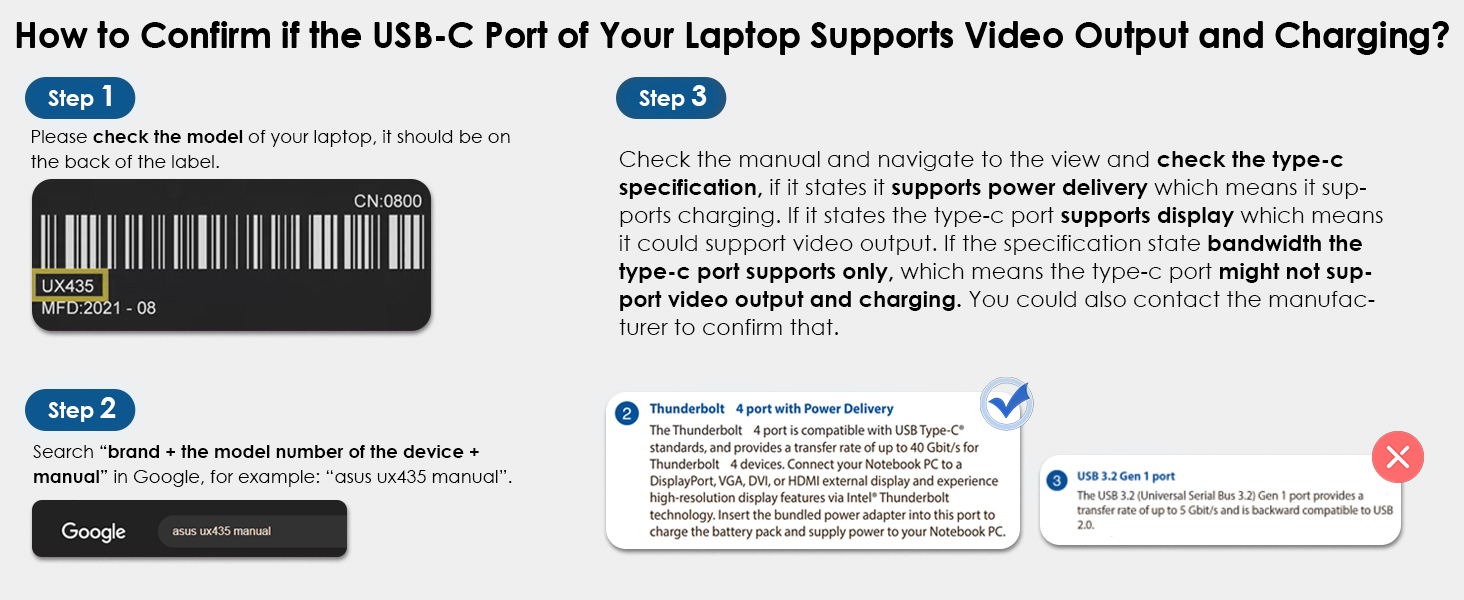






Ask Question About Product
* 5-In-1 Multiport Connection: Get the ultimate convenience with this dongle adapter USB C hub--5 ports for every connection! 4K HDMI, 100W PD in, USB A & USB C 3.1 (10Gbps) & 1 USB A 2.0 port make it the perfect companion to your MacBook Air/Pro and more. Please note: The type-C port of your host should support video output and charging to enjoy the full function.
* 4K@60Hz Single Display: Enjoy a stunning 4K@60Hz(under DP1.4 source) display with our HDMI adapter for monitor! Seamlessly transfer high-definition video and audio for the ultimate visual experience. It easily meets your expansion needs—mirror or extend in a second, whether for presentation in a meeting or HD gaming. Resoluton will be limited to 4K@30Hz under DP1.2 source.
* 85W Fast Charging: Supporting up to 100W PD in, the USB C port can charge laptops at 85W max. while playing games or working for multitasking without worrying about running out of power. Just get power quickly and safely with this powered hub without the hassle of power outages--essential for efficient power management!
* 10Gbps Data Transfer: With 2 SuperSpeed USB 3.1 Gen 2 ports (USB-A & USB-C), data transfer speed up to 10Gbps, which achieves transferring 1GB file in only 1 second--perfect for quickly transferring large files and saving your time. 1 USB-A 2.0 port allows you to connect a printer, scanner, or simply add USB peripherals at once to your host, such as an external hard drive, U disk, etc.
* Wide Compatibility: The multiport USB hub is designed for full-featured USB-C, Thunderbolt 3/4, and USB4 devices, such as iMac, MacBook Air/Pro M1/M2, Lenovo ThinkPad, Dell XPS, HP Spectre, etc. Work on most operating systems, including Windows, Mac OS, Chrome OS, Linux, iPad OS, and Harmony OS/Android (OTG). Hot swappable, no driver needed!
* Slim & Compact: With a simple-style aluminum alloy housing design, this USB C SuperSpeed hub is slim and elegant in look while being powerful with its multi-ports. Simply put it in your bag for on-the-go use, easy data gathering, document transfer and more. A desirable companion for daily use or travel carrying.