USB 3.0 13-in-1 Universal Laptop Docking Station UG49DK4
USB-C Hub Dual Monitor for M1/M2 Mac, Windows, Thunderbolt 3&4, USB4 (Dual Video: HDMI and DVI/VGA/HDMI, Gigabit Ethernet, Audio, Mic, 6 USB Ports)
- Product Code: WL-UG49DK4-EU
- Availability: 100





WAVLINK USB 3.0 Dual Displays Docking Station-All Through a Single USB Port
More than just a chance to expand your screen count, the UG49DK4 also makes room for all of your peripherals. Through a single USB-A(C) connection back to the host, get 2x USB-A(3.0) ports, 4x USB-A(2.0) ports, 1x Gigabit Ethernet, 1x Mic input, 1x Audio output, 1x HDMI & 1x DVI port. (The DVI to HDMI converter and DVI to VGA converter are included in the package.)
Ultra-Fast Data Transfer
With 2 USB 3.0 ports you can transfer large files in seconds, as it goes in 5120Mbps. Furthermore, you can connect your keyboard and mouse to the USB 2.0 ports to save power.
Dual Video Display Adapter
Expand the USB port on your computer into HDMI and DVI port, you can connect with one or two external peripherals such as HDTV, monitor or projector to display the video output simultaneously.
Stable Wired Network
Get access to stable, high-speed internet up to 1Gbps. Avoid the latency and interference issues inherent in wireless internet connections for a more consistent, reliable experience when streaming content or downloading files.
One Dock Two Use
Packed with a USB-B to USB-A cable and a USB-A to C connector which can be perfectly compatible with most Mac and Windows laptops and computers which feature Type-C and Type-A ports.
Audio and Mic
There are two separate ports on the dock for audio out and mic in, whether you want to entertain, participate in conferences, or use in teaching scenarios, you can access two interfaces independently to meet your needs.
Dual Monitor Adapters Included
We provide you with a DVI to VGA and a DVI to HDMI converter for more options, and both adapters support maximum resolution up to 2K(1920*1080@60Hz). The VGA or HDMI cables are not included.
Compatible Systems
-Windows 11/10/8/7
-Mac OS 10.10-13.x or later
-Chrome OS
-Android
-Harmony OS
Specification
Model:WL-UG49DK4
Color: Black
Material Type: ABS
Item Weight: 267g/9.4oz
HDMI: up to 2K(2560*1440)@60Hz
DVI: up to 2K(1920*1080)@60Hz
1x Ethernet: up to 1 Gbps
2x USB 3.0: up to 5 Gbps
4x USB 2.0: up to 480Mbps
Product Dimensions: 172*85*33mm/6.8*3.3*1.3inches
USB-B to USB-A Cable Length: 83cm/32.7in
Power Adapter Cable Length (round port end): 125cm/49in
Multiple Display Resolution
①Single Display(Max. Resolution)
HDMI: 2560x1440@60Hz ; DVI: 1920x1080@60Hz;
②Dual Display(Max. Resolution)
HDMI + DVI/VGA/HDMI: 2560x1440@60Hz + 1920x1080@60Hz;
HDMI + DVI/VGA/HDMI: dual 1920x1080@60Hz
Warm Tips:
☺The dock is self-powered and needs to be connected to the power adapter to work normally.
☺This dock works with Thunderbolt 3 laptops with maximum 5Gbps data transfer rate, cannot reach 40Gbps.
☺This dock does not support charging your host devices.
☺Not for Ubuntu, Linux or iPadOS systems. Does not support Steam Deck.
☺Driver required for this product, do not support plug and play.
☺The DVI to HDMI/VGA adapters support maximum 2K(1920*1080@60Hz) resolution.
☺On Windows, screen rotation and clamshell mode are both available. On Mac, screen rotation is not available and clamshell mode is only available on macOS 12 when the laptop is connected to its power adapter.
USB3.0 Host Compatible Devices (Not Full List):
For Laptops / Tablets: MacBook Pro (Intel and M1/M2) 2021 / 2020 / 2019 / 2018 / 2017 / 2016, MacBook Air 2020 / 2019 / 2018 and more
Surface Pro 8 / Surface Pro 7 / Surface Pro X / Surface Go 2 / Surface Go / Surface Book 2 / Surface Book 3 / Surface Laptop 3 and more
DELL XPS 13/15/17/XPS12 9250, Latitude 7000/5000, Inspiron 7000 and more
HP Specter 13 / Specter X 360, ENVY 15 / 13 / X 360, EliteBook 1050 G1 / Folio G1 / X 360 and more
Lenovo Yoga 920 / 910 / 900, Yoga 4 Pro, ThinkPad X 1 / X 390 and more
For Cellphones: Samsung Galaxy S8, S8+, S9, S9+, S10, S10+, S20, S20+, S20 Ultra, S21, S21+, S21 Ultra, S22, S22+, S22 Ultra, Note9, Note10, Note10+, Note20, Note 20 Ultra, A70
HUAWEI Mate 10, Mate20, Mate20 Pro, Mate20 X, Mate20 RS, Mate30, Mate30 Pro, Mate30 RS, Mate40, Mate40 Pro, Mate40 Pro+, Mate40 RS, Mate40E Pro, P20, P20 Pro, P30, P30 Pro, P40, P40
P40 Pro, P40 Pro+, P50, P50 Pro, P50 E, nova 7 Pro 5G and higher
HONOR 30, 30 Pro, 30 Pro+, 50, 50 Pro, 60, 60 Pro
Oneplus 7, 7 pro, 7T Pro, 8, 8 Pro, 8T Pro, 9, 9 Pro, 9R, 9RT, 10 Pro, Nord
and other USB-C devices
Package Includes
1 x USB 3.0 Docking Station
1 x USB-B to USB-A Cable
1 x DVI to HDMI Converter
1 x DVI to VGA Converter
1 x USB-A to USB-C Adapter
1 x DC 12V/3A Power Adapter
1 x Quick Start Guide
1 x Driver Link Card

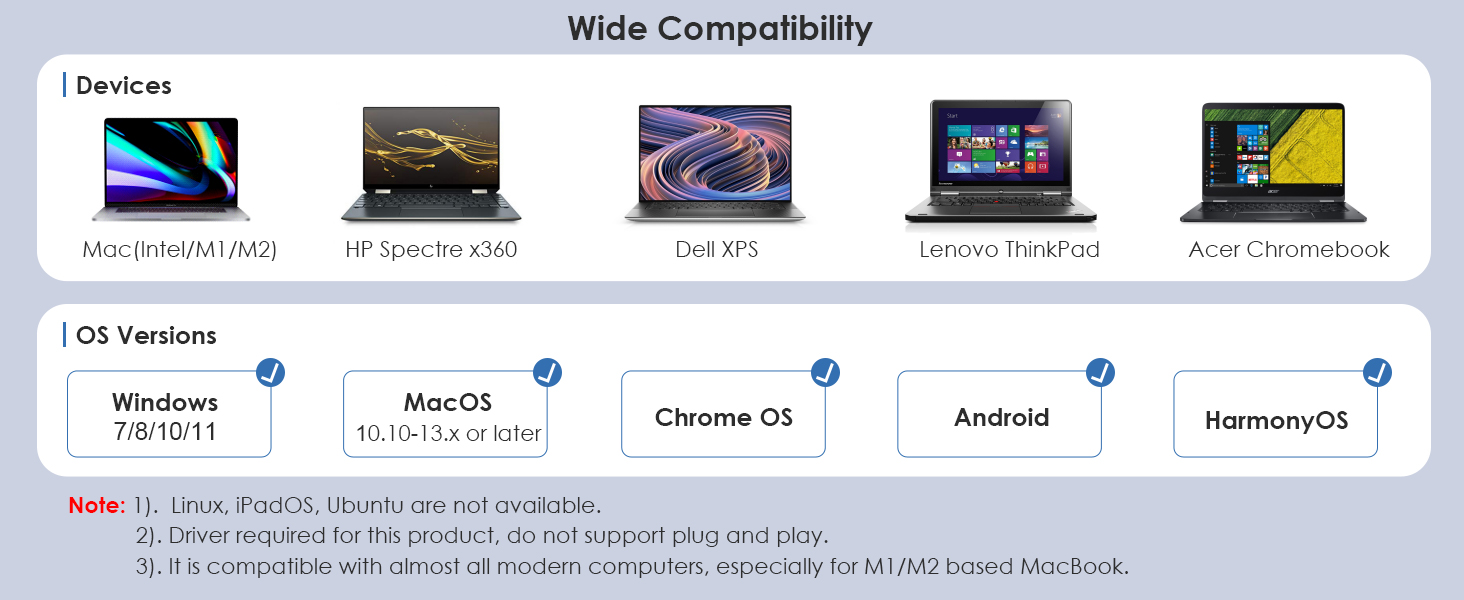



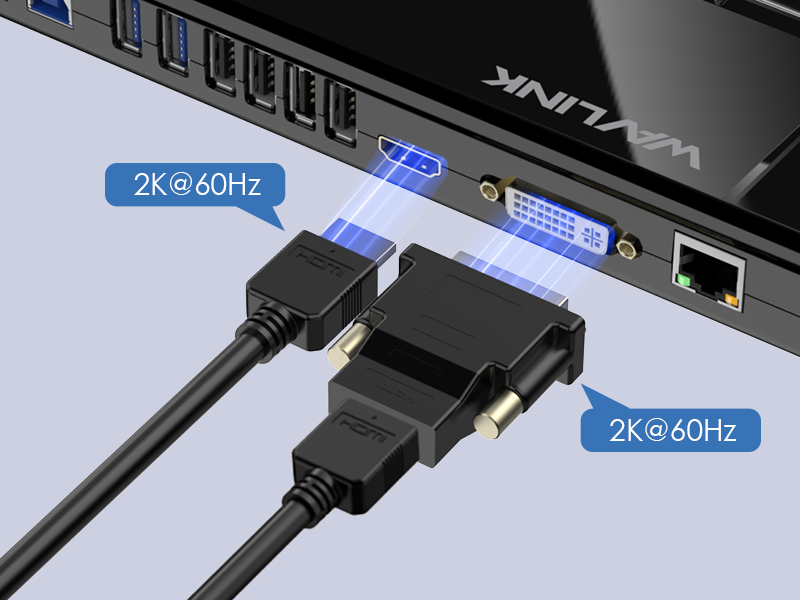

Ask Question About Product
⭐Fully Connected: This dock provides dual video outputs(HDMI & DVI), wired Gigabit Ethernet, 3.5mm headphone and microphone jacks, two USB 3.0 ports, and four USB 2.0 ports. Attention: This dock DOES NOT support charging the host PC.
⭐Multi-task Dual 2K Display: Extend or mirror displays whatever you want with resolutions up to dual 1920x1080@60Hz or 1*2560x1440@60Hz + 1*1920x1080@60Hz. Includes DVI to VGA adapter and DVI to HDMI adapter. M1/M2 based Mac support MST, you can extend two different external displays.
⭐Fast Data Speed: Equipped with 2xUSB 3.0 ports (up to 5Gb/s) and 4xUSB 2.0 ports (up to 480Mb/s) to connect various USB peripherals. Wired Ethernet supports Gigabit speed.
⭐Strong Compatibility: Perfect for laptops with USB 3.0 port or thunderbolt 3/4 port. Support Windows 11/10/8/7, Mac OS 10.10-13.x or later, Chrome OS, Android and Harmony OS. Unsupported with Ubuntu, Linux and iPadOS. It is compatible with almost all modern computers, especially for M1/M2 based MacBook.
⭐Recommended Use: Not recommended for gaming or video editing. Do not support plug and play. Please install the latest driver from wavlink website for better performance.











































