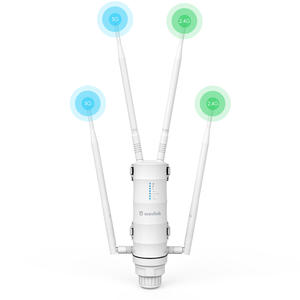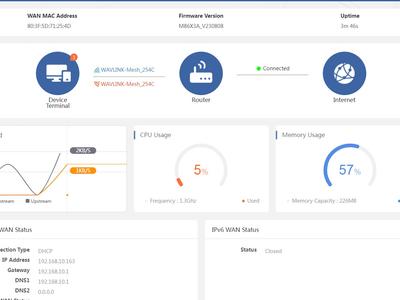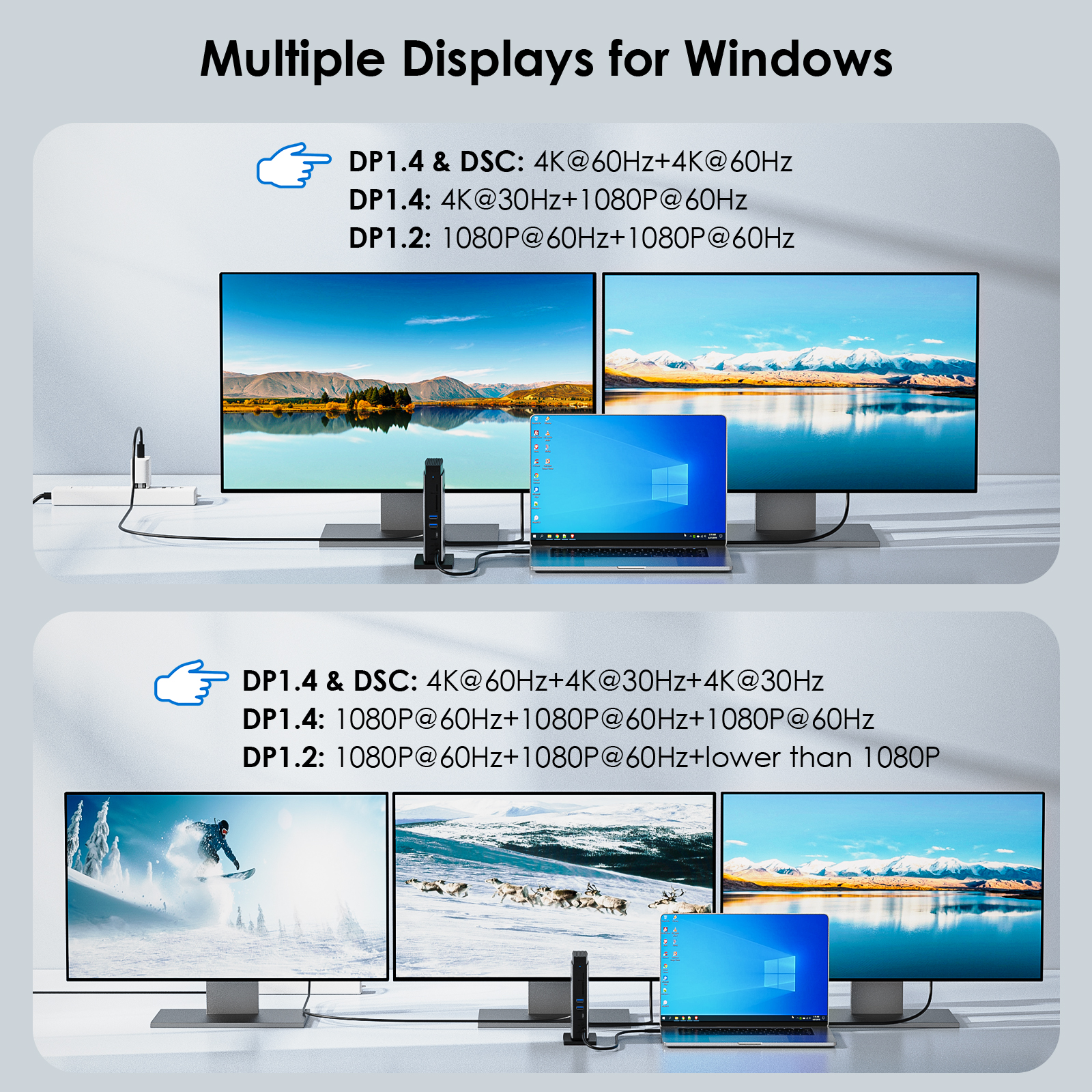
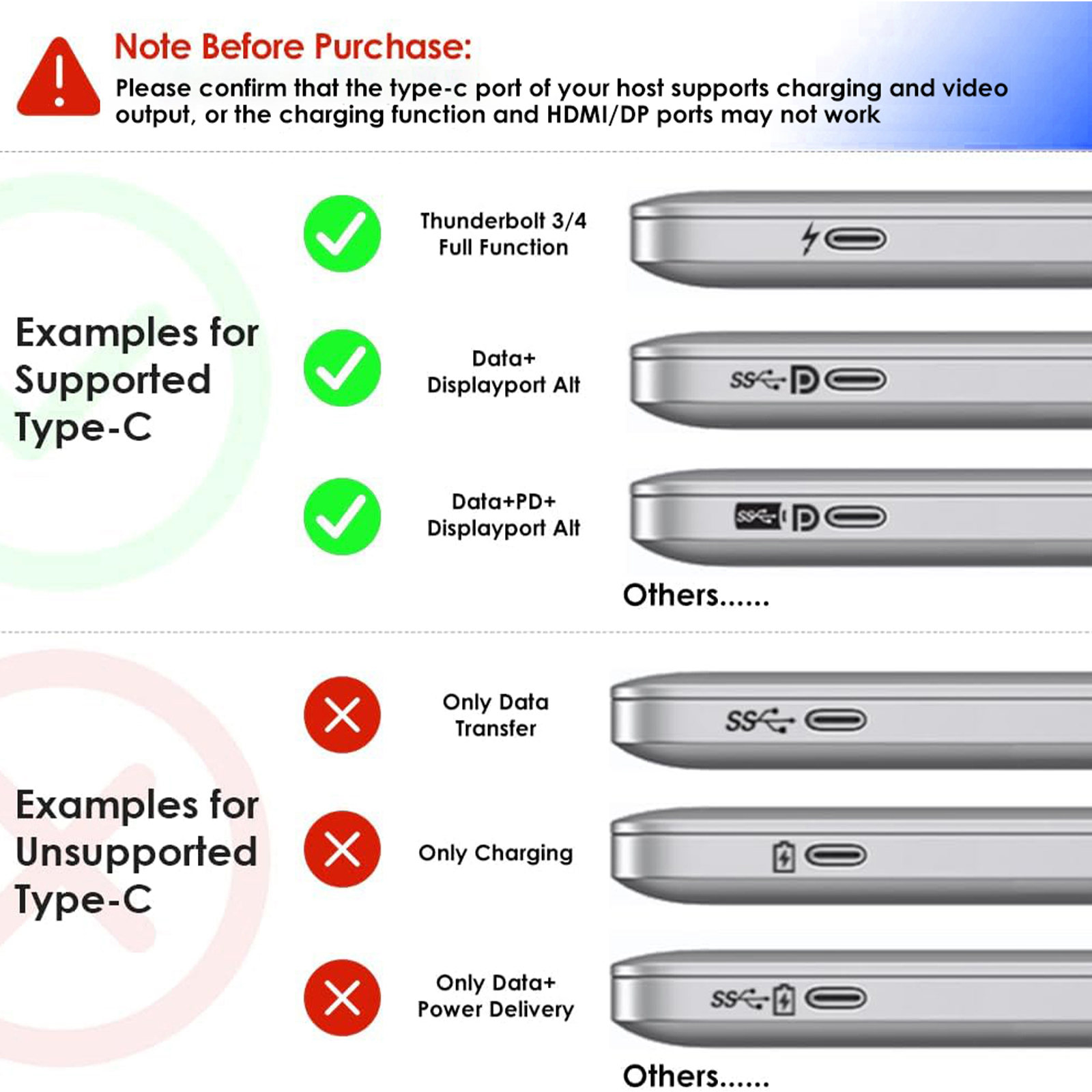




-
Sat: Is a model WL-UMD26 compatible with DisplayLink Manager? I would like to output M1 MacBook Air display to 2 external monitors. In that case, I understand that M1 MacBook Air does not support multiple display output. However, some adapters are compatible with a software called DisplayLink Manager, which enables MacBook to output to multiple screens. On that note, I would like to ask if this product is compatible to DisplayLink Manager or not. Thank you.2024-09-17 05:35:56
-
Answer:
UMD26 uses the MST solution, not the DisplayLink solution.
When connecting to an M1 MacBook, only one external display can be extended, while other external displays will show the same content.
I recommend products based on the DisplayLink solution, such as 69PD13 PRO and 69pd25.
2024-09-20 11:22:36
Ask Question About Product
【⭐The 11-in-1 Excellent Connectivity】The WAVLINK multi-port USB C dock features a 140W PD3.1 USB-C input, 2 * 8K HDMI, 8K DP, 10Gbps USB-C 3.2, 2 * 5Gbps USB-A ports, an SD/Micro SD card reader with speeds up to 104MB/s, a 1000Mbps Ethernet port, and a 4-pole phone jack. This comprehensive setup caters to all your expansion requirements, enhancing productivity and work efficiency significantly.
【⭐The Latest PD3.1 Technology】The dock is powered by an advanced PD3.1 chip, enabling a maximum 140W USB-C PD input. It supports pass-through charging to your laptop with an output of up to 125W, ensuring swift charging for any USB-C laptop(the USB-C port must support charging). Note: The charger and charging cable are not included; please purchase them separately.
【⭐8K@30Hz/4K@144Hz Visual Enjoyment】Under DP1.4&DSC, Windows laptops support single display at a resolution of up to 8K@30Hz/4K@144Hz, ensuring outstanding image quality, ideal for visual creators and gaming enthusiasts. Whether you're editing photos/videos, or aiming for top-tier gaming graphics, you can delve into lifelike details and vibrant colors with the help of our 8K USB-C dock.
【⭐Note Before Purchase】🔌Simply Plug & Play, no external drivers required. 🍎MacOS-based computers do not support MST, only extend to one different screen (ABBB). 💻Some Windows laptops may only support 3 monitors(including the host screen) due to their graphic card limitations. 📱Your USB-C phones/tablets should support the OTG function. 📹The type-C port of your host should support video output to enjoy the full function of this docking station.
【⭐Red Dot Award Winner 2024】The sleek and sophisticated design of this laptop docking station has been honored with the prestigious Red Dot Award. By skillfully merging aluminum alloy and high-quality ABS, the casing not only exudes aesthetic appeal but also enhances heat dissipation. Additionally, a thoughtful blue LED indicator provides a visual representation of the dock's operational status.
Industry Leader! ---- WAVLINK PD3.1 USB-C Triple Display Docking Station with 140W Power Delivery
Utilize the WAVLINK 11-in-1 8K docking station to unlock your laptop's full potential and elevate your workspace effortlessly. This dock is HDCP compliant, enabling playback of copyrighted UHD content on platforms like Blu-ray, Netflix, Prime, iTunes, Hulu, and more. Adapt to clamshell mode and rotation mode easily with this multi-functional docking station. Its upright design optimizes space and maintains your desk’s neatness. Enjoy hassle-free usage with no driver installations required—simply plug and play for smooth operation.
PD3.1 Powerful Charging
With support for up to 140W PD input, laptops can charge swiftly with 125W output, saving valuable charging time. Note: Please make sure the USB-C port of your PC supports charging. The charger and charging cable are not included.
Stunning Image Precision
Achieve resolutions of up to 8K@30Hz/4K@144Hz on a single display (compatible with DP1.4&DSC on Windows), ideal for graphic designers and gaming enthusiasts. Note: Please make sure the USB-C port of your PC supports video output.
Expands up to Triple Display
Featuring 1*DP and 2*HDMI ports, the dock enables Windows laptops to extend to three distinct screens (ABCD) and MacBooks to extend to one unique screen (ABBB) while mirroring content on the remaining displays. Note: Some Windows laptops may only support 3 monitors(including the host screen) due to their graphic card limitations.
2-IN-1 TRRS Phone Jack
The built-in 3.5mm audio/mic port facilitates microphone input and earphone output, addressing the absence of an audio port in notebooks while ensuring high-fidelity, detailed, and pristine audio quality.
Blue LED Indicator
The front side of this docking station features LED indicators that visually display the operational status, enhancing user-friendliness and convenience.
Kensington Security Lock
Enhance your security measures and safeguard your valuable devices with the inclusion of Kensington lock. The essential slot provides you with peace of mind, ensuring that your devices are protected against theft and loss wherever you may be.
Enhanced Dock Shell
The smart fusion of aluminum alloy and ABS not only earned the prestigious Red Dot Award but also facilitates efficient heat dissipation, ensuring safety, and extending the dock's lifespan.
Systems/ Devices Compatibility
Plug and play on Windows 11/10/8.1/8/7, Mac OS 11 or later, Chrome OS, Linux, iPad OS, Harmony OS, Android, iOS.
Works with your USB-C Desktop PCs, Laptops, Tablets/Mobile Phones(OTG function required).
How to Confirm if the Type-C Port of Your Laptop Supports Video Output and Charging?
Step 1: Please check the model of your laptop, it should be on the back of the label;
Step 2: Search “brand + the model number of the device + manual” in Google, for example: “asus ux435 manual”;
Step 3: Check the manual and navigate to the view and check the type-c specification, if it states it supports power delivery which means it supports charging. If it states the type-c port supports display which means it could support video output. If the specification states bandwidth the type-c port supports only, which means the type-c port might not support video output and charging. You could also contact the manufacturer to confirm that.
Multiple Display Resolution (Max. Resolution)
Notice: Please make sure the type-C port of your host supports video output.
For Windows OS(some laptops only support 3 monitors due to their graphic card limit)
1)Single Display (DP/HDMI1/HDMI2):
DP1.2: 3840x2160@30Hz
DP1.4: 3840x2160@60Hz
DP1.4 & DSC: 7680x4320@30Hz or 3840x2160@144Hz
2)Dual Display (DP+HDMI1/2 or Dual HDMI):
DP1.2: 1920x1080@60Hz+1920x1080@60Hz
DP1.4: 3840x2160@30Hz+1920x1080@60Hz
DP1.4 & DSC: 3840x2160@60Hz+3840x2160@60Hz
3)Triple Display (DP+HDMI1+HDMI2):
DP1.2: 1920x1080@60Hz+1920x1080@60Hz+lower than 1080P
DP1.4: 1920x1080@60Hz+1920x1080@60Hz+1920x1080@60Hz
DP1.4 & DSC: 3840x2160@60Hz+3840x2160@30Hz+3840x2160@30Hz
For Mac OS(only supports extend 1 external monitor with different content)
1)Single Display (DP/HDMI1/HDMI2):
DP 1.2/ DP1.4/ DP1.4 & DSC1.2: 3840x2160@60Hz
2)Dual Display (DP+HDMI1/2 or Dual HDMI):
DP 1.2/ DP1.4/ DP1.4 & DSC1.2: 3840x2160@60Hz+3840x2160@60Hz
3)Triple Display (DP+HDMI1+HDMI2):
DP 1.2/ DP1.4/ DP1.4 & DSC1.2: 3840x2160@60Hz+3840x2160@60Hz+3840x2160@60Hz
Specification:
1.Model: WL-UMD26
2.Ports: Front: 1x TF Card Slot, 1x SD Card Slot, 2 x USB-A 5Gbps, 1 x USB-C 10Gbps, 1 x 4-Pole Phone Jack, 1x USB-C (Host, PD125W);
Rear: 1x RJ45(10/100/1000Mbps), 1 x 8K DisplayPort, 2 x 8K HDMI(Alt. Mode), 1x USB-C IN(PD140W MAX), 1 x Kensington Lock
3.Unit Size: 12.3x6.6x17.2cm/4.8x2.6x6.8in (LxWxH)
4.USB-C to C Cable Length: 100cm/39.4in
5.Unit Weight: 445g/15.7oz
6.Housing Material: Aluminum + ABS Plastic
8.Power LED: Blue
Features
- Three video ports(2*HDMI+1*DisplayPort)work for triple display, and the resolution is up to single 8K(7680x4320)@30Hz or 4K(3840x2160)@144Hz.
- One USB-C PD 3.1 IN provides 140W power delivery for the dock, and supports 125W upstream charging for the host.
- One Gigabit Ethernet port provides a stable and high-speed network, and is backward compatible with 10/100Mbps network.
- Two USB-A transfer speed up to 5Gbps and are backward compatible with USB 2.0/1.1.
- One USB-C transfers speed up to 10Gbps and is backward compatible with USB 3.0/2.0/1.1.
- One integrated TRRS 4-pole phone jack works for microphone input and earphone output.
- One combo built-in USB 3.0 SD/TF Card Reader transfers speed up to 104MB/s.
In the Box
1 x Triple Display Docking Station
1 x PD3.1 240W USB-C to USB-C Cable with E-Mark
1 x Quick Start Guide
Warm Tips:
-The charger and charging cable are not included.
-The type-C port of your host should support video output and charging to enjoy the full function of this docking station.
-For Windows-based computer, please make sure that your computer graphics card supports four monitors, or you might have to disable the built-in monitor.
-Windows extends to three different screens (ABCD); Mac extends to one different screen (ABBB) while mirroring content on the others.
-Rotation Mode and Clamshell Mode are supported on both Windows and Mac OS.
-Supports HDCP; suitable for intensive tasks like gaming and video editing.
-Your USB-C phones/tablets should support the OTG function.
USB-C Devices Compatibility List (Partial):
Note: Please check the compatibility list below before purchasing. If your device is not on the list, please let us know and we will be glad to help you check with it.
Apple: Mac Studio 2022, iMac(2017, 2019, 2020), MacBook Pro 16-inch (2019, 2021),MacBook Air 13-inch (2018, 2019, 2020), MacBook Pro 13-inch (2016, 2017, 2018, 2019, 2020),MacBook Pro 14-inch 2021, MacBook Pro 15-inch (2016, 2017, 2018, 2019);
Dell: XPS 13 7390 2-in-1 (Ice Lake), XPS 12 9250, XPS 13 9350, XPS 13 9360, XPS 13 9370, XPS 13 9380,XPS 15 9550 (Intel + Nvidia GPU), XPS 15 9550 (Intel GPU), XPS 15 9560 (Intel + Nvidia GPU), XPS 15 9570, XPS 17 9700,XPS 12 XPS9250,Dell LATITUDE 7480, Alienware 13 R3, Alienware 15 R3, Alienware 17 R4, Dell Precision 15 M7510, Dell Precision 17 M7710, Dell XPS 13 9365, Dell Precision 15 5000 Series (5510), Dell Precision 15 3000 Series (3510), Dell Latitude 7370 (3C7XP), Dell Latitude 12 7275, Alienware 17 R3, Dell Precision M5510 15.6";
HP: EliteBook Folio G1 (Model V1C43EA), Spectre x360 Convertible 13-w000 (SKU W9A95AV), Spectre x360 - 13-ac003la, Spectre x360 - 15-ch000, Elite X2 1012 G1, HP Spectre x360 - 13-ae011dx (Late 2017),Elite x2 1012 G2,HP Spectre x360 (2017),HP EliteBook Folio G1 12.5", HP ZBook 15 G3, HP Zbook 17 G3 Workstation, HP ZBook Studio Series, HP Elite X2 1012 G1, HP Spectre x360 2-in-1 13-W023DX 13.3";
Intel: NUC8i7HVK (Hades Canyon), NUC8i7HNK (Hades Canyon), NUC9VXQNX (Ghost Canyon), Intel NUC9V7QNX (Ghost Canyon), Intel NUC9i9QNX (Ghost Canyon), Intel NUC9i7QNX (Ghost Canyon), Intel NUC9i5QNX (Ghost Canyon);
Lenovo: Thinkpad P50, Thinkpad P51, Thinkpad P70, Lenovo Yoga C930, Lenovo X1 Carbon 7th Gen, ThinkPad P70 Series Mobile Workstation, Lenovo Legion Y720, Lenovo ThinkPad T570, Lenovo Miix 720, Lenovo ThinkPad X1 Carbon (5th Gen 2017), Lenovo ThinkPad X1 Yoga (2nd Gen 2017), Lenovo ThinkPad P50;
Others: MSI VR Ready GS43VR Phantom Pro-006; ASUS ZenBook Pro UX501VW and more.
New posts
Take note
-
What is the relationship between www.Wavlinkstore.com and www.wavlink.com?
Wavlinkstore is the official online sales platform directly operated by Wavlink. All products are shipped by Wavlink and we take full responsibility for after-sales support. Please feel free to make your purchase with confidence.
-
How is the shipment arranged?
By default, we use DHL, UPS, and 4PX as our courier companies. If there are areas that cannot be reached by these couriers, we will utilize local postal services for delivery.
-
How to track the shipment?
We highly recommend making purchases as registered users. By accessing the registered member portal, you can track the shipping progress of your order. If you checked out as a guest user, it is advisable to save a screenshot of your order or note down the order number for easier reference when contacting our customer support staff for inquiries.
- How are after-sales issues handled?
After-sales support follows the after-sales service policy, which is strictly adhered to. If there is an established after-sales service guarantee policy through email communication, it will be implemented accordingly. For technical support during working days, you can call +18889730883(Free call charges). Additionally, you can also reach out for support by contacting contact@wavlink.com. Japanese users can send their inquiries to supportjp@wavlink.com for assistance. More info vist https://www.wavlink.com/en_us/contact.html
- Do you support small batch purchases?
Our website supports small batch purchases. If you are interested in making a small batch purchase, please send an email to kevin@wavlink.com to obtain the best quotation. Additionally, we recommend registering as a website member to accumulate points and enjoy upgrades, which will provide you with greater support.
-
Under what circumstances are orders considered high-risk or subject to delayed shipping?
-
- Not providing an email address or providing a randomly filled email address, such as abcdefghello@abc.com.
-
The phone number appears to be abnormal or consists of consecutive digits, such as 123456789 or 987654321.
-
Incorrect postal code, incorrect city name, or unclear shipping address. We will send an email confirmation to the email address provided in the order. If we do not receive a response, we may delay or cancel the shipment.
-
What should I do if I forget the order number or neglect to take a screenshot while using the guest checkout mode?
Firstly, you need to remember the email address you provided during the checkout process. We can use the email address to deduce your order number.
Secondly, if you provided a phone number, we can also use it to search for your order.
If you don't remember anything, please submit a support ticket, and our customer support staff will communicate the detailed progress with you.