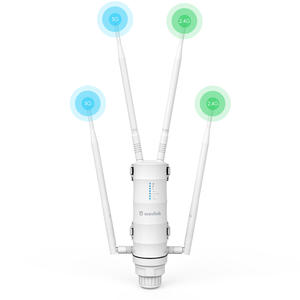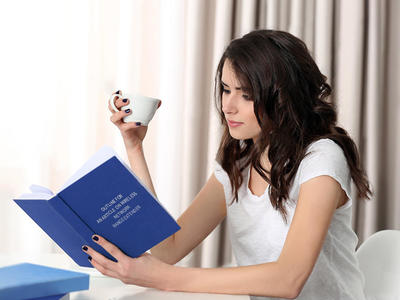Wavlink - Bringing Technology to Life
USB3.0 Docking station launching brings data transmission to a new stage. The modest triangle design shows an exquisite art. The silver LOGO makes it a strong brand and leads the fashion. USB3.0 has a super speed connector that can speed up to 5GB/s. It is 10 times faster than USB2.0 and greatly improves the stability of transportation and the efficiency of energy. Fast installation SATA hard disk without any drives and compatible with USB2.0 1.1 fast speed device make a great combination to occupy the market.
Big Function
Wavlink USB 3.0 Dual Bay HDD/SSD Storage Docking Station is the perfect solution for managing your 2.5 or 3.5 HDD & SSD without any tools or special software. After connecting it to your computer or laptop, you can do many things such as formatting, file transfer, data recovery or drive imaging at Super Speed USB 3.0 data transfer rates.
Offline Clone Function
The offline one-button clone function provides quick and secure sector by sector hard driver duplication without a host computer. The Dual Dock can access to both drives at the same time and use external power to provide stable driver performance and hot-swapping. Therefore, there is no need to reboot your computer.
Designed for Easy Use
The dock features a top-loading, toaster-style design that makes it easy to insert your drives. The vertical cooling design also has optimized heat dissipation effect. LED indicators show, at a glance, the status of the duplication process, including the HDD status and clone progress.
Strong Power Supply
Equipped with 36W power adapter, it can easily meet the 2×16TB power supply demand. Never troubled for shortage of power supply.
Use Steps:
1, Ensure the Power Switch on the rear is in the OFF Position and inserted properly.
2, Insert the Source HDD in the rear near the power plug and the Target HDD in the FRONT.
3, Power on the Dock and wait until the blue lights labeled Source and Target on the front of the unit are both on solid.
4, Press the button until both the blue Source and Target HDD lights flash. Then release the button. (Cloning is now ready)
5, Press the button again to start the cloning process. The progress will be shown on the front panel.
6, When all the progress lights turn off, the cloning process is completed.
7, Turn off the power button and then remove the drives.
Specification:
1.Voltage: 100~240V
2.Operating Temperature: 0°C~40°C
3.Storage Temperature: -10~70°C
4.Power Plug: UK/EU/US/China/Australia(Option)
5.Power Supply: 12V/3A
6.Port: USB 3.0 SATA DC
7.Processor: 2.0Ghz core2
What’s in the package?
1 x Dual Bay SATA HDD Docking Station
1 x 12V 3A Power Adapter
1 x USB3.0 Cable
1 x Software CD Disk
1 x User's Manual
Note:
- HDD SDD are not included.
- The capacity of Target HDD must be larger than Source Disk’s.
- Do not try to insert or withdraw HDD or SSD when another hard drive running.
- Any bad sectors on the drives in use may prevent duplicator and cause overheating, which damages to the station.
- Mac does not support backup
-Not compatible with Mac computers with M1 series chipsets including M1, M1 Pro and M1 Max.