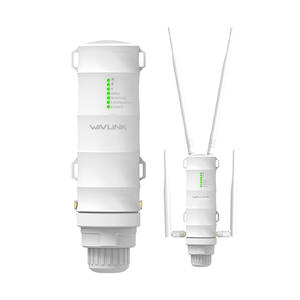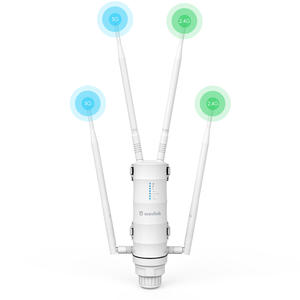12-in-1 USB C Triple Display Docking Station UMD08
Support 85W Charging for PC, Max 4K@60Hz with DisplayPort, HDMI, PD, USB 2.0/3.0, Gigabit Ethernet, SD/TF Slot, Audio Jack for Windows&Mac
- Product Code: WL-UMD08
- Availability: 420
- 100 or more $30.50





WAVLINK USB C 12-in-1 Docking Station, Bring You with More Possibilities
The USB-C Triple Display Docking Station has 2x HDMI(HDMI 2.0) and 1x DisplayPort(DP1.4), compatible with USB C with 'DisplayPort Alt mode' or Thunderbolt 3/4 port on PC, connecting up to 3 monitors. Gigabit Ethernet connection, 3.5mm headphone and microphone jack, multiple USB ports, bring you excellent versatility and increasing productivity. The product suits you well in multiple-monitor scenarios such as meetings, classrooms, stock chart analysis, programming, designing, etc.
85W USB-C Power Delivery
The PD (Power Delivery) 3.0 port provides maximum 85W to your laptop and more devices effectively. Eliminate "Low Battery Anxiety" from your life! Note: Please make sure that your device supports charging.
USB3.0 Data Transmission
With two USB 3.0 ports, you can simultaneously transfer files in seconds with data transfer speeds up to 5Gbps. Support connecting wireless devices like keyboard and mouse with two USB 2.0 ports.
Gigabit Port without Limits
Reach a real gigabit ethernet(1000/100/10Mbps) by using the Gigabit LAN port to connect to wired network. Enjoy watching movies online without lag, high-speed downloading for offline viewing.
SD & TF Card Reader
Speed up to 25MB/s. SD and Micro SD card slots CANNOT be used simultaneously. Support SD V2.0, SDHC up to 32GB and SDXC up to 2TB.
Specification
Model:WL-UMD08
Color: Black
Item Weight: 245g/8.6oz
2x HDMI: up to 4K@60Hz
1x DisplayPort: up to 4K@60Hz
1x USB C (power input): up to 100W
1x USB C (power output): up to 85W
1x Ethernet: up to 1Gbps
2x USB 3.0: up to 5Gbps
2x USB 2.0: up to 480Mb/s
1x SD Card Reader: max 25MB/s
1x Micro SD Card Reader: max 25MB/ s
1x Audio/Mic(4-Pole)
Product Dimensions: 207*58*20mm/8.1*2.3*0.8inches
USB-C Cable Length: 55cm/21.6in/1.8ft
Compatible Systems
-Windows 11/10/8.1/8/7/XP/Vista
-Mac OS 10.x or later
-Chrome OS
-Android
-Harmony OS
-iPadOS
-Linux
Note:
1. For some graphics cards that only support 3 monitors, you need to turn off the host screen.
2. MacOS does not support MST, the 3 external monitors will display the same content.
3. Please connect a 100W power adapter and cable to to the "USB-C POWER IN" port of the dock for stable operation.(Not included).
4. The USB-C input port does not support data transfer, it supports charging ONLY.
5. The type-c port of your laptop should support power delivery, DisplayPort Alt Mode and data transfer, or the function will be limited.
6. Please confirm that the type-c port of your laptop supports charging, or the docking station's host charging function may not work.
7. Please confirm that the type-c port of your laptop supports video output, or the docking station's three video ports may not work.
Multiple Display Resolution
①Single Display(Max. Resolution)
Under DP1.2 Source: HDMI 1: 3840x2160@30Hz ; HDMI 2: 3840x2160@30Hz; DisplayPort: 3840x2160@30Hz;
Under DP1.4 Source without DSC: HDMI 1: 3840x2160@60Hz ; HDMI 2: 3840x2160@60Hz; DisplayPort: 3840x2160@30Hz;
Under DP1.4 Source with DSC: HDMI 1: 3840x2160@60Hz ; HDMI 2: 3840x2160@60Hz; DisplayPort: 3840x2160@60Hz
②Dual Display(Max. Resolution)
a. HDMI 1 + HDMI 2:
Under DP1.2 Source: 1920x1080@60Hz+ 1920x1080@60Hz;
Under DP1.4 Source without DSC: 2560x1440@60Hz + 2560x1440@60Hz;
Under DP1.4 Source with DSC: 3840x2160@30Hz + 3840x2160@30Hz
b. HDMI 1 + DisplayPort:
Under DP1.2 Source: 1920x1080@60Hz+ 1920x1080@60Hz;
Under DP1.4 Source without DSC: 2560x1440@60Hz + 2560x1440@60Hz;
Under DP1.4 Source with DSC: 3840x2160@30Hz + 3840x2160@30Hz
c. HDMI 2 + DisplayPort:
Under DP1.2 Source: 1920x1080@60Hz+ 1920x1080@60Hz;
Under DP1.4 Source without DSC: 2560x1440@60Hz + 2560x1440@60Hz;
Under DP1.4 Source with DSC: 3840x2160@30Hz + 3840x2160@30Hz
③Triple Display(Max. Resolution)
HDMI 1 + HDMI 2 + DisplayPort:
Under DP1.2 Source: 1920x1080@60Hz+ 1920x1080@60Hz+lower than 1920x1080@60Hz;
Under DP1.4 Source without DSC: 1920x1080@60Hz+ 1920x1080@60Hz+1920x1080@60Hz;
Under DP1.4 Source with DSC: 3840x2160@30Hz + 3840x2160@30Hz+1920x1080@60Hz
In the Box
1x USB-C Triple Display Docking Station
1x Quick Start Guide
1x Driver Link Card
USB-C Devices Compatibility List (Partial):
Note: Please check the compatibility list below before purchasing. If your device is not on the list, please let us know and we will be glad to help you check with it.
Apple: MacBook Pro (Intel/M1/M2) 2021/2020/2019/ 2018/2017/2016, MacBook Air 2018-2020, Mac mini 2018-2020, iPad Pro 2018, iMac 2017-2020, Mac mini, iPad Pro (3-6th generation)
Surface: Microsoft Surface Book 2/ Surface Go/ Surface Laptop 3; Surface Pro 7/ Surface Pro 8
Dell: xps13/xps 13 9365/xps 13 9300/xps15/xps 15 2018/xps 9380/5590; latitude 3500/7490/7280/7300/7370/7390/7480/7400/5400/5500/5490/5310 2-in-1/5310 2-in-1; Inspiron 14 7000 series 2-in-1(7405)/15 7000 series 2-in-1/Inspiron 7373; precision 7730/7750/7520/5550/5540
Asus: Ling Yao 3, Ling Yao 3PRO, Ling Yao X Series, U306/U321 Series, U4100ROG, U5100UQ Series zenbook flip ux370u/TUF Gaming A15 Laptop/Zephyrus G14/rog GX501/zenbook ux434f/zenBook 14 UX433FA
HP: Spectre 13/specter x369/x360 15/spectre x360 13t/spectre folio (13t-ak000cto); elitebook 840 g5 series/elitebook 840 g6/elitebook 850 g5/elitebook x2/elitebook 745 g6/elitebook 830 g6/elitebook x360 1030 G3/2018 HP elite 800 G4; envy geforce mx250/envy-17t/envy x360 (15z-ds100)
Lenovo: Lenovo yoga c740; Yoga5 Pro, Lenovo Xiaoxin Air 12-inch, Mlix 720, Thinpad-X1, ThinkPad T480, Thinpad-X390, Yogo720/730, C930; Lenovo Thinkpad T490s; X280; Lenovo T570; Lenovo T14
Huawei: Mate10/Mate10pro/Mate20/Mate20 X/Mate20 Pro/Mate30/Mate30 Pro/Mate30 RS/P20/P20 Pro/P30/P30 Pro/Honor Note10/Honor V20
Samsung: Samsung Galaxy S10+/S10/S9+ /S9 /S8+ /S8 Plus; Note 10 / 9 / 8; Galaxy Book Flex Alpha 2-in-1 13.3" QLED Touch-Screen Laptop; Galaxy Tab S5e/ Galaxy Tab S4; Galaxy S20 Ultra


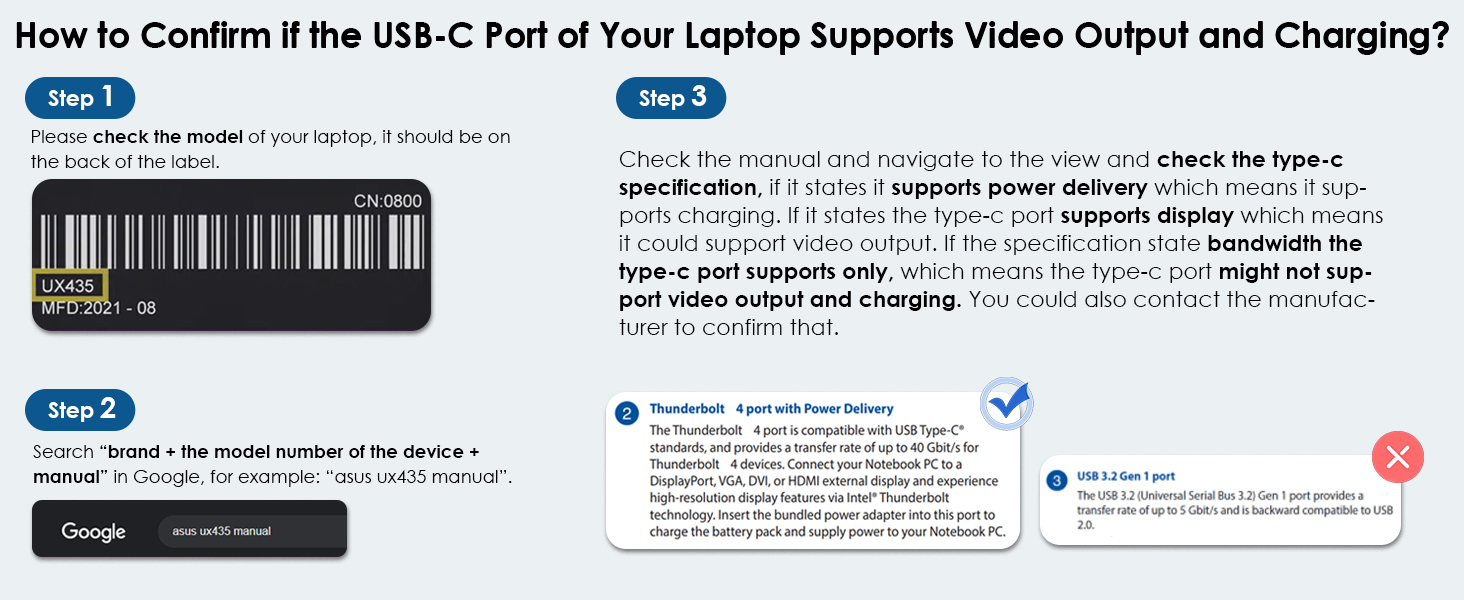
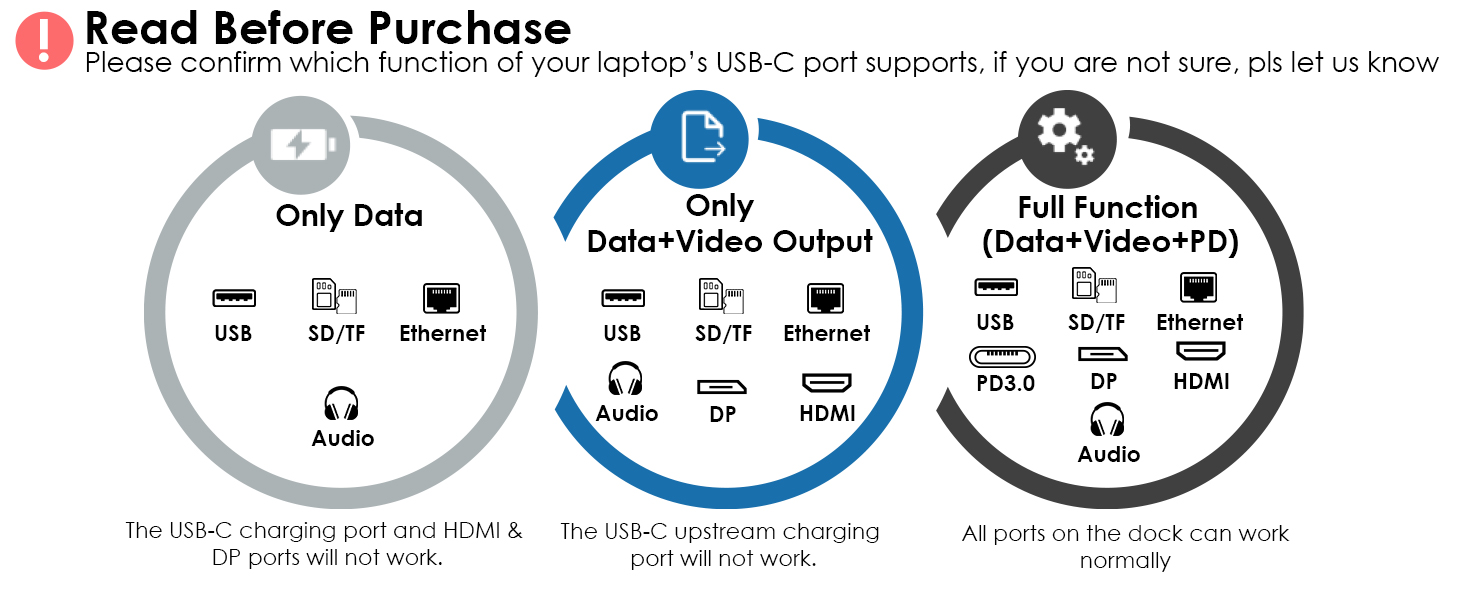

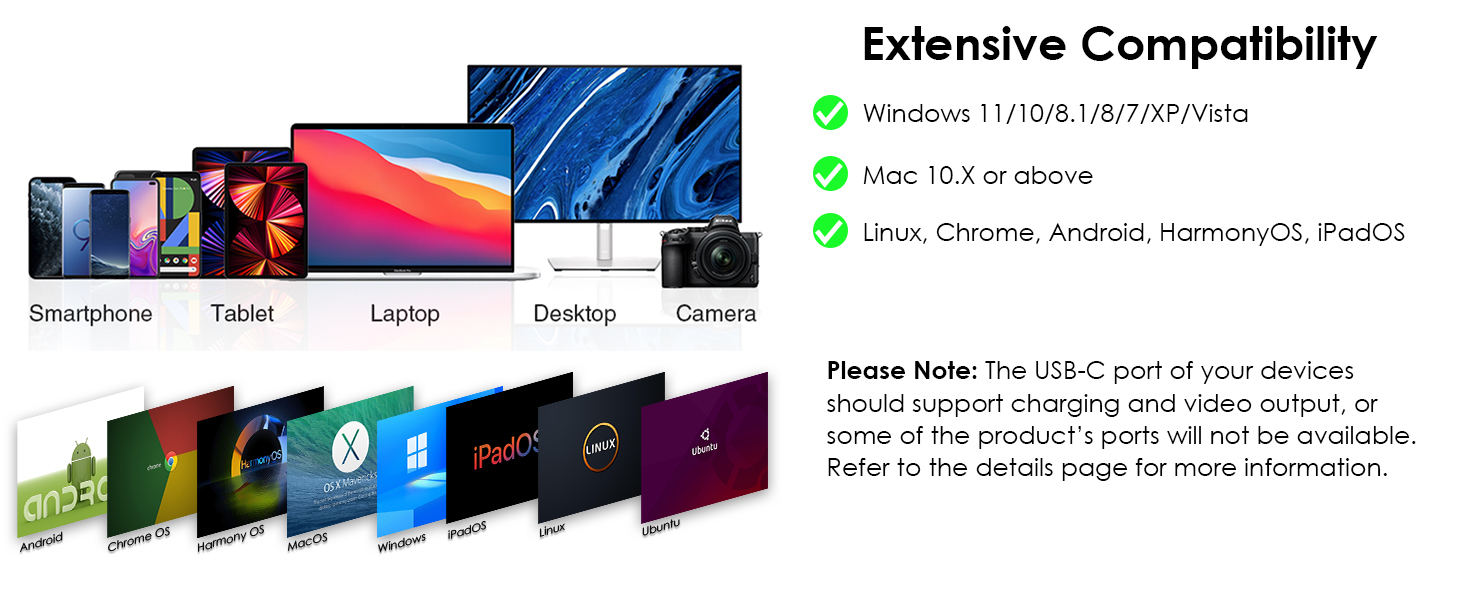
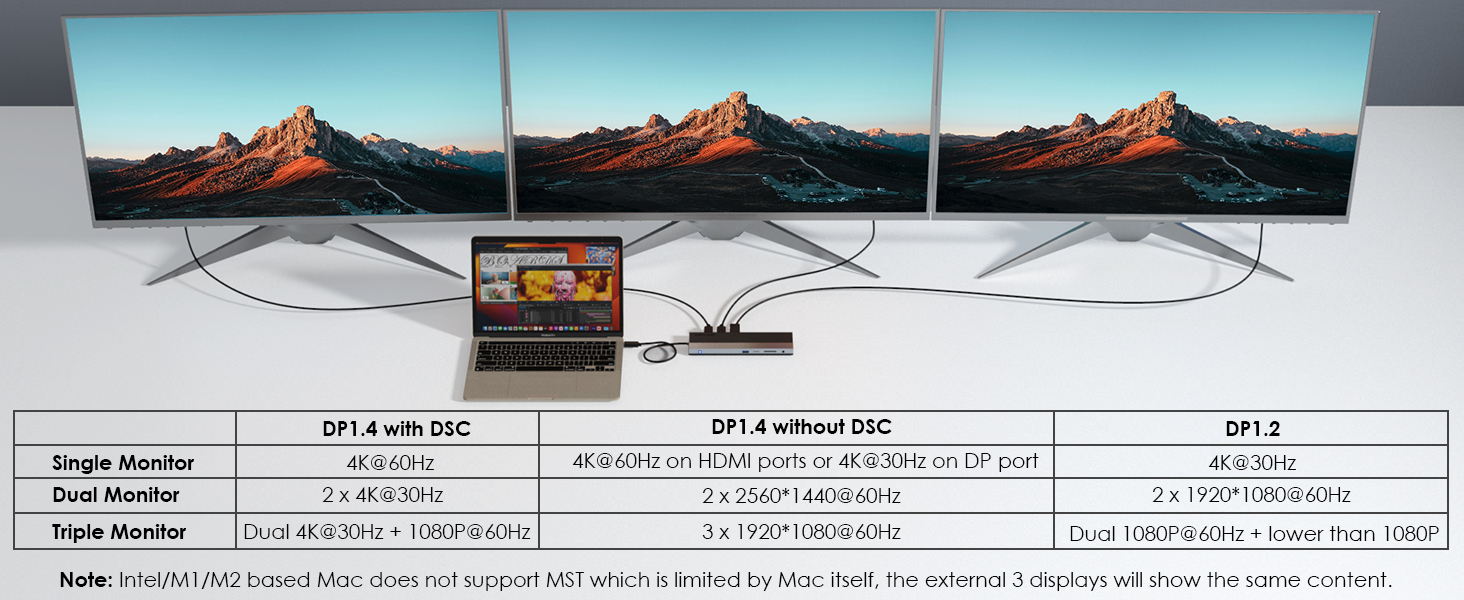
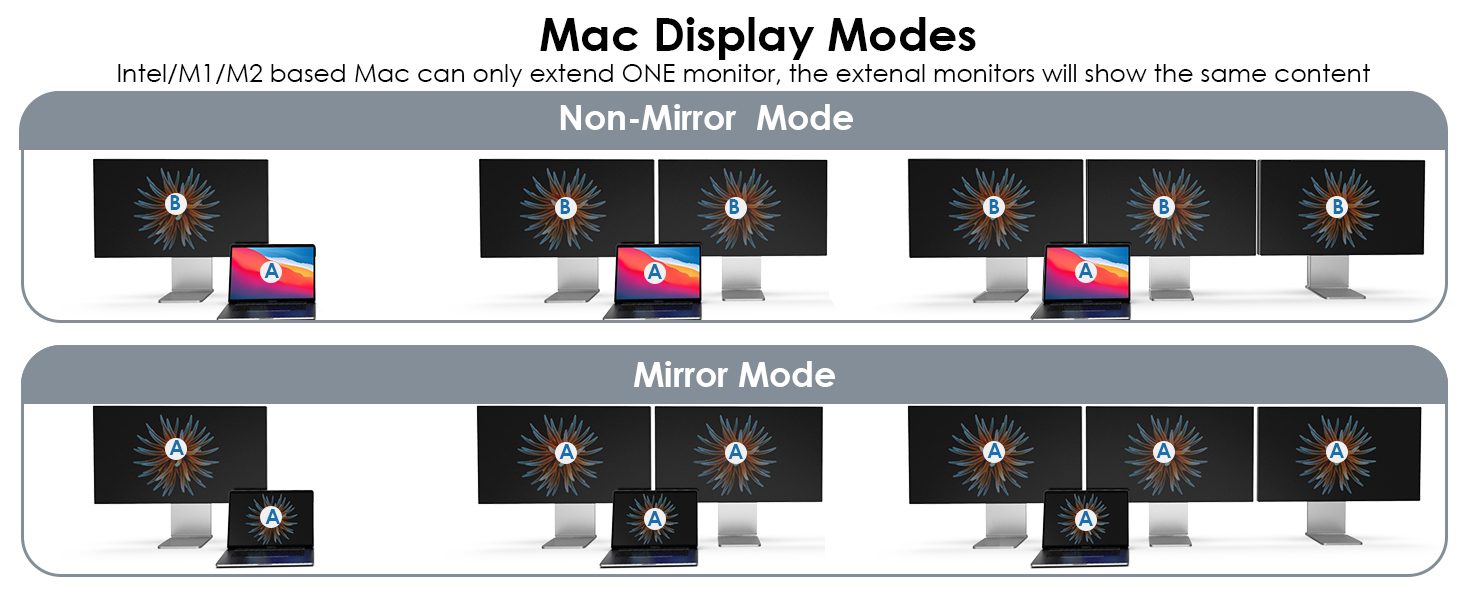
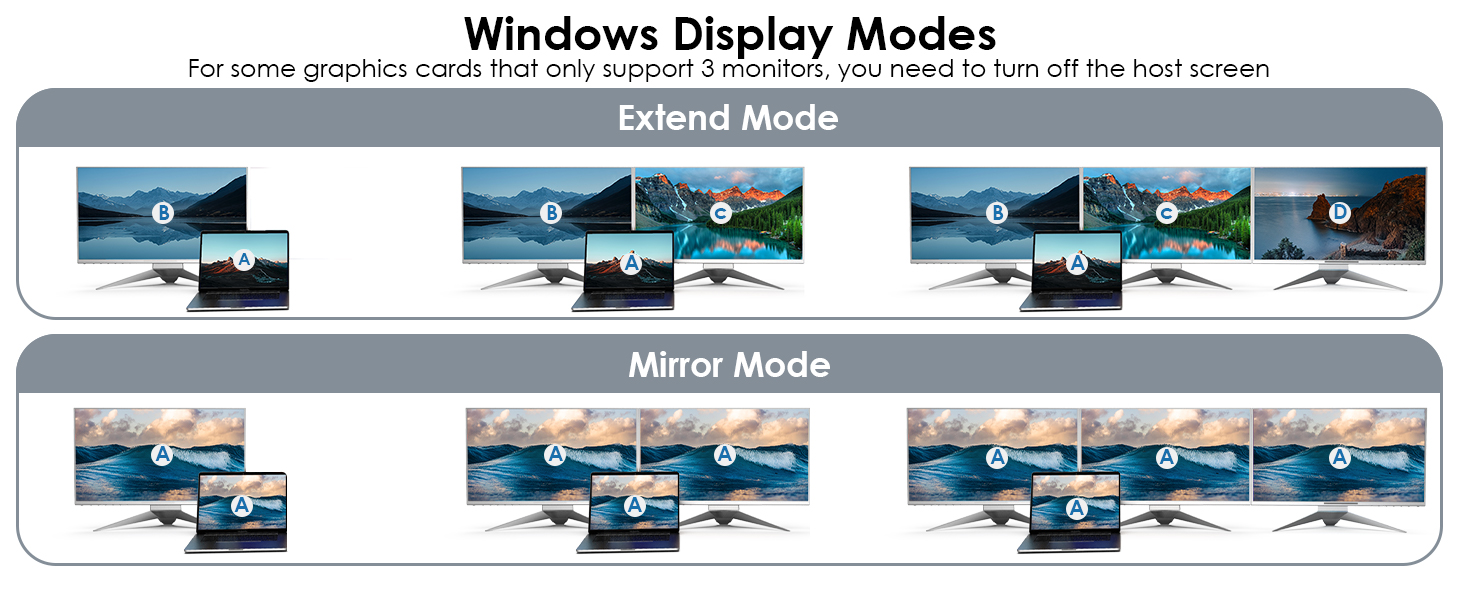



Ask Question About Product
⭐12-in-1 Docking Station: Comes with 2xUSB 3.0 ports, 2xUSB 2.0 ports, 2x4K HDMI, 1xDisplayPort, Gigabit Ethernet port, upstream USB-C port, SD/Micro SD card reader, 3.5mm audio jack. Allows your PC to connect various peripherals with only one cable connected to the docking station.
⭐4K Ultra HD & Triple Display: Try out the latest 4K@60Hz ultra high-definition video with your projector, HDTV or monitor, optimizing your visual experience! Note: Intel/M1/M2 based Mac can only extend ONE monitor. Single HDMI/DP can reach up to 4K@60Hz under DP1.4 source with DSC. Resolution will be 4K@30Hz if two monitors play simultaneously and will be dual 4K@30Hz and 1080P@60Hz when using 2HDMI and DP together. If you are not sure, pls contact the pc manufacturer to confirm if the type-c port supports DP1.4 and DSC.
⭐PD85W Pass-through Charging: With upstream USB-C port, this docking station provides up to 85W safe and fast charging for connected laptop. Quickly charging your connected devices while displaying or transferring data, worry-free about low battery. Note: Please make sure that the USB-C port of your device supports Power Delivery protocol.
⭐Transfer Files in Seconds: 1000Mbps Ethernet port ensures a more stable and faster wired network connection. 2xUSB 3.0 ports (up to 5Gb/s) and 2xUSB 2.0 ports (up to 480Mb/s) to connect various USB peripherals. Built in SD/Micro SD slots CANNOT be read simultaneously with speed up to 25MB/s.
⭐Wide compatibility: Suitable for your thunderbolt 3/4 laptops or devices with full-featured type-c port(support charging and video output). Works with MacBook Pro/Air 2021/2020/2019/2018/2017/2016, iMac/ iMac Pro, Google Chromebook Pixel, Huawei MateBook Pro, Dell, Surface Book 2, HP, Lenovo, etc.