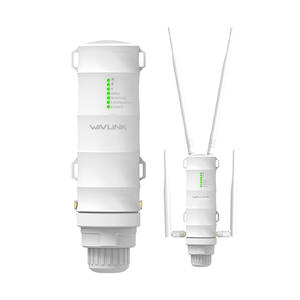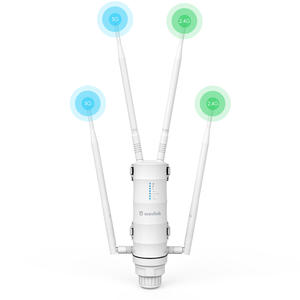AC600 12dBi High Power Outdoor Omni-directional Access Point WN570HA1
2.4GHz 150Mbps + 5GHz 433Mbps, Passive PoE Model CPE/Repeater/WISP
- Product Code: WL-WN570HA1-EU
- Availability: 100
- 5 or more $45.00
- 50 or more $29.00





Wavlink Brings Technology to Life
WN570HA1 is designed to provide WISP, CPE solutions and long-range wireless network solution for video surveillance and transmission. With two omni-directional 12dBi dual-polarized antennas and strong transmit power of up to 1000mW, it provides a compelling performance solution for small and growing business at a very affordable price and also provides an efficient way to pick up and maintain a stable signal for a wireless network connection from long distance.
Withstand harsh climates
WN570HA1 has an IP65-rated weatherproof housing that ensures continued operation on harsh outdoor environments or in climates of extreme cold, heat or continuous moisture. Note: The PoE part of the router is not waterproof.
Easy Installation With Power over Ethernet(PoE)
By combing your power and data connection into a single cable, PoE simplifies the setup of the High power Outdoor WiFi Access Point/Bridge. Combining power and network access into a single RJ-45 connection for the WN570HA1 allow you to install the WN570HA1 in hard to reach location without worrying about running both power and Ethernet cables.
How Does It Work?
1.Slide the straps through the slots on the back of the AP/Router and tighten the straps around the hole.
2.Connect one end of an LAN cable to the PoE port of the provided Power injector and the other end of the LAN cable to the LAN port of the AP/Router.
3.Use another LAN cable to connect the LAN port of the power supply.
4.Plug the power adapter into a wall socket.
Specifications:
1.Operating Temperature: -30°C~70°C(-22 ~158F)
2.Storage Temperature: -40°C~70°C(-40~158F)
3.Power Plug: UK/EU/US/China/Australia(Option)
4.Voltage: 100-240V
5.Support 2.4 GHz 5GHz
6.Standard:802.11 ac/a/b/g/n
7.Maximum WLAN security with WPA2,WPA and WEP(128/64)
8.Distance:Outdoor 5000m(Change with the Actual Environment)
What’s in the package?
1 x WiFi AP/Router
2 x Antenna
1 x power Adapter
1 x POE Converter
1 x RJ-45 Networking Cable
1 x Main body holder
1 x Screw fitting
2 x Cable ties
1 x Quick Installation Guide
Note:
Select the wireless network with a signal strength greater than 70% to get the most reliable connection.
The outdoor antenna should be installed at a height of 2 meters above the roof or in a high open place for better reception
-
Brittany: When trying to login to wavlink on waplogin.link to change settings or manage the extenders (bought 2), the website to do this is saying it is unable to open the page because network connection was lost. I very clearly can open any other internet page except this one so is there something wrong with this page. I know when I originally set up the extenders a few weeks ago, the login page was active.
-
Answer:
Dear Customer,
Thank you for contacting WAVLINK Support. We sincerely apologize for the delay in our response and appreciate your patience.
Pls kindly follow the steps below to check if this could help.
1. Pls try to reset the device by pressing the reset button for 6s then check if the same thing happen after resetting.(Resetting could solve most unexpected problem)
2. Try to clear the cache of the browser by "control+shift+delete". Remember to clear the cache of all time.
3. Try to use another browser to log in the management page.
4. Try to log in the management page with another devices like your phone or pc.
5. Pls make sure the vpn and the security software are disabled when you try to log in the management page.
6. Please disconnect other internet connection and connect to the wavlink device only.Pls kindly these and tell us the outcome.
Thank you for your cooperation. If you have any further questions, please feel free to reach out.
Best regards,
WAVLINK Team
-
Sue H: Will this device connect wirelessly to my existing router (NetGear) or must it be cabled with an ethernet cable?
-
Answer: This is an outdoor WiFi device that only supports Power over Ethernet (PoE) for power supply, so it requires an Ethernet cable to establish the connection. It can be connected to any brand of router, but using our WAVLINK router would be a preferable option.
-
Ryan Lembke: I can get it to show up as a possible network to connect to. The power light is on, and I have pushed reset but still no network shows up on my PC or Phone
-
Answer: Resetting devices is a common issue, and the duration of pressing the reset button may vary for different brands. For WAVLINK routers and other wireless devices, the reset process is triggered by pressing the reset button for 6 seconds. A clear indication that the device has been reset is when all LED indicators light up simultaneously.\n\nHowever, after resetting, your previous network configurations will be lost, and you will need to set them up again according to the user manual. You have already completed the initial setup when purchasing the device, so you just need to follow your memory to set it up again.\n\nIf you still cannot connect to the internet, please contact our support team at support@wavlink.com. They will assist you with any further questions or issues.
Ask Question About Product
High1000mW power and dual polarization delivers long-range coverage
Passive PoE(power over Ethernet) supports for flexible deployment and allows the device to be reset remotely.
Weatherproof IP65-rated housing resists harsh climates. Note: The PoE part of the router is not waterproof.
Dual band speed up to 2.4GHz 150Mbps and 5GHz 433Mbps.
Supports AP, Router, Repeater,WISP as operation modes. In the mode of AP, it provides Access Point, Client, Client Repeater modes for wireless solutions.