WiFi 6 AX1800 High-Performance PoE and IP67 Outdoor Dual-Band Long Range Wireless Access Point AERIAL HD6
IP67 waterproof/lightning-proof housing + WiFi 6 dual-band 867Mbps + 100m PoE deployment + seamless Mesh roaming + 6 operation modes, engineered for 24/7 outdoor operations in storms/extreme temps (-30°C~70°C), ideal for construction sites, marina CCTV, and rural connectivity.
- Product Code: WL-WN573HX1-EU
- Availability: 88
- 10 or more $169.00







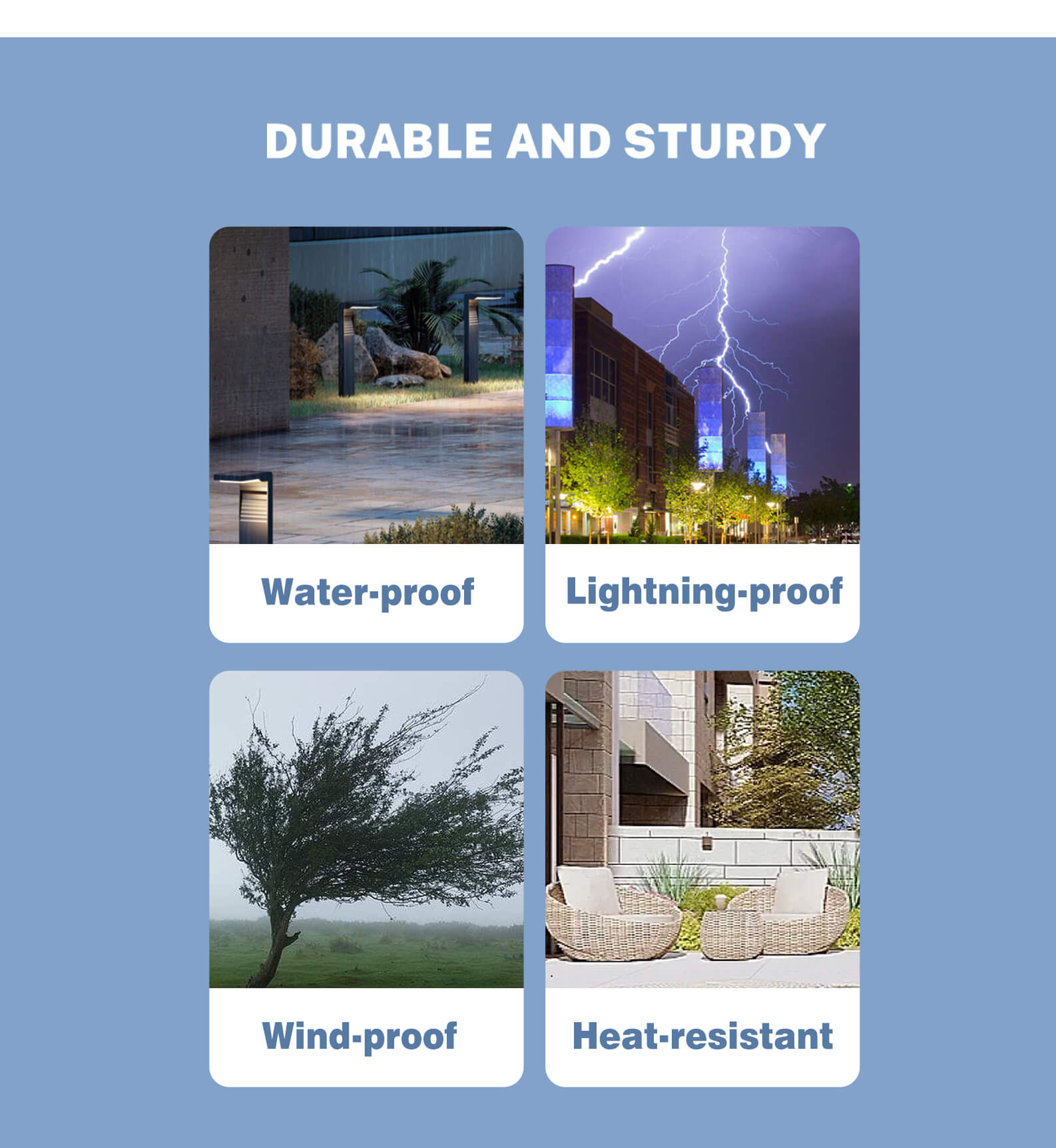
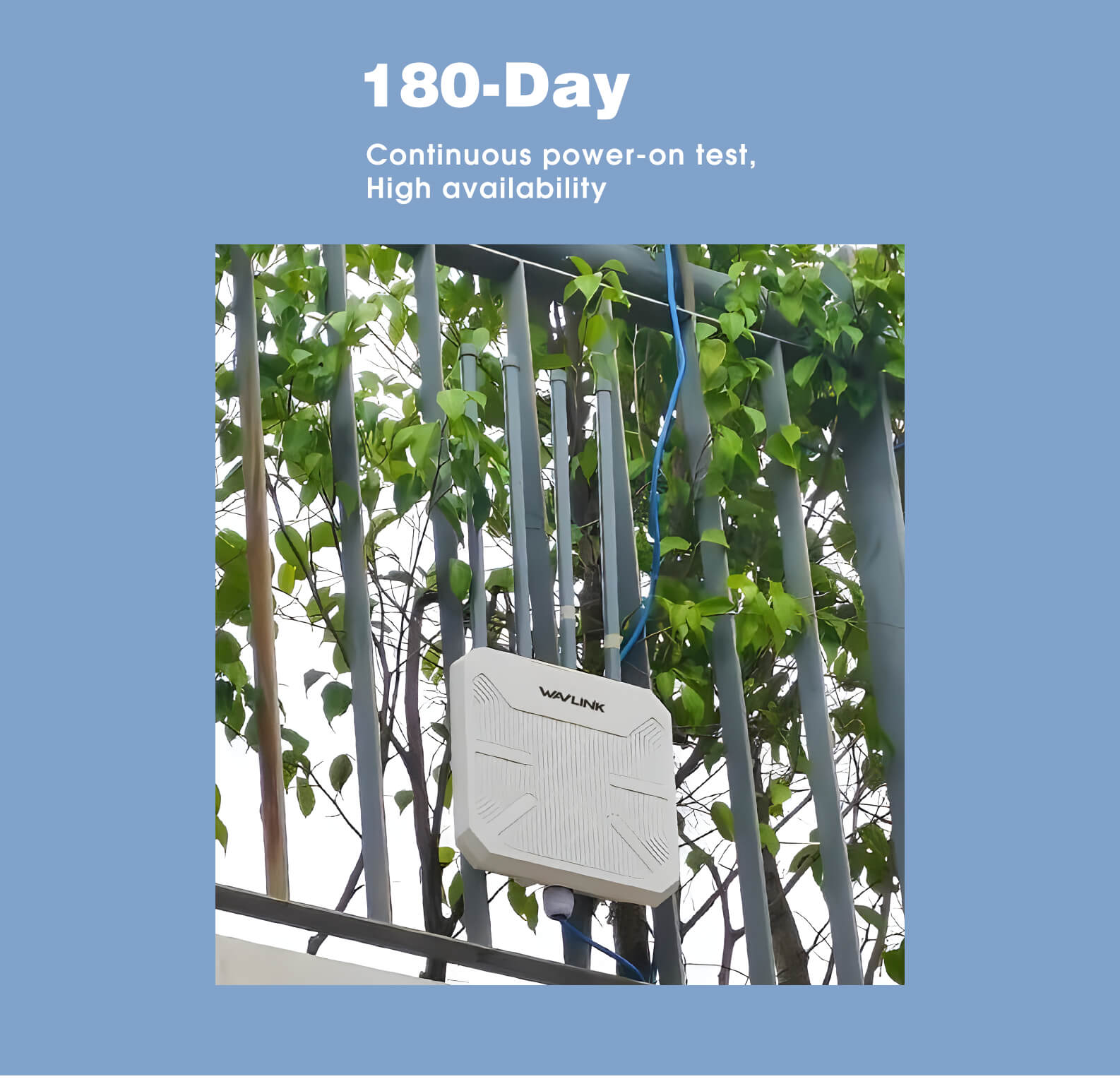


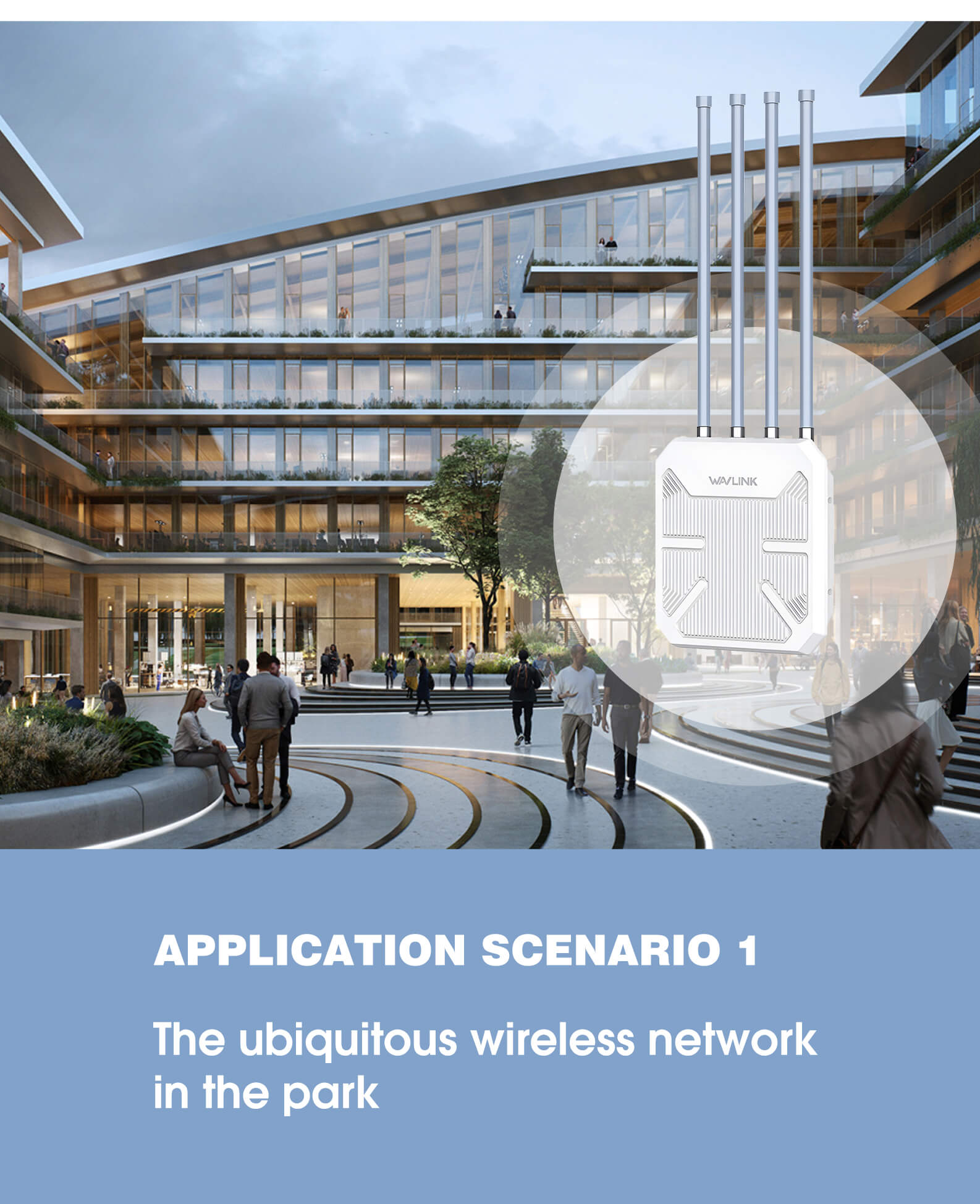
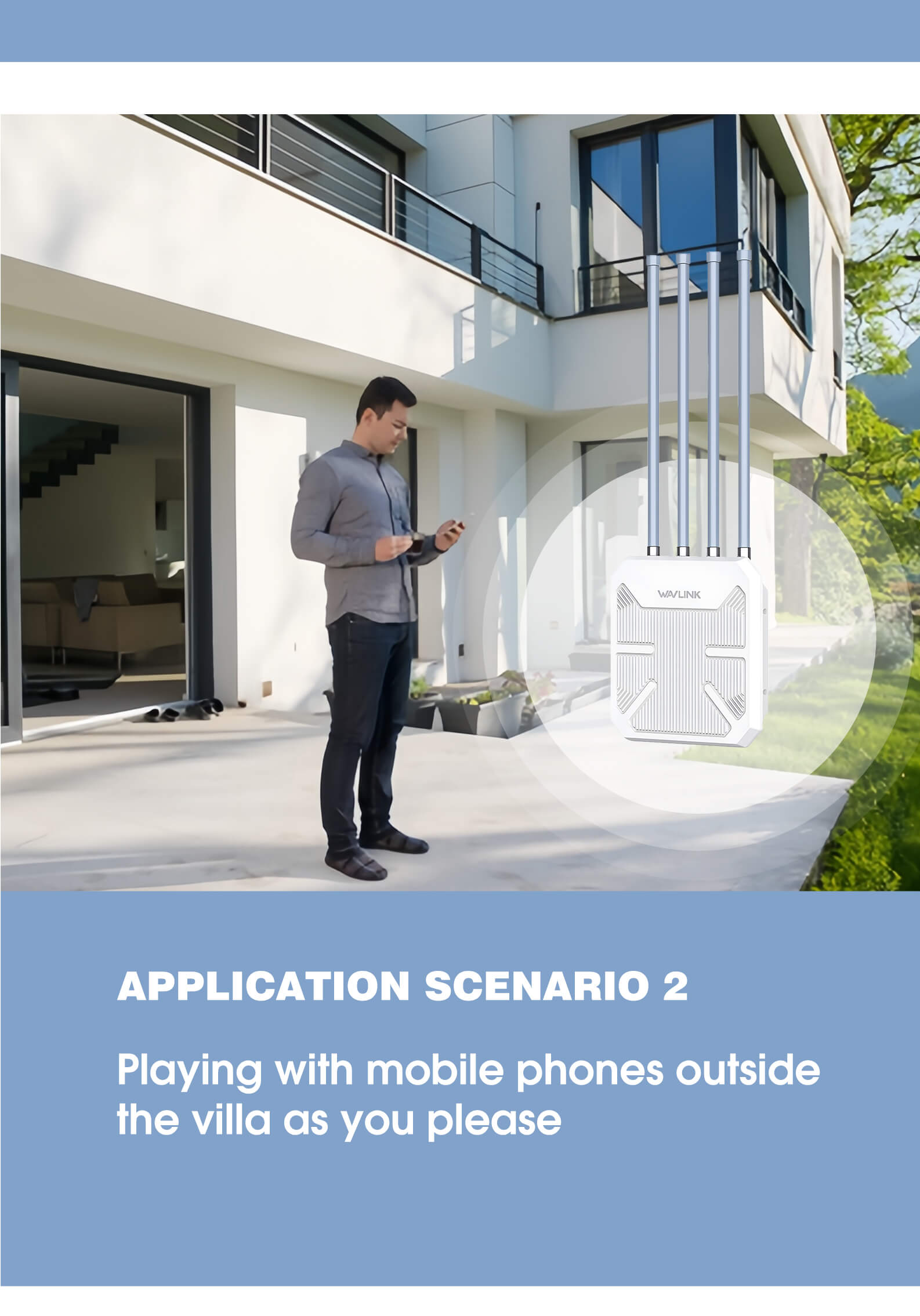

Same selling price
As Amazon
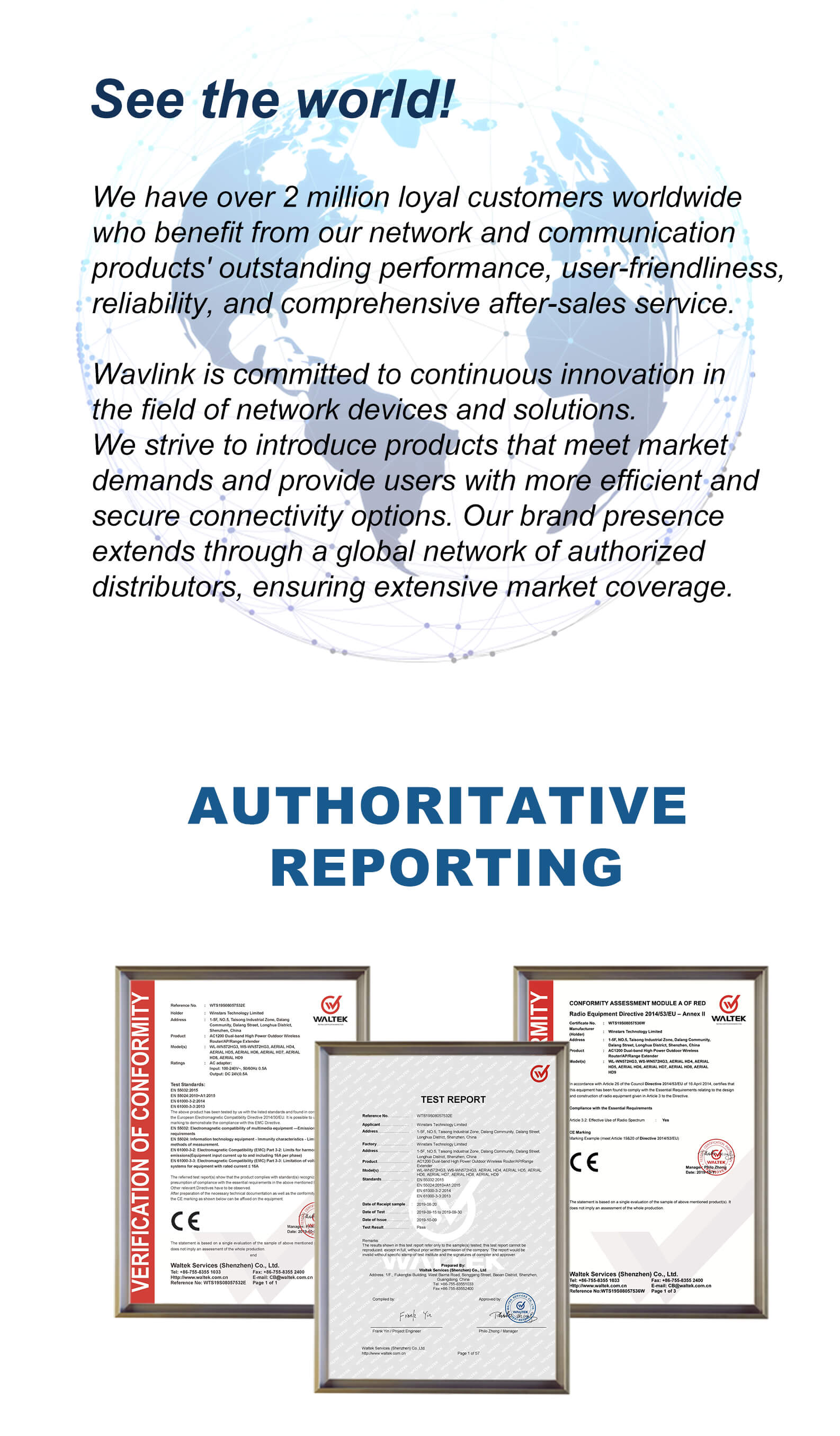
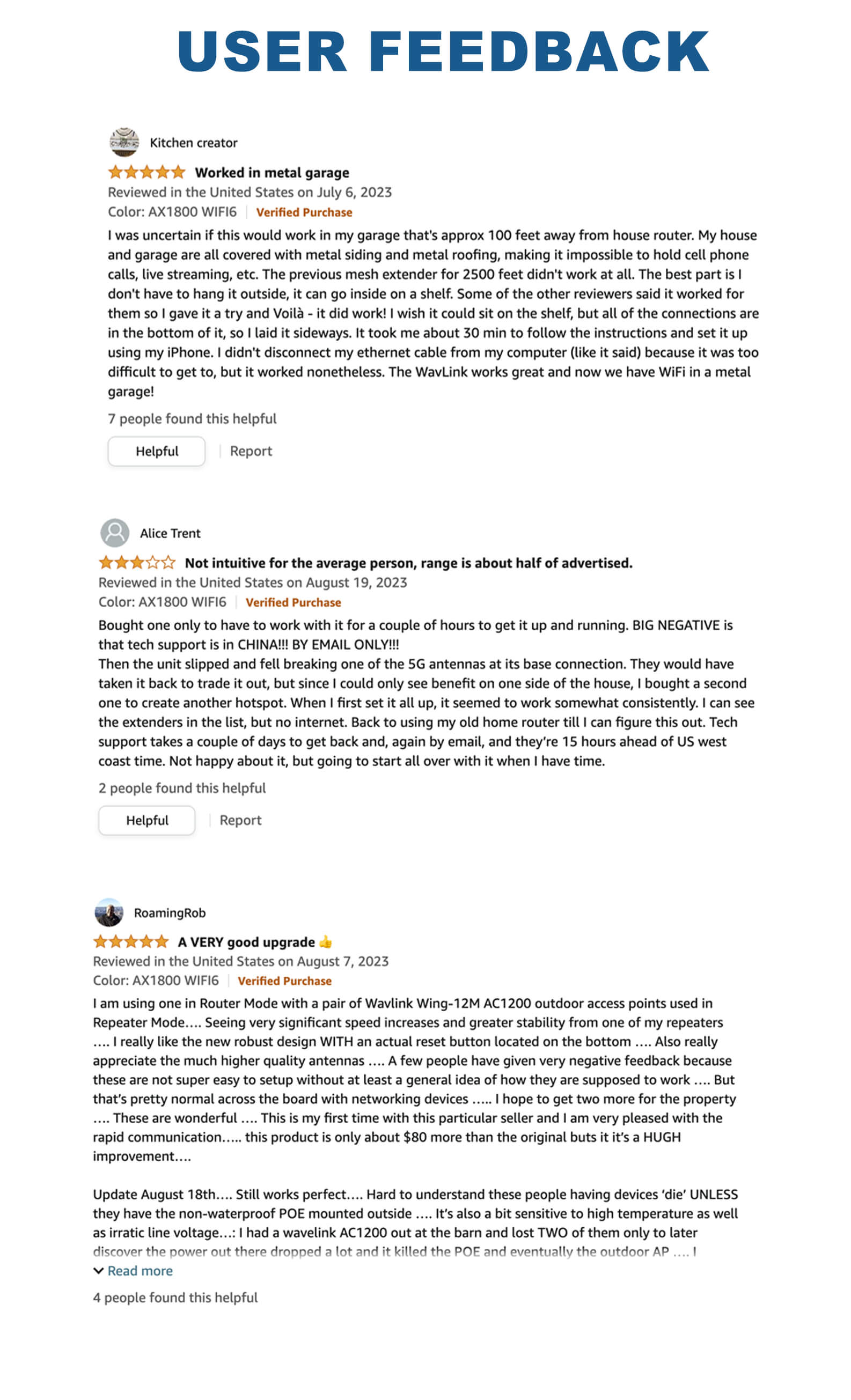

See also:
Enhancing Connectivity with External Wireless Networks and Outdoor Wi-Fi Solutions
Choosing the Perfect Outdoor WiFi Antenna for Extended Coverage

Helpful suggestions
Use strong passwords
Ensure that your WiFi password is a strong and complex combination of letters, numbers, and special characters. Avoid using common passwords or personal information.
Update router firmware
Regularly check and update your router's firmware to ensure security patches and the latest features.
Enable network encryption
Choose an appropriate encryption method (such as WPA2) to protect your WiFi network. Avoid using outdated or insecure encryption protocols.
Disable SSID broadcast
Disable the SSID broadcast feature of your WiFi router to make your network invisible to outsiders. This reduces the likelihood of potential attackers discovering your network.
Set up access control
Limit the number of devices that can connect to your WiFi network and set up an Access Control List (ACL) to only allow authorized devices to connect.
Change passwords regularly
Change your WiFi password periodically, recommended every 3-6 months, to further enhance security.
Install a firewall
Add a firewall to your network to block unauthorized access and malicious activities.
Use a Virtual Private Network (VPN)
Encrypt and protect your data privacy when browsing on public WiFi networks by using a VPN service.
Restrict remote management
Disable remote management functionality of the router to prevent unauthorized access.
-
Chase: Where can I purchase just the poe injector?
-
Answer:
Dear friend,
Thank you so much for reaching out to us. We'd be more than happy to assist.
The Wavlink WL-WN573HX3 AX3000 outdoor wifi range extender comes with a passive DC54V 0.3A poe adapter and is compatible with active 802.3at/af poe adapter or switch. Here the poe adapter works:
https://www.amazon.com/dp/B0BG5G58JV?ref=myi_title_dp
Thank you,
Wavlink team
-
Andreas Opel: Hallo, was ist der wesentliche Unterschied zwischen dem WL-WN573HX und dem WL-WN573HX3 ?
-
Answer:
Thank you for your interest. Our WL-WN573HX1 is an outdoor AX1800 router, while the WL-WN573HX3 is an outdoor AX3000 router.
Our products come with a variety of power specifications. If our products can be shipped to your country, we will match them with the appropriate power plug for your country to ensure they can function properly in your country.
-
Mike Raynor: How much eathernet cable does it come with and is it cat 5 or cat 6
-
Answer: 0.8 Meters. The 573HX1 supports 802.3at/af which is comatible with DC48V active poe switch or adapter. You can connect the 573HX1 to the poe with up to 100 meters Ethernet cable.
-
Oscar: I would like to install a MESH Wi-Fi network with three WL-WN586X3 indoor equipment and a WL-WN573HX1 outdoor equipment, all interconnected. Can it be done? How can I do it?
-
Answer: The WL-WN586X3 router and the WL-WN573HX1 outdoor AP could be created as a mesh network together. In this case the 586X3 should be set as a mesh router. \nThen 573HX1 will be act as mesh extender in the mesh networt.\nHow to connect the mesh extender to the mesh router. Please press and hold the pair button on the router for 2 seconds . then press and hold the pair button at the bottom of the 573HX1 for 2 seconds within 2 mintues.\nWhen paired successfully, the logo indicator on the top of the router and the indicator at the bottom of the expander will appear a steady blue color.\n
-
Oscar : Which Wavlink products are compatible with in MESH mode. I want to make an indoor MESH Wi-Fi network with an external AERIAL HD6 WiFi 6 AX1800 unit.
-
Answer: The wavlink router WL-WN531AX2X3 could be set to act as a mesh router or mesh controller to work with WAVLINK WL-WN573HX1 AX1800 outdoor AP in a mesh network.\n531AX2 router is available here:\nhttps://www.amazon.com/WAVLINK-AX1800-Wireless-Internet-TouchLink/dp/B09D3B31ZZ/ref=sr_1_2?crid=5XDYQLSDET5W&dib=eyJ2IjoiMSJ9.Brsdx6NJxBg6AP7Zm4gUPs2u7n1KRXnZxN4ZyorqG0vhF2OwXTNASAzx_g7NTU-xBS7z-LJDiQ7ce9SCy-Au1wiCm7lm7tNjtgr5WvcI6OJVHL2pbEnlgIse2D-D9rETG8SmUptHh2j8RDmSVAN5SmA-BiWO1uTs3OiPW2sj59gxp5GyvM2ByiP1e7pg86Zxwx3zO2MURE4tUwrpRlwRnvdkWB0gjjeozrezeIrEzyI.5LTxrG37DSdqkBvZtA9c88SRK_Te_e2Ha3bze0p4pqE&dib_tag=se&keywords=WAVLINK+AX1800+router&qid=1708650592&sprefix=wavlink+ax1800+rou%2Caps%2C469&sr=8-2
-
Oscar : Which Wavlink products are compatible with in MESH mode. I want to make an indoor MESH Wi-Fi network with an external AERIAL HD6 WiFi 6 AX1800 unit.
-
Answer: The wavlink router WL-WN531AX2X3 could be set to act as a mesh router or mesh controller to work with WAVLINK WL-WN573HX1 AX1800 outdoor AP in a mesh network.\\n531AX2 router is available here:\\nhttps://www.amazon.com/WAVLINK-AX1800-Wireless-Internet-TouchLink/dp/B09D3B31ZZ/ref=sr_1_2?crid=5XDYQLSDET5W&dib=eyJ2IjoiMSJ9.Brsdx6NJxBg6AP7Zm4gUPs2u7n1KRXnZxN4ZyorqG0vhF2OwXTNASAzx_g7NTU-xBS7z-LJDiQ7ce9SCy-Au1wiCm7lm7tNjtgr5WvcI6OJVHL2pbEnlgIse2D-D9rETG8SmUptHh2j8RDmSVAN5SmA-BiWO1uTs3OiPW2sj59gxp5GyvM2ByiP1e7pg86Zxwx3zO2MURE4tUwrpRlwRnvdkWB0gjjeozrezeIrEzyI.5LTxrG37DSdqkBvZtA9c88SRK_Te_e2Ha3bze0p4pqE&dib_tag=se&keywords=WAVLINK+AX1800+router&qid=1708650592&sprefix=wavlink+ax1800+rou%2Caps%2C469&sr=8-2
-
Wilson vasquez: Que distancia real alcanza, cuantos metros de distancias
-
Answer: El rango de cobertura real puede alcanzar los 300 metros. Por supuesto, este valor cambiará según el entorno. Trate de mantenerse alejado de obstrucciones, particiones y similares.
-
Robert N Martinez: Does the PoE Adapter come with the product? If not where can I get one?
-
Answer: Hello, our product comes with a built-in POE adapter, but it is only compatible with this specific device. If you need a POE switch, we do not provide that.
-
Nick: Can I connect the device to a poe switch?
-
Answer: Yes, as long as the voltage of your POE switch is compatible with our working voltage, there should be no problem at all. Additionally, our company is also developing its own POE switches that are suitable for homes and small to medium-sized enterprises.
-
Andreas Gottschalk: I have a serious question! It is written as having a MESH function. But unfortunately it also says: "The Wavlink Everything Mesh WiFi system is a proprietary mesh system and is not compatible with other brands of mesh networking systems. If you have purchased several Wavlink Everything Mesh devices, you can interconnect them to create an overall mesh network covering a wider area." This means that it will NOT work with a FritzBox made in Germany! Is there still a way to couple the mesh function via other means (devices)?
-
Answer: We apologize for the inconvenience caused by the lack of compatibility between our mesh network protocol and other brands\\\' mesh systems. Each brand and manufacturer has its own unique network protocols and technical standards, which can pose challenges in terms of interoperability.\n\nWe understand that this may cause some inconvenience, and we will continue to strive for improvement and enhance the compatibility of our products to meet the evolving needs of users. Thank you for your understanding and support.
-
Loren: What is IP67, and does it help for outdoor routers?
-
Answer: IP67 is a dust and waterproofing standard, which means that the device can prevent dust from entering to a certain extent and withstand being submerged in water for up to 30 minutes. For outdoor routers, if they meet this standard, it can protect the device in harsh weather conditions and ensure its normal operation. Therefore, IP67 is very helpful for the protection of outdoor routers.
Ask Question About Product
-
- Supports 160MHz bandwidth and 1024-QAM for much faster wireless connections.
- Supports MU-MIMO & OFDMA technique to simultaneously communicate with multiple devices in a very effective way. - Multiple PoE Options for Easy Installation: Supports both 802.3af/at active PoE and passive PoE power supply, making installation effortless and flexible.
- Four 8dBi omni-directional detachable antennas greatly strengthen signals. The glass tube antenna is meant for high precision, corrosion resistance, long life, strong wind resistance.
- The durable, weatherproof IP67 enclosure protects the access point against harsh outdoor conditions and provides stable wireless coverage up to 200-300m.
- Sets up in minutes with the WavRouter App or Web UI, easily manage WiFi settings and monitor data usage.
- Can be easily installed on a wall or a pole with the provided mounting kits.
- Better Partner with Mesh System: Compatible with Wavlink Everything Mesh WiFi system for seamless roaming and whole-home coverage.
【⭐Designed for Harsh Outdoor Conditions】Equipped with IP67 waterproof enclosure, 15kV ESD protection and 6kV lightning protection, it can work normally in rain/snow/wind/thunder and other bad weather. The fiberglass tube high-gain antennas can not only withstand strong wind and corrosion, but also boost the WiFi coverage, making it more suitable for outdoor use.
【⭐Enjoy True WiFi 6 Speed】The next generation of WiFi, complies with IEEE 802.11 ac/a/b/g/n standards. Supports dual-band maximum speed up to 5GHz 867Mbps and 2.4GHz 300Mbps, avoiding wireless interference & congestion and offering lightning-fast Internet speed. With WAVLINK WN573HX1, you can enjoy HD videos, smooth gaming, etc. even outdoors.
【⭐Optional PoE Power Supply】Supports 802.3AF/AT active PoE and passive PoE, transferring data and charging the product with a single Ethernet cable, so you can install the product outdoors where power outlet is not available. Note: The PoE converter is not waterproof. Please use CAT5E or above cable and the length should not exceed 100m/328ft.
【⭐Seamless WiFi Roaming】The 4x8dBi omnidirectional antennas and two built-in high-power amplifiers provide extreme WiFi coverage and penetration. Also supports Mesh technology, one-click brings more device connections, greatly expanding the WiFi coverage, and eliminating every network dead zone.
【⭐Multiple Modes, Flexible Use】Supports Mesh, AP, Router, Repeater, AP+Repeater and other modes to meet your different needs and apply to more outdoor connection scenarios. Router/AP Mode is ideal for converting wired connections into wireless networks, while under Mesh Mode you can enjoy seamless WiFi with a single network name and password.
WAVLINK Professional Outdoor Router/AP/Repeater, Enjoy Super-Speed WiFi6 Anytime & Anywhere
WN573HX1 is a high-performance outdoor router/AP/repeater specially designed for outdoor use: Robust weatherproof case and 15kV ESD protection ensure continuous operation and stable connection under harsh outdoor conditions; The 4 x 8dBi omnidirectional fiberglass tube antennas feature high strength and high precision, a long service life and excellent wireless performance; Supports IEEE 802.11 ax/ac/a/n/g/b standards, and provides blazing-fast Internet speeds of 1800Mbps (2.4GHz 574Mbps+5GHz 1201Mbps); Supports MU-MIMO and Beamforming technology, allowing up to 128 devices to be connected simultaneously in a wider range.
How to install antennas and Ethernet cable?
①Pass the RJ45 cable through the waterproof connector cover.
②Screw the waterproof seal into the waterproof connector bracket.
③Pass the RJ45 cable through the waterproof connector bracket, and screw the waterproof connector bracket into the cover.
④Put the waterproof sealing ring on the waterproof connector bracket.
⑤Connect the RJ45 cable to WAN/LAN port.
⑥Screw the connecting cable into the 2.4G and 5G antenna connector and screw up the connector.
Note: The PoE converter is not waterproof, please install it indoors. Please make sure your Ethernet cable is CAT5E or above certified and shorter than 100m/328ft.
How to install the product on a column?
①Stick two silicone pads on the bracket and post respectively.
②Thread the cable ties through the fixing point of the bracket.
③Fix the product to the post with cable ties.
Fiberglass Tube High Gain Antennas
4 x 8dBi omnidirectional antennas are covered by strong fiberglass tube, expanding signal coverage and withstanding harsh conditions, providing superior WiFi performance and longer service life.
IP67 Waterproof Enclosure
Equipped with an IP67 enclosure with excellent dustproof and waterproof capabilities, this product can operate normally in rainy days, snowy days, thunderstorms, sandstorms and other severe weather.
PoE Power Supply
Both active and passive PoE are supported. You can install the corresponding PoE converter according to your needs. Passive PoE converter included.
574Mbps on 2.4G & 1201Mbps on 5G
Dual band AX1800 provides smoother online surfing experience and stronger anti-interference capability. 2.4G band is commendable for web browsing and social media use, while 5G band is ideal for video streaming or gaming.
High Power Amplifiers
Dual integrated signal boosters efficiently strengthen the wireless performance. The PA(power amplifier) increases the power output while the LNA(low-noise amplifier) minimizes additional noises and increases the wireless signal.
Advanced WiFi Safeguard
WPA2-PSK & WPA2/WPA3-MIX wireless security protocols are supported, fully protecting your private information and keeping your WiFi connection secure at all times.
Specification
- Model: WL-WN573HX1
- Product Size(without antennas): 24x24x7cm/9.4x9.4x2.8in
- PoE Converter Size: 4.4x3.7x2.2cm/1.7x1.5x0.9in
- Length: Antennas - 40cm/15.7in; Ethernet Cable - 100cm/39.4in; Power Adapter Cable - 130cm/51.2in
- Product Weight(without antennas): 1109g/39.1oz
- Standard: IEEE 802.11 ax/ac/a/n/g/b
- Frequency Band/Speed: 2.4GHz(574Mbps)+5GHz(1201Mbps)
- Wireless Security: WPA2-PSK, WPA2/WPA3-MIX
- Antennas: 4 x 8dBi Omnidirectional Antennas
- PAIR/RESET LED: Blue
- PoE Converter Status LED: Green
Features
- Robust weatherproof case, IP67 waterproof rating and built-in lightning arrester (15kV ESD) withstands harsh outdoor conditions.
- Supports 802.3 AT/AF active PoE and passive PoE to supply power.
- Fiberlass tube antennas for high precision, corrosion resistance, long life, strong wind resistance.
- 4x8dBi detachable omnidirectional external antennas provide excellent wireless performance.
- Supports dual band(2.4G 573Mbps+5G 1201Mbps) with combined speeds of up to 1800Mbps.
- Mesh technology makes you enjoy seamless roaming throughout the house with a single network name and password.
- Complies with IEEE 802.11 ax/ac/a/n/g/b standards.
- Supports Mesh/AP/Router/Repeater/AP+Repeater modes.
- Encryption type:WPA2-PSK, WPA3/WPA2-MIX.
Warm Tips
①The PoE converter is not waterproof, please install it indoors.
②Please make sure your Ethernet cable is CAT5E or above certified and shorter than 100m/328ft.
③Please install the product 2-3 meters above the ground for better performance.
④Under the mesh mode, WN573HX1 ONLY supports interconnection with WN531AX2, WN583AX1 and WN573HX1.
In the Box
1 x Wi-Fi6 Outdoor Mesh Router/AP/Repeater
4 x Omni Antennas
4 x Cable Ties
1 x Ethernet Cable Connectors
1 x Quick Installation
1 x Wrench
2 x Silicone Pads
Several Screws
Passive PoE(Optional):
1 x 54V Power Adapter
1 x PoE Converter
1 x Ethernet Cable
In this digital era, staying connected outdoors is crucial for both work and play. With remote work on the rise and our reliance on smart devices, having a solid outdoor WiFi connection has become a necessity. That's where outdoor WiFi gear like extenders, antennas, repeaters, and routers step in. They're the secret sauce to boosting and extending your wireless network beyond the confines of your cozy abode.
Ever heard of an outdoor WiFi extender? This bad boy is a game-changer, cranking up your WiFi signal strength and range so you can enjoy seamless connectivity in your backyard, garden, or any outdoor spot. Whether you're catching up on emails from a home office in your shed or streaming tunes poolside, an outdoor WiFi extender keeps you plugged in without those pesky interruptions. And talk about coverage—the long-range capabilities ensure your WiFi holds strong over vast outdoor areas with lightning-fast speeds.
For an extra boost to your outdoor WiFi setup, consider throwing a WiFi outdoor antenna into the mix. These antennas are like WiFi magicians, snagging and amping up signals from your main router to give you better range and quality outside. Strategically placing a WiFi outdoor antenna means you've just built a more robust wireless network that reaches far beyond your indoor walls. Say goodbye to laggy video calls or buffering while you're enjoying the great outdoors.
Now, if you're looking to expand that outdoor network even further, say hello to the WiFi repeater. This handy gadget grabs your existing WiFi signal and spreads it around, extending your network's coverage. Perfect for sprawling outdoor spaces where keeping a steady WiFi connection is a challenge. With an outdoor WiFi repeater by your side, dead zones become a thing of the past, ensuring every corner of your outdoor oasis is covered with a reliable WiFi blanket.
As technology marches forward, access points like WiFi 6 outdoor solutions are all the rage for their speed and efficiency upgrades. WiFi 6 offers faster connections, more device capacity, and wider coverage compared to earlier WiFi standards. By incorporating WiFi 6 access points into your outdoor network arsenal, you'll experience smoother connectivity for all your gadgets, whether it's your phone or those nifty smart appliances outside.
When it comes to outdoor WiFi gear, weatherproofing is key to standing strong against the elements. Outdoor weatherproof WiFi extenders and routers are built tough to withstand rain, snow, and extreme temps. These rugged companions deliver round-the-clock service, making them perfect for outdoor setups that face the wrath of Mother Nature.
Picking the best outdoor WiFi extender involves considering factors like range, speed, weather resilience, and compatibility with your existing network. Choose a top-notch outdoor WiFi extender, antenna, or repeater, and watch your outdoor space transform into a connected paradise where work, play, and relaxation flow seamlessly without worrying about WiFi woes. Dive into the world of outdoor WiFi tech and elevate your al fresco experience with a dependable, high-performance wireless network.

















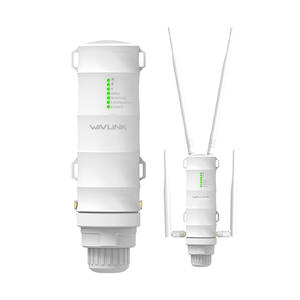
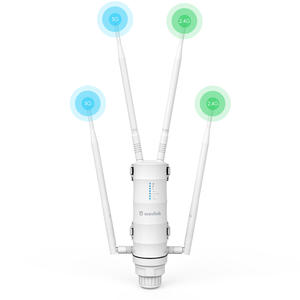


















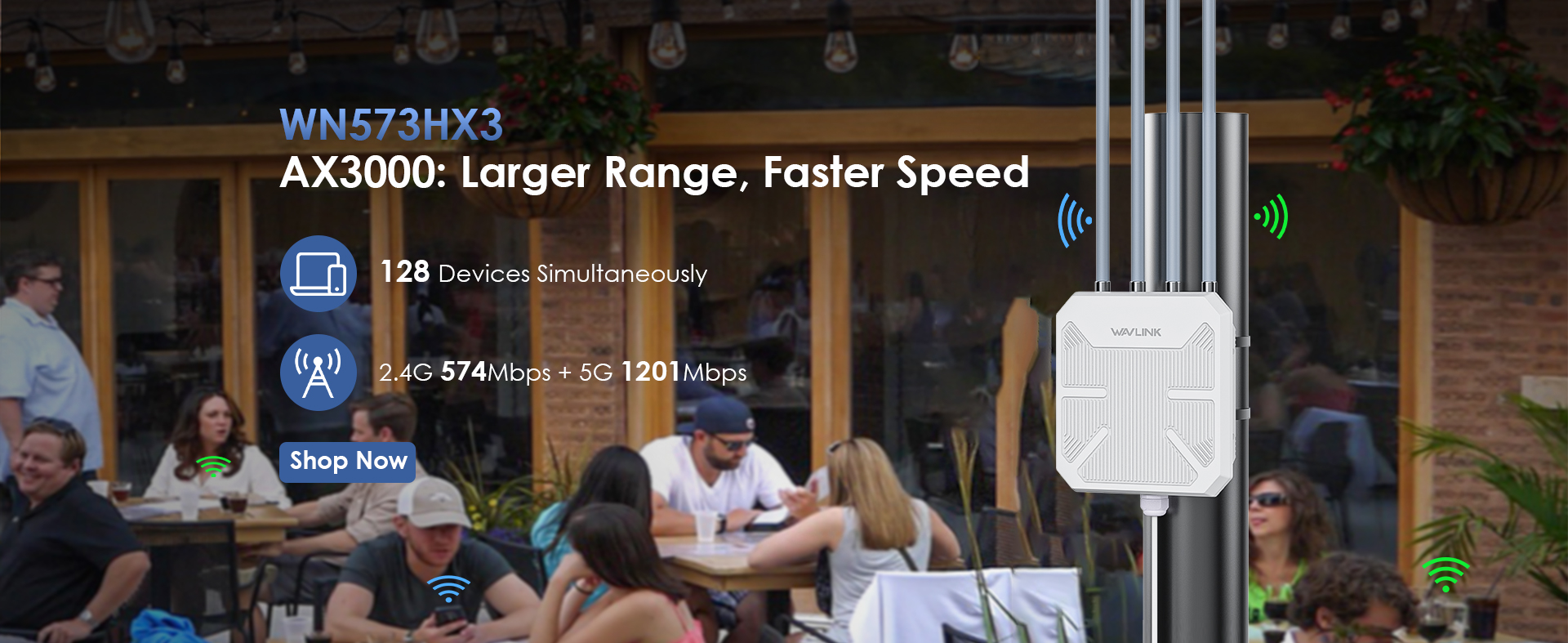
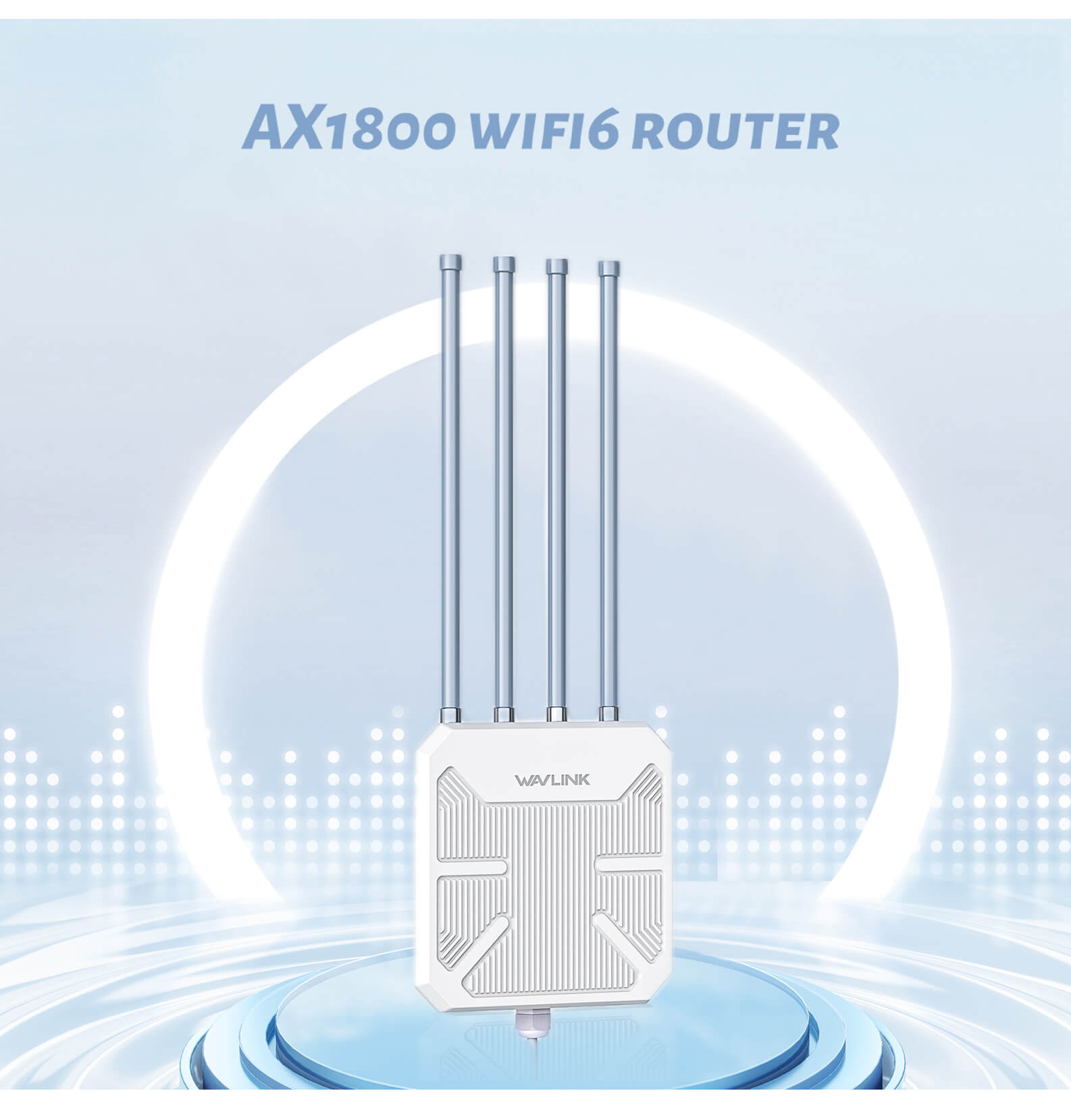
-300x300.jpg?v=1661225314)






